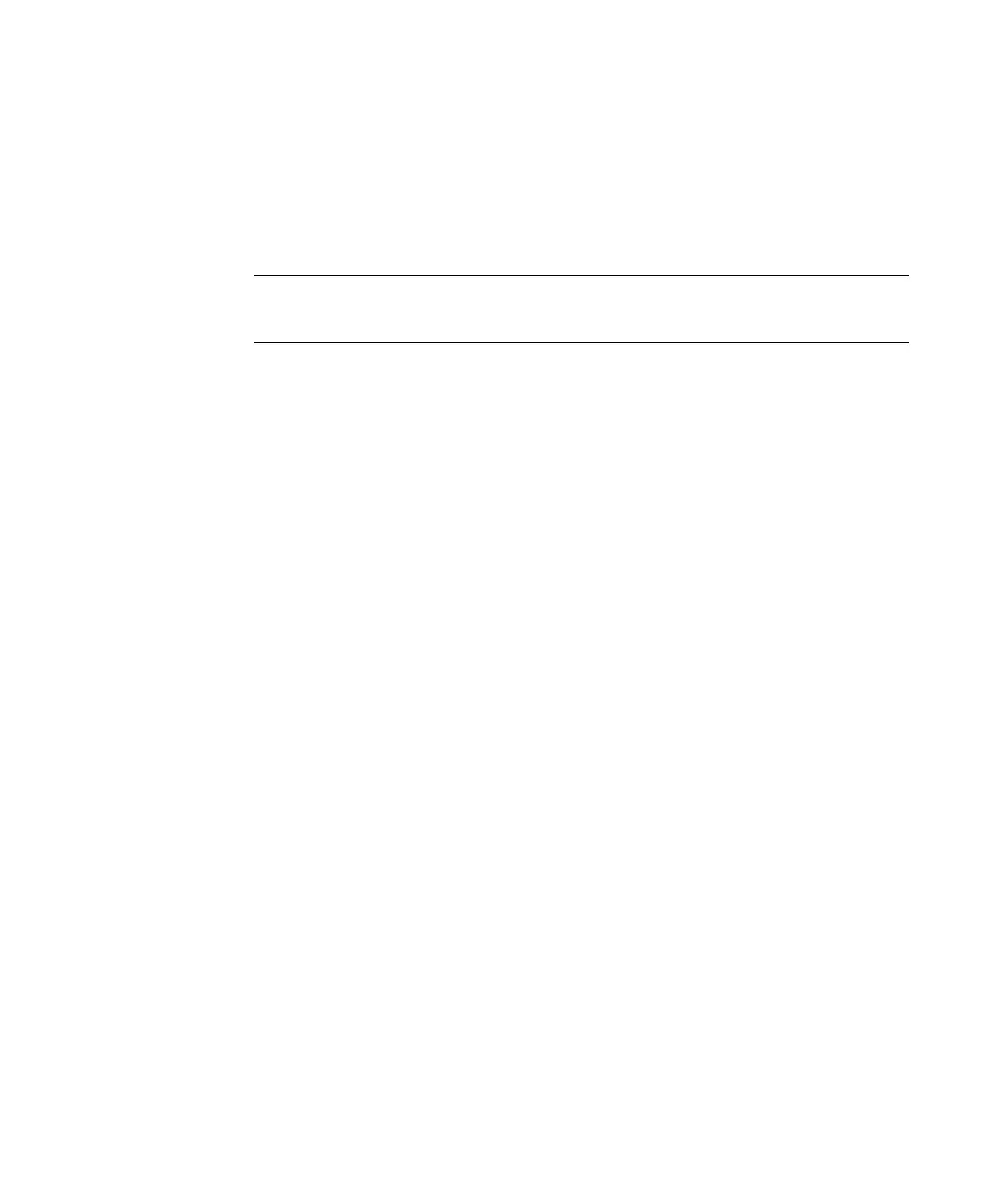Agilent 1200 Series Autosampler Reference Manual 101
Troubleshooting and Test Functions 3
4 Check the tension of the belts.
For this use the Macro2.mac and measure the torque for theta and X-axis.
• If the theta or X torque is not in the range, proceed with STEP 5 (if you
think you can adjust the torque). Otherwise proceed with STEP 7.
5 Adjust the belts tension.
• If the measured torque value is too low, the belt needs to be tightened.
• If the measured torque value is too high, the belt needs to be loosened.
For this, slide the motor (X or theta) on the holder bracket in the
appropriate direction and test the tension with the Tor qu e2.ma c macro.
Repeat this steps until the values are in the appropriate torque range.
6 Reset the sampler alignments to default value.
Reset tray alignment, and transport alignment is possible with the Control
Module and the Chemstation. To reset the transport alignment with the
Chemstation enter following command in the command line.
Print sendmodule$(lals, “tray:alig 0.00,0.00”)
7 Exchange the sample transport assembly (part number G1329-60009).
8 Exchange the main board (part number G1329-69520).
Table 14
Typical ranges Theta (both) 30-50
X-axis (both) 50-90