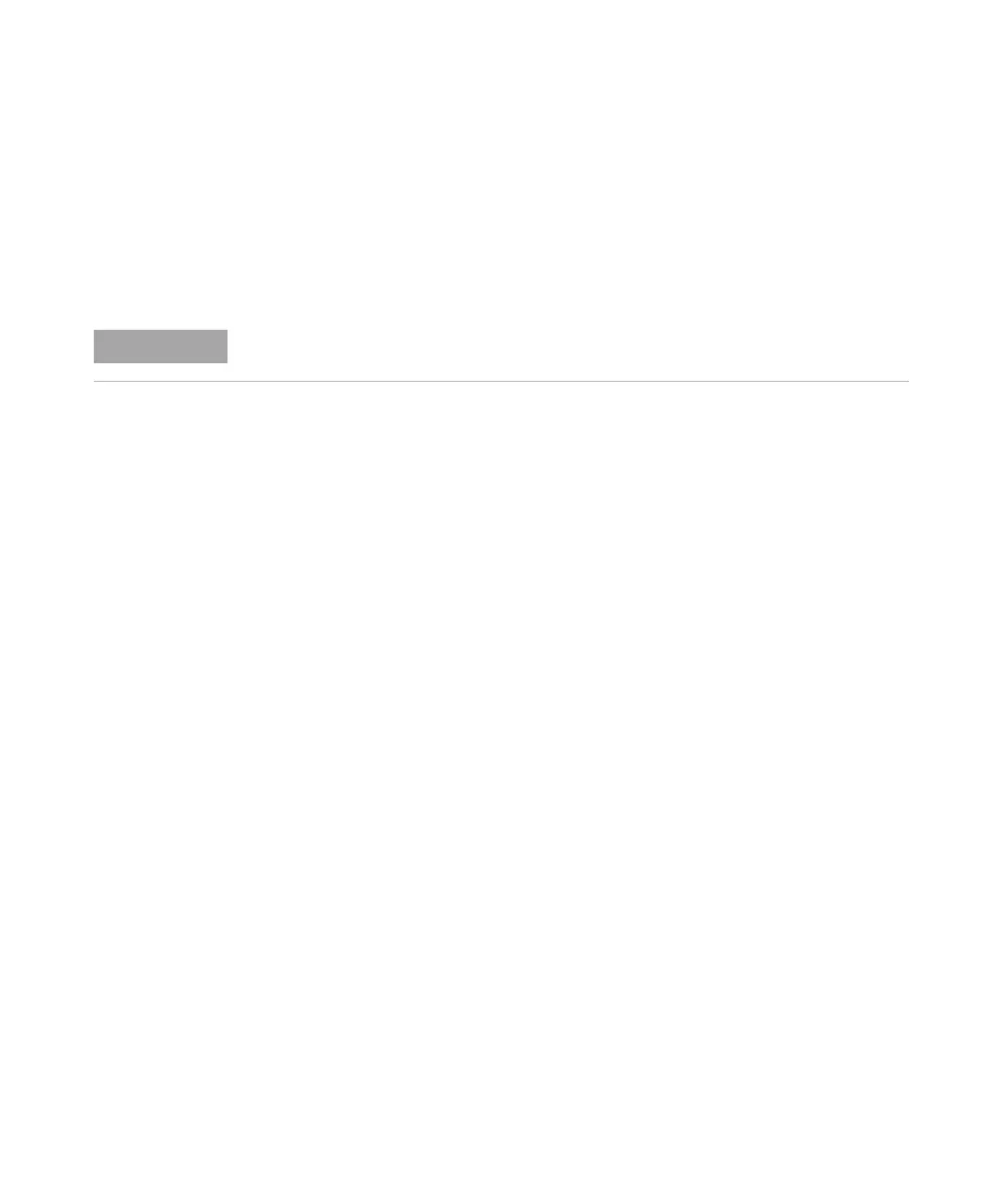Agilent 1200 Series Autosampler Reference Manual 87
Troubleshooting and Test Functions 3
Using the Change Needle Function
1 Ensure the front cover is installed.
2 Select “Start” (“Change”) to move the needle arm to the maintenance
position.
3 Remove the front cover.
4 Exchange the needle or needle seat (see “Needle-Seat Assembly” on
page 114 and “Needle Assembly” on page 111).
5 Replace the front cover.
6 Select “End” (“Done”) to complete the procedure.
NOTE
Do not remove the front cover until the needle arm is in its maintenance position. Removing
the cover while the needle arm is activated may lock up the system.
