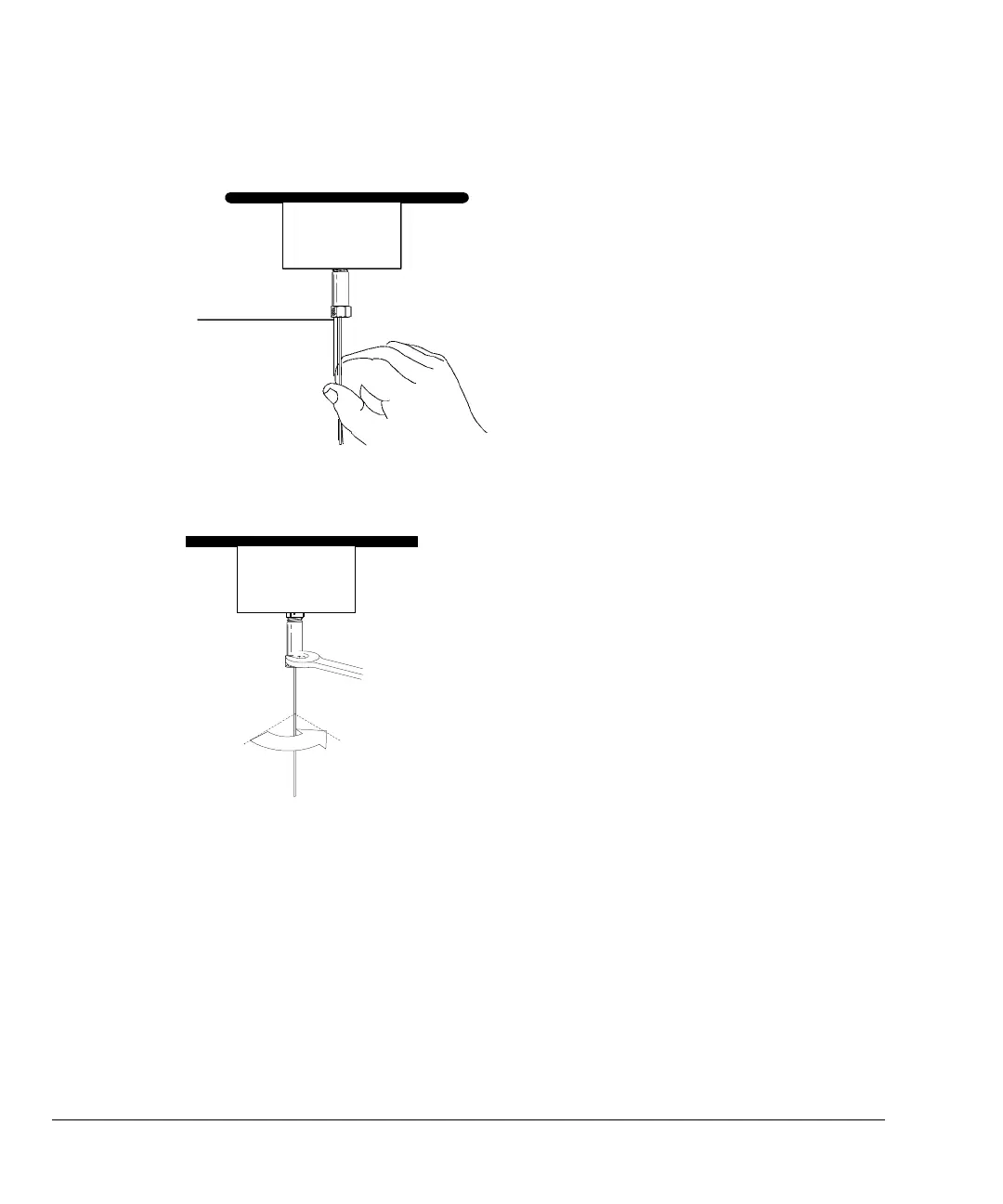Columns and Traps Part 1. Capillary columns
Procedure: Installing capillary columns in the split/splitless inlet
104
4. Adjust the column position so that the correction fluid mark on the column
is even with the bottom of the column nut.
5. Tighten the column nut an additional 1/4 to 1/2 turn so that the column cannot
be pulled from the fitting with gentle pressure.
6. After the column is installed at both inlet and detector, establish a flow of
carrier gas through the inlet. Heat the oven, inlet, and detector to operating
temperature. Allow them to cool, and then retighten the fittings.
Correction
fluid mark
1/4 turn
