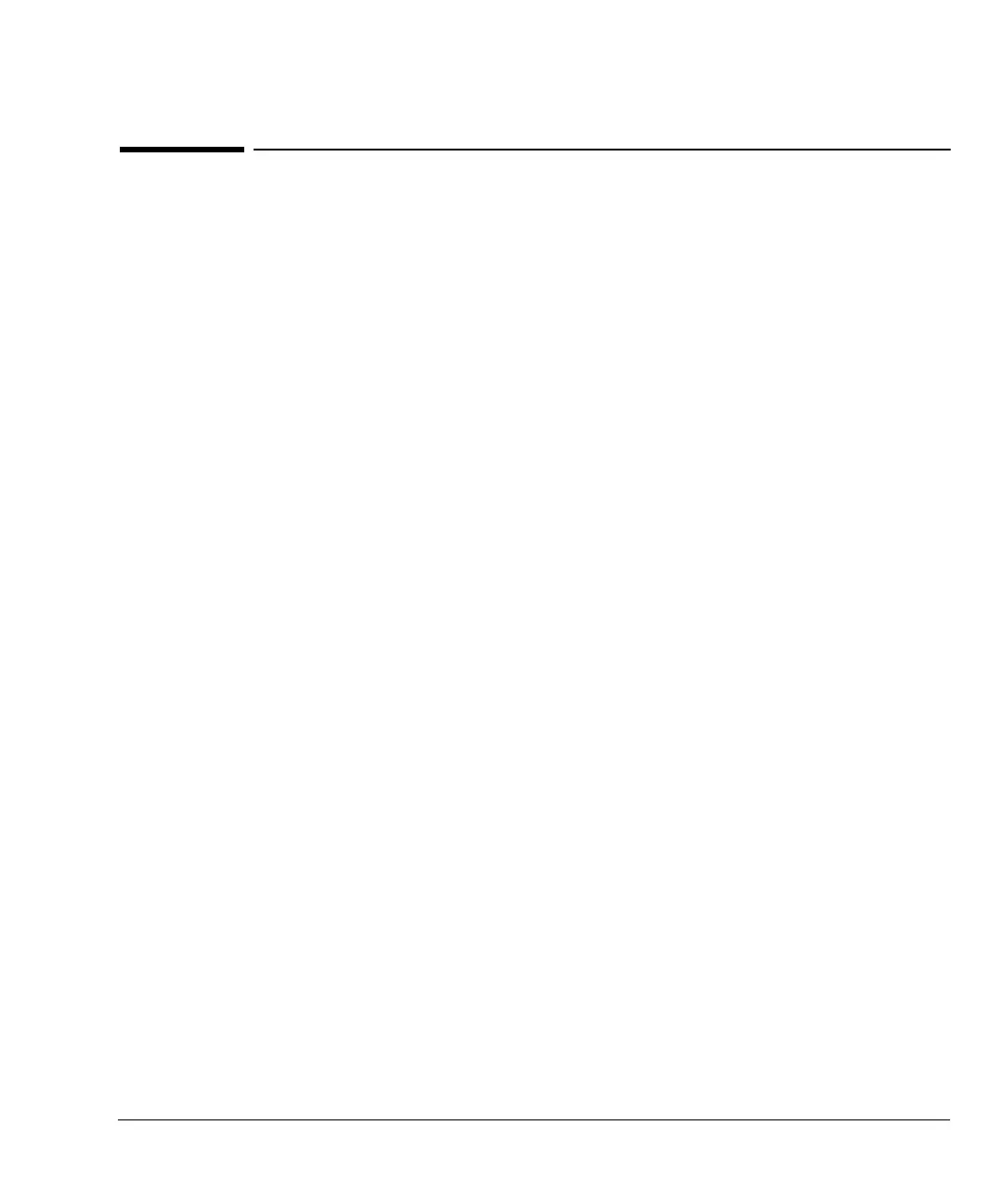47
Part 1. Electronic Pneumatic Control (EPC) Flow and Pressure Control
Columns and inlets
Columns and inlets
The GC, with an EPC inlet, allows you to specify gas flow through capillary
columns directly. To use this feature:
1. Configure the column (supply length, inside diameter, and film thickness).
2. Configure the carrier gas. (What gas are you using?)
3. Select a column mode (constant flow or pressure, ramped flow or pressure).
4. Enter the initial flow or pressure or average linear velocity.
5. Enter a flow or pressure program (optional).
6. Enter the rest of the inlet parameters.
