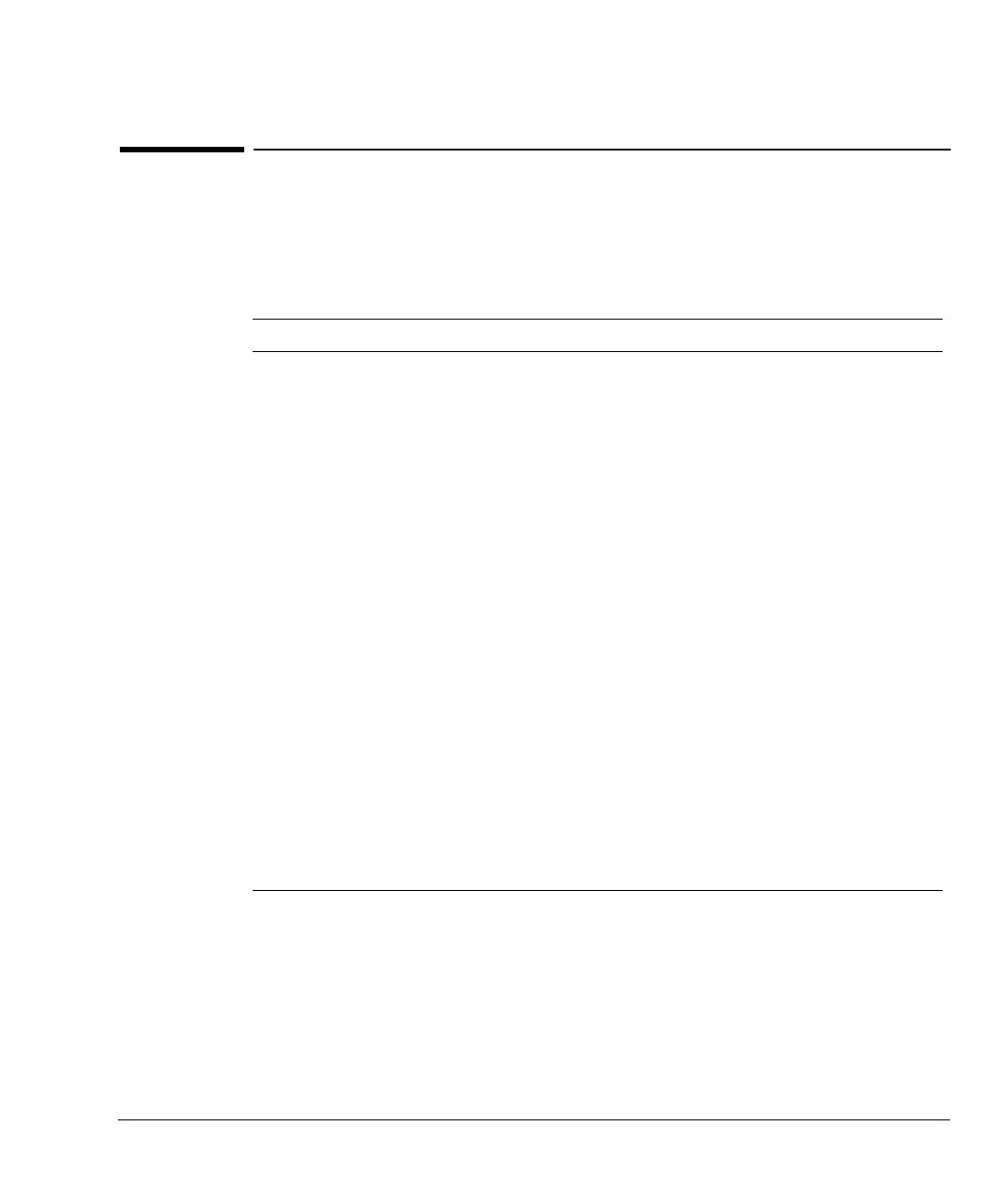23
The Keyboard and Display
Function keys
Function keys
Table 5 lists the function keys, a brief description of their use, and where to find
detailed information.
Table 5 The Function Keys
Key Use to: For more information:
[Oven] Set oven temperatures, both isothermal and
temperature programmed.
Chapter 4, The Column Oven
[Aux #] [1] and
[Aux #] [2]
Control extra temperature zones such as a
heated valve box, a mass selective detector,
an atomic emission detector transfer line, or
an “unknown” device. Can do temperature
programming.
Chapter 9, Valve Control
[Aux #] [3],
[Aux #] [4], and
[Aux #] [5]
Provide auxiliary pneumatics to an inlet,
detector, or other device. Can do pressure
programming.
Chapter 3, Flow and Pressure
Control, and Chapter 11, Valve
Control
[Front Inlet] and
[Back Inlet]
Control inlet operating parameters. Inlets volume
[Col 1] and [Col 2] Control column pressure, flow, or velocity.
Can set pressure or flow ramps.
Chapter 3, Flow and Pressure
Control
Inlets and Detectors volumes
[Front Det] and
[Back Det]
Control detector operating parameters. Detectors volume
[Signal 1] and
[Signal 2]
Assign a signal, usually to the front or back
detector.
Chapter 6, Signal Handling
[Col Comp 1] and
[Col Comp 2]
Create a column compensation profile. Chapter 6, Signal Handling
