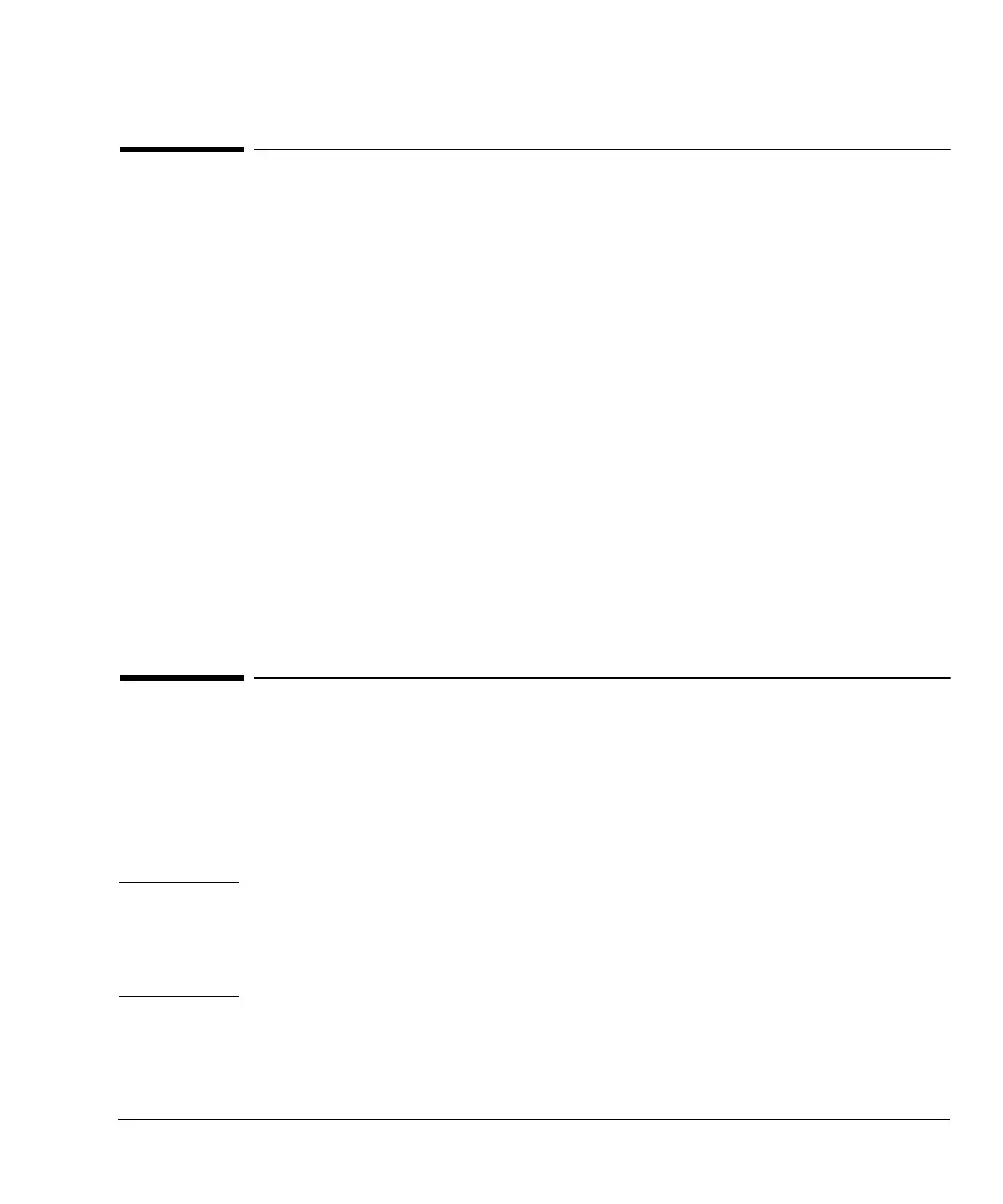141
Part 6. Calibrating your capillary column (optional) Columns and Traps
Calibration modes
Part 6. Calibrating your capillary column (optional)
Preparation
As you use a capillary column, you may occasionally trim off portions, changing
the column length. If measuring the actual length is impractical, and if you are
using EPC with a defined column, you can use an internal calibration routine to
estimate the actual column length. Similarly, if you do not know the column
internal diameter or believe it is inaccurate, you can estimate the diameter from
related measurements.
Before you can calibrate the column, make sure that:
• You are using a capillary column
• The column is defined
• There are no oven ramps
• The column gas source (usually the inlet) is On and non-zero
Also note that column calibration fails if the calculated column length correction
is ≥ 5 m, or if the calculated diameter correction is ≥ 20 µm.
Calibration modes
There are three ways to calibrate the column length and/or diameter:
• Calibrate using an actual measured column flow rate
• Calibrate using an unretained peak time (elution time)
• Calibrate both length and diameter using flow rate and elution time
Caution When you measure the column flow rate, be sure to convert the measurement
to normal temperature and pressure if your measurement device does not report
data at NTP. If you enter uncorrected data, the calibration will be wrong. See
"Interpreting bubble meter flow measurements" on page 79 for details.
