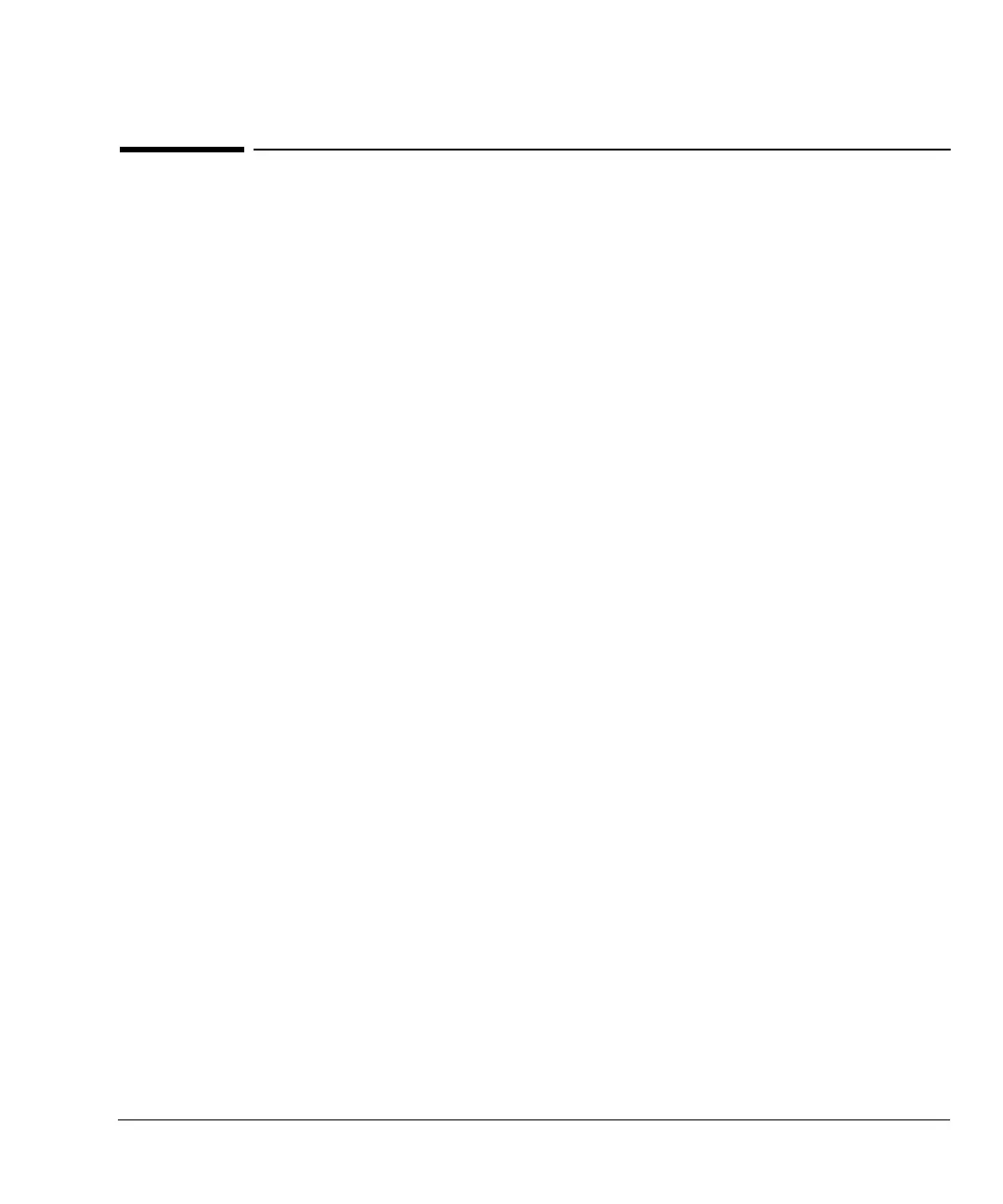209
Part 2. The 7683 ALS The Automatic Liquid Sampler
Part 2. The 7683 ALS
This section describes how to configure and use your 7683 ALS.
The automatic liquid sampler system can include one or two injector towers, a
bar code reader, and a tray. You use the GC keyboard to enter injector and tray
setpoints and to control simple sequences. The system requires an accessory
board (G2612A) installed in the GC. The parts of the sampler are:
• Injector tower—houses a syringe for sample injection. Two towers can be
mounted for injection into both inlets. The tower can be lifted off the inlet
and parked on posts at the back of the GC.
• Sample tray—holds a maximum of 100 sample vials.
• Injector turret—holds sample, waste, and wash vials.
• Bar code reader—reads and decodes several different bar codes.
For more information on the 6890 automatic liquid sampler, refer to its
Operation Guide (Part no. G2612-90117).
