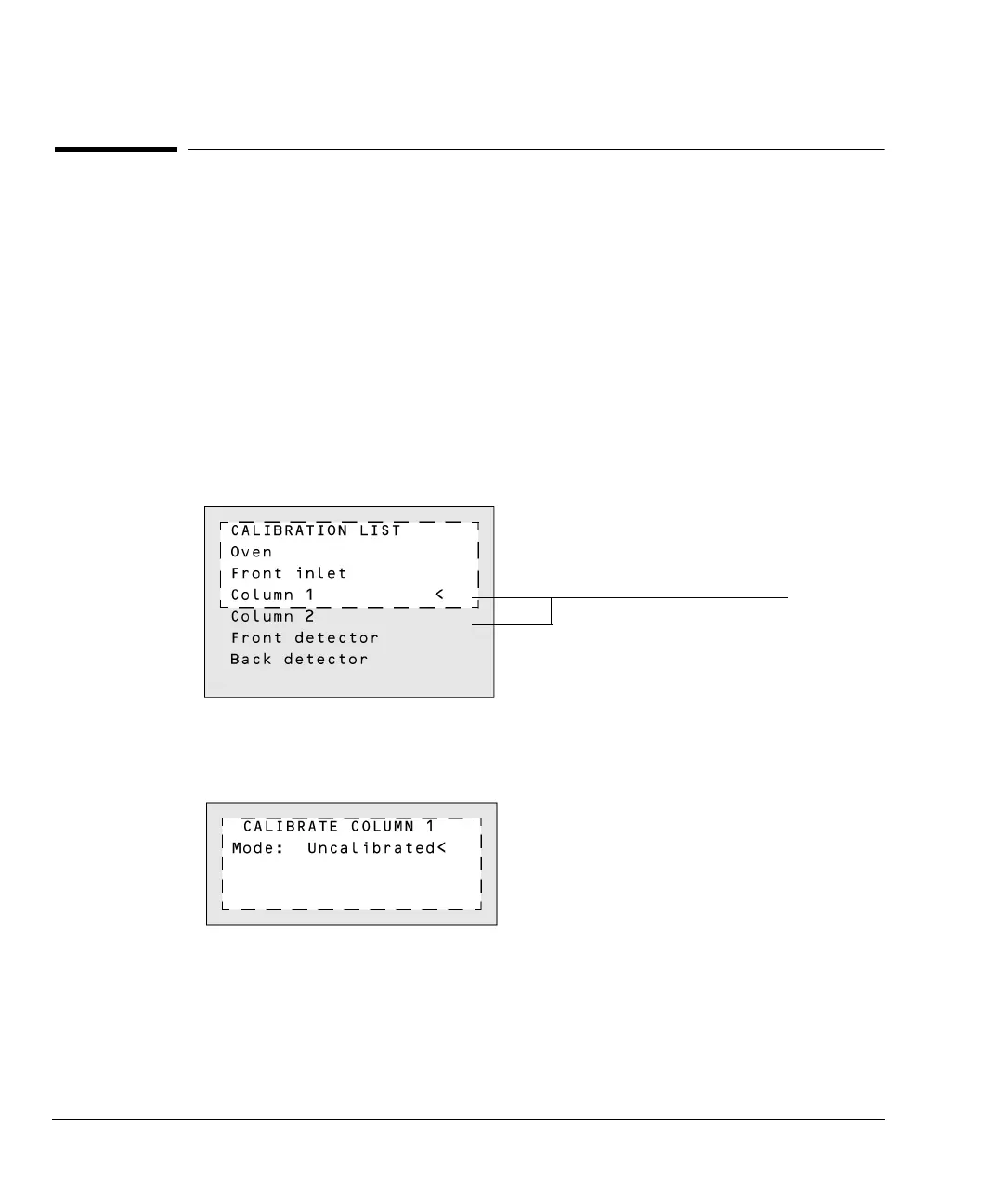Columns and Traps Part 6. Calibrating your capillary column (optional)
Column calibration procedures
142
Column calibration procedures
These procedures are described below using Column 1 as an example.
Procedure: Estimate the actual column length or diameter from an elution time
1. Set oven ramp 1 to 0.00, then verify that the column is defined. For more
information, see "Setting up an isothermal run" on page 87 or "Configure the
column" on page 48.
2. Perform a run using an unretained compound and record the elution time.
3. Press [Options]. Scroll to Calibration and press [Enter].
4. From the calibration list, select Column 1 or Column 2 and press [Enter].
5. The GC displays the current calibration mode for the column. In this exam-
ple, the column is uncalibrated.
Select the column to calibrate
