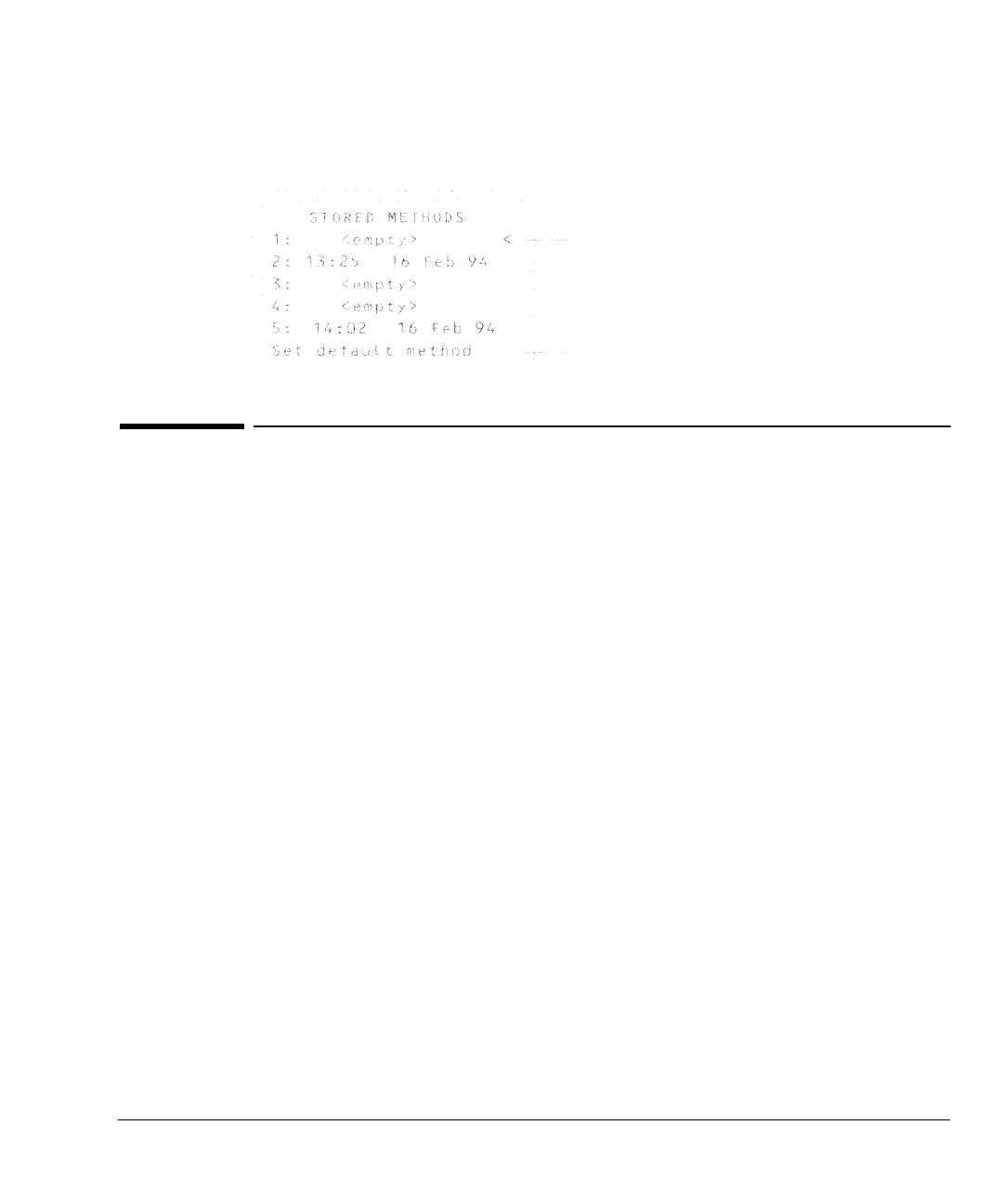181
Analytical Methods
Creating a method
Methods are viewed in a method status control table, which shows the times
and dates when the methods were stored. Access this table by pressing [Method].
Creating a method
Because a method is a set of control tables of setpoints used for analysis, it
depends on instrument configuration. The following is a list of parameters for
which you can store setpoints during method development:
•Oven
• Front/Back inlet
• Column 1 & 2
• Front/Back detector
• Signals 1 & 2
• Aux #1-5
•Post run
• Valve # 1-8
• Run time table
• Front and back injectors
• Sample tray
These parameters are saved when the GC is turned off and reloaded
automatically when you turn the instrument back on. However, if the hardware
has been changed while the instrument was turned off, it may not be possible
to restore all setpoints in the method.
no method is stored. If a method is stored
Method status.
<empty>means that
the time and date it was last stored are
shown.
Set default method. Replaces the active
method with the default setpoints.
