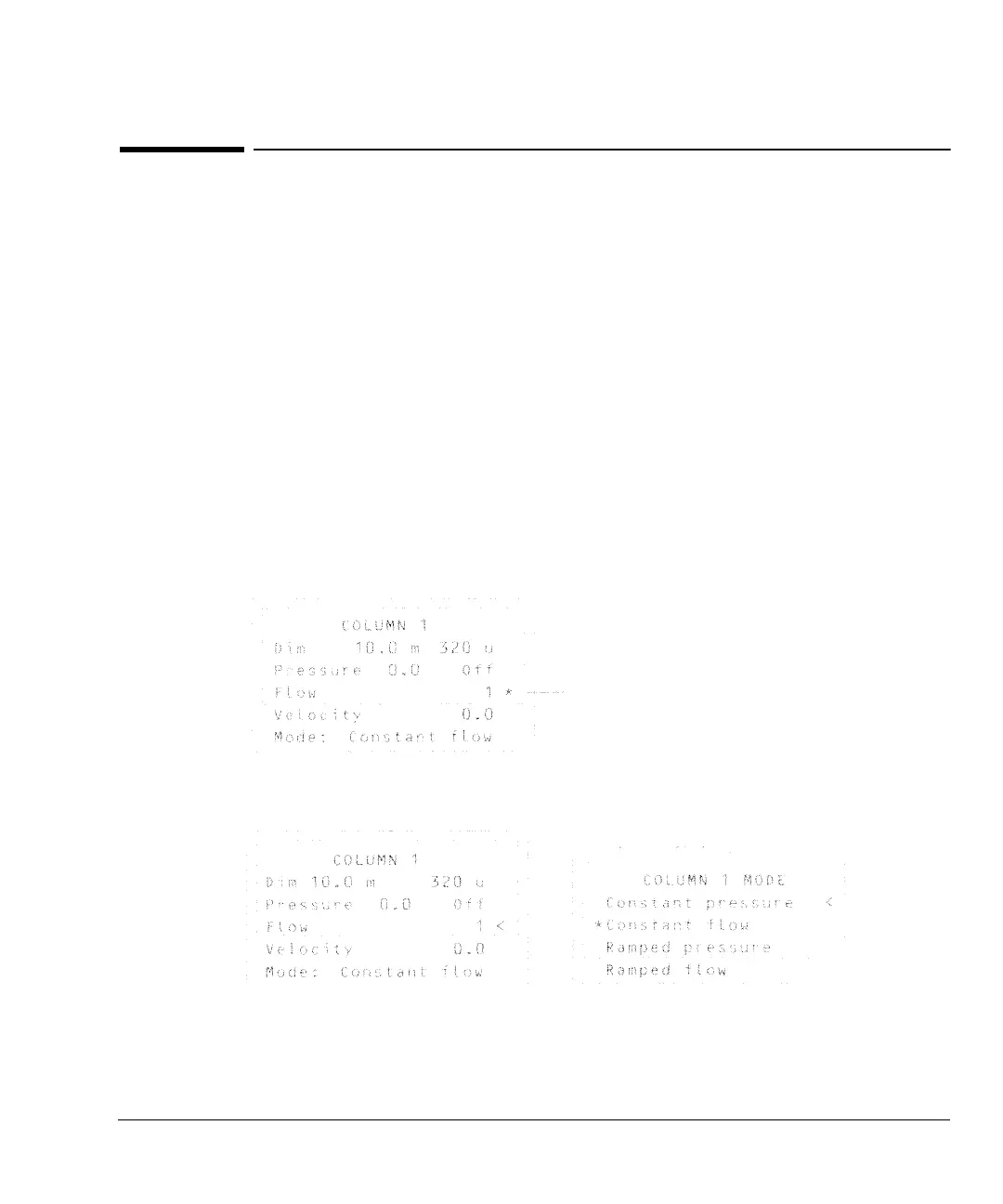17
The Keyboard and Display
The display
The display
Think of this as a window through which you view the control tables. The top
line is a title—the other lines show the table content. If the table is more than
three lines long, use the scroll keys to see the additional lines.
Scroll keys (▲,▼)
Move the control table up or down in the display window.
The cursor (<)
Points to the line that is in editing position. Changes that you make using the
keyboard apply to the “cursored” line.
Asterisk (*)
A blinking asterisk prompts you to press [Enter] to store a setpoint or [Clear] to abort the
entry. You cannot perform any other task until this is done.
The asterisk on the left of a Mode/Type table indicates the current selection.
If this asterisk blinks, you cannot perform
any other function until you press [Enter]
or [Clear].
Press [Mode/Type] twice.
