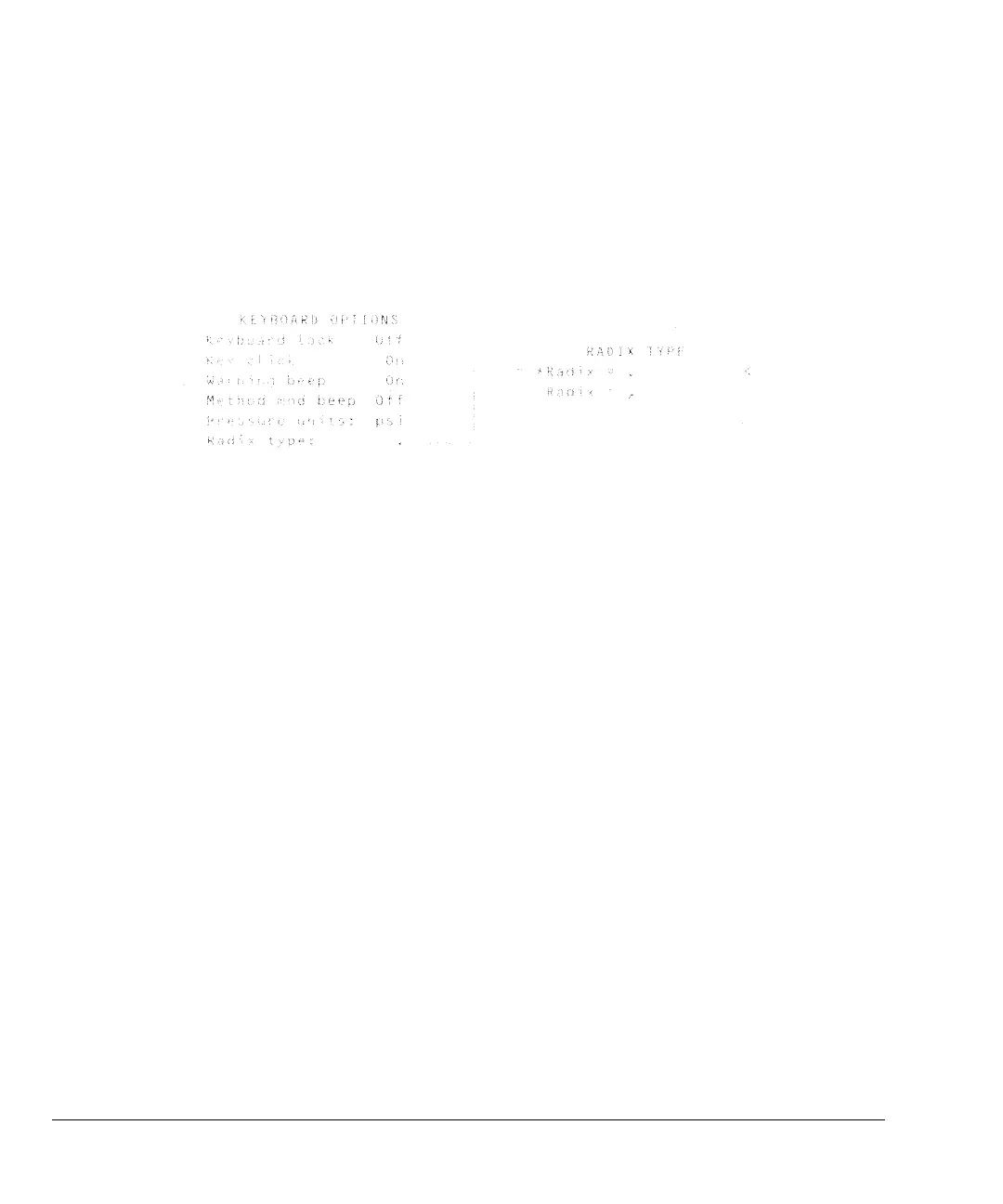The Keyboard and Display
Modifier keys
38
[.]
The radix is a decimal place holder. This parameter can be changed from the
decimal point to the comma in the Keyboard options control table, which is
nested under the Options control table.
[–]
The dash key is used to denote ranges of numbers (inclusive).
Sample range: 1 to 3, press [1] [–] [3]
Bottle # range: 1 to 10, press [1] [–] [1] [0]
This key is also used as a minus sign for negative values.
For –5, press [–] [5]
Press [Options]
Press [Mode/Type]
