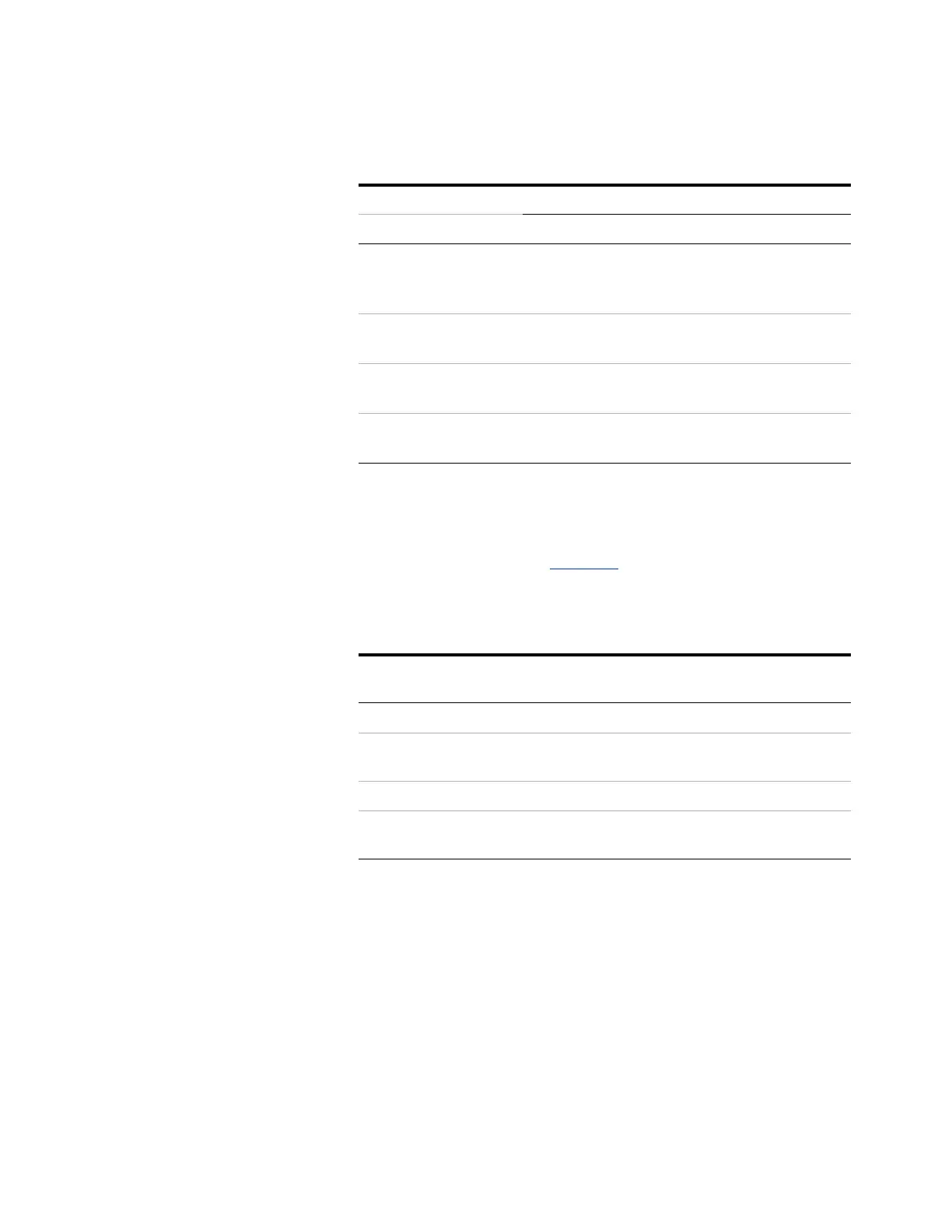130 Advanced Operation Manual
3 Inlets
Initial values
Use the information in Table 33 to help you set up the
operating conditions for your interface.
Setting parameters for the split mode
Mode: The current operating mode—split
Tempera ture Actual and setpoint interface temperatures
Pressure Actual and setpoint interface pressure. Controls
capillary column flow.
Column flow
*
Pressure
Split flow
Total flow
not available
Split flow Split ratio
Total flow
not available
Split ratio Split flow
Total flow
not available
Total flow Split flow
Split ratio
No changes
* This setpoint appears in [Col 1] or [Col 2].
Tabl e 33 Suggested starting values
Parameter Allowed setpoint range Suggested starting
value
Oven initial time 0 to 999.9 minutes After sample on column
Interface temperature Ambient + 10 °C to 400 °C ≥ Transfer line
temperature
Gas saver time 0 to 999.9 minutes After sample on column
Gas saver flow 15 to 100 mL/min 15 mL/min greater than
maximum column flow
Tabl e 32 Setpoint dependencies (continued)
When you change These setpoints change
Column defined Column not defined
