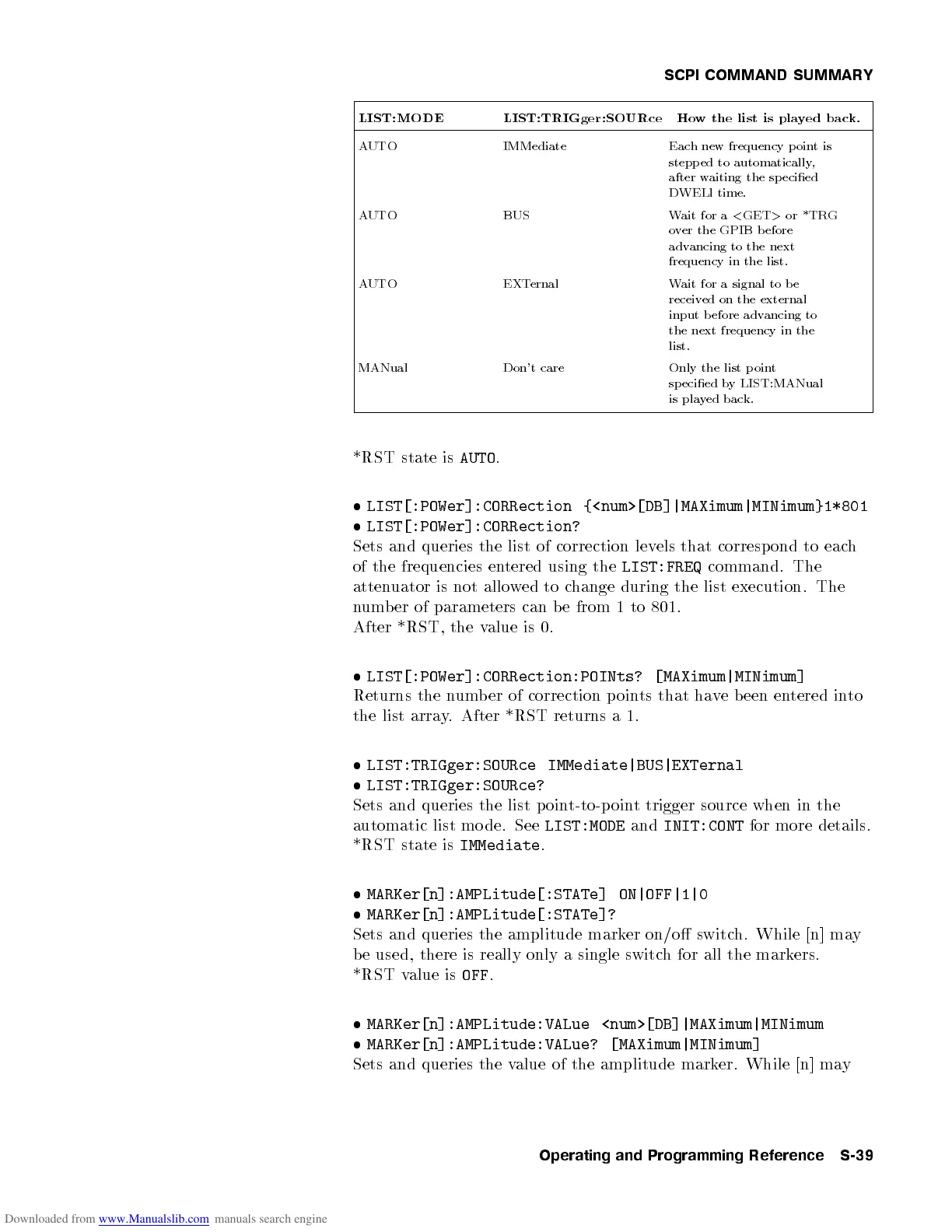SCPI COMMAND SUMMARY
LIST:MODE LIST:TRIGger:SOURce How the list is played back.
AUTO IMMediate Each new frequency p oint is
stepp ed to automatically,
after waiting the sp ecied
DWELl time.
AUTO BUS Wait for a
<
GET
>
or *TRG
over the GPIB b efore
advancing to the next
frequency in the list.
AUTO EXTernal Wait for a signal to b e
received on the external
input b efore advancing to
the next frequency in the
list.
MANual Don't care Only the list p oint
sp ecied by LIST:MANual
is played back.
*RST state is
AUTO
.
LIST[:POWer]:CORRection {<num>[DB]|MAXimum|MINimum}1*801
LIST[:POWer]:CORRection?
Sets and queries the list of correction levels that corresp ond to each
of the frequencies entered using the
LIST:FREQ
command. The
attenuator is not allowed to change during the list execution. The
number of parameters can b e from 1 to 801.
After *RST, the value is 0.
LIST[:POWer]:CORRection:POINts? [MAXimum|MINimum]
Returns the number of correction p oints that have b een entered into
the list array. After *RST returns a 1.
LIST:TRIGger:SOURce IMMediate|BUS|EXTernal
LIST:TRIGger:SOURce?
Sets and queries the list p oint-to-p oint trigger source when in the
automatic list mo de. See
LIST:MODE
and
INIT:CONT
for more details.
*RST state is
IMMediate
.
MARKer[n]:AMPLitude[:STATe] ON|OFF|1|0
MARKer[n]:AMPLitude[:STATe]?
Sets and queries the amplitude marker on/o switch. While [n] may
be used, there is really only a single switch for all the markers.
*RST value is
OFF
.
MARKer[n]:AMPLitude:VALue <num>[DB]|MAXimum|MINimum
MARKer[n]:AMPLitude:VALue? [MAXimum|MINimum]
Sets and queries the value of the amplitude marker. While [n] may
Operating and Programming Reference S-39
