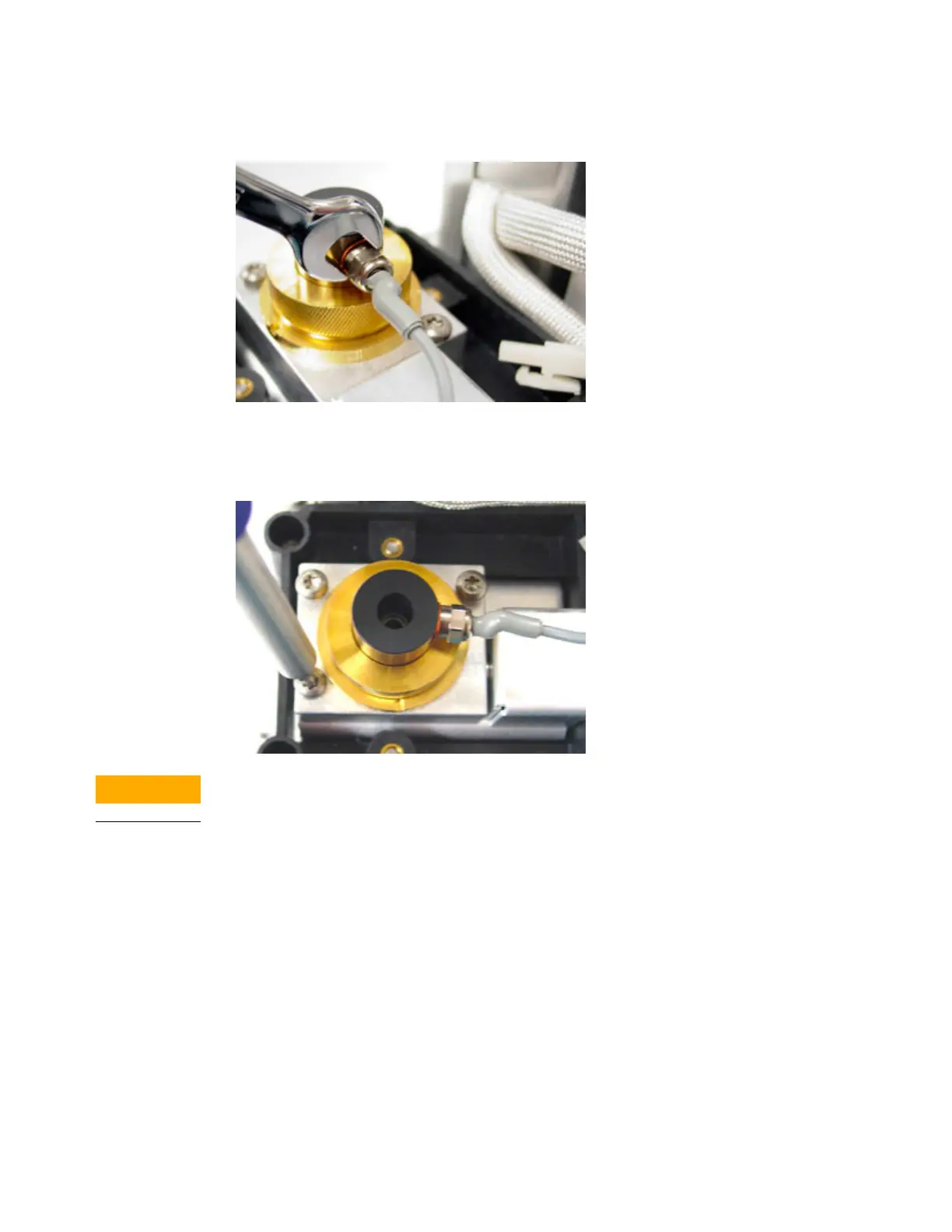9 Maintaining the FID
To Perform Maintenance on the FID Collector Assembly
Maintaining Your GC 151
b Loosen the ignitor with a wrench.
c Turn the nut counterclockwise by hand. Remove the ignitor and copper washer.
4 If replacing only the FID ignitor assembly with copper washer, skip to step 16 for assembly.
5 Remove the three screws that secure the collector assembly to the FID mounting pallet.
This step exposes the interconnect spring. Be careful not to touch or disfigure the spring
while working on the FID. Any dirt or bending will reduce the sensitivity of your detector.
6 Remove the collector assembly. Place it on a clean cloth for additional disassembly.
