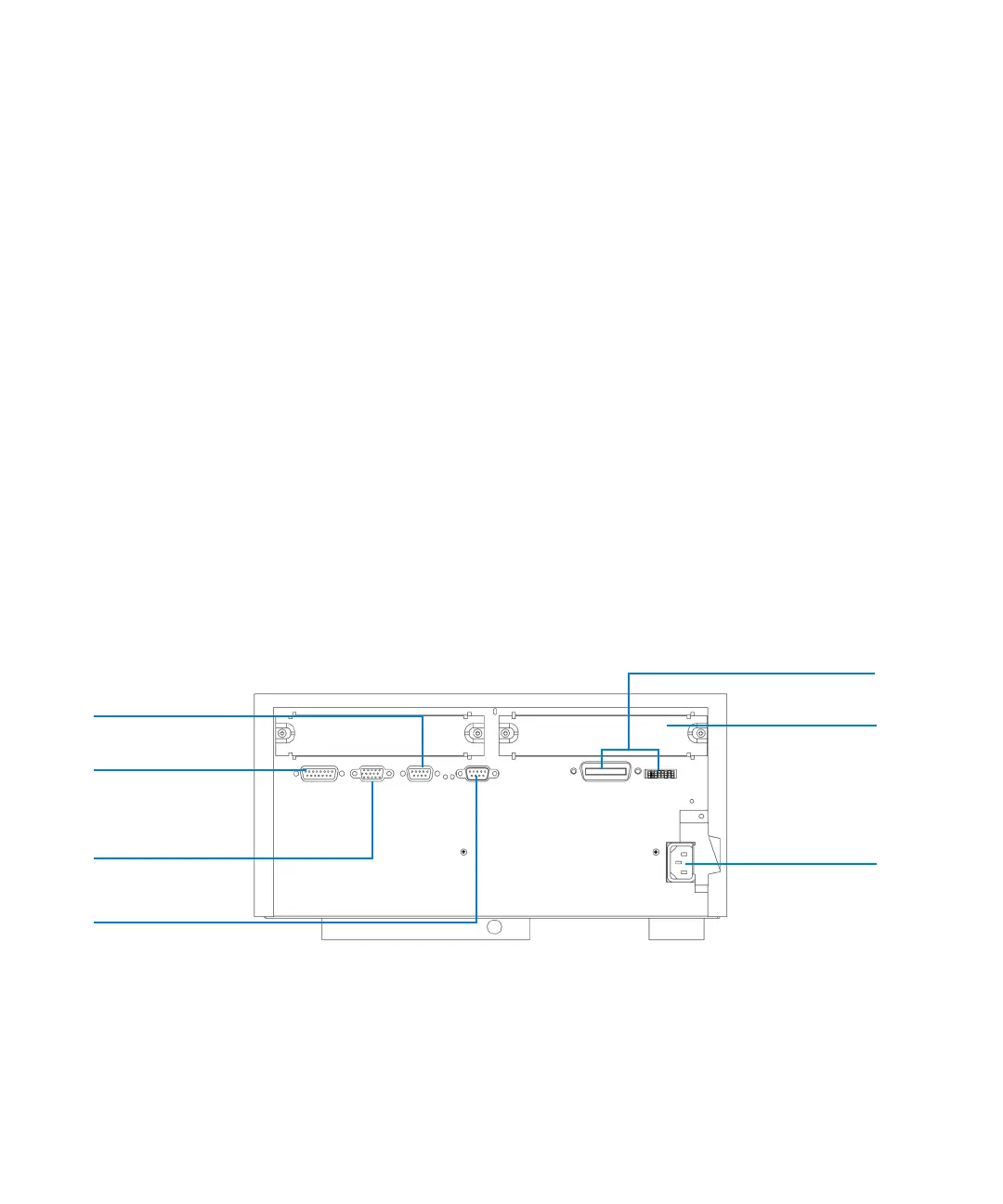Agilent Cary 8454 UV-Visible Spectroscopy System Installation Guide 25
Installation and Start Up 2
Installing your UV-Visible Spectrophotometer
• Red, blinking: Error condition of the spectrophotometer processor
system. Because in this case there is no communication with the
computer there will be no error message. The online help system and
the Reference Manual gives more information about troubleshooting.
The four pushbuttons on the front panel cause the following actions to be
performed and the resulting data being sent to the computer.
• blank: the instrument takes a blank measurement, that is, a reference
measurement of solvent without the analyte. This is used in all
subsequent sample measurements until a new blank measurement is
taken. A baseline spectrum is displayed on the computer.
• sample: the instrument takes a sample measurement or starts a series
of measurements. This depends on the parameters set in your software.
• standard: the instrument takes a measurement of a standard. Additional
information, such as concentration and so on, have to be entered in the
operating software.
• stop: the instrument and/or software aborts any ongoing activity and
returns to a to measure state.
All connections are made at the rear of the spectrophotometer, see
Figure 2.
Figure 2 Rear view of the Agilent Cary 8454 UV-Visible spectrophotometer
Line connector
GPIB connector
and switches
Multicell transport
connector
GP-IO connector
RS 232 connector
Remote connector
MIO slot for
LAN interface
