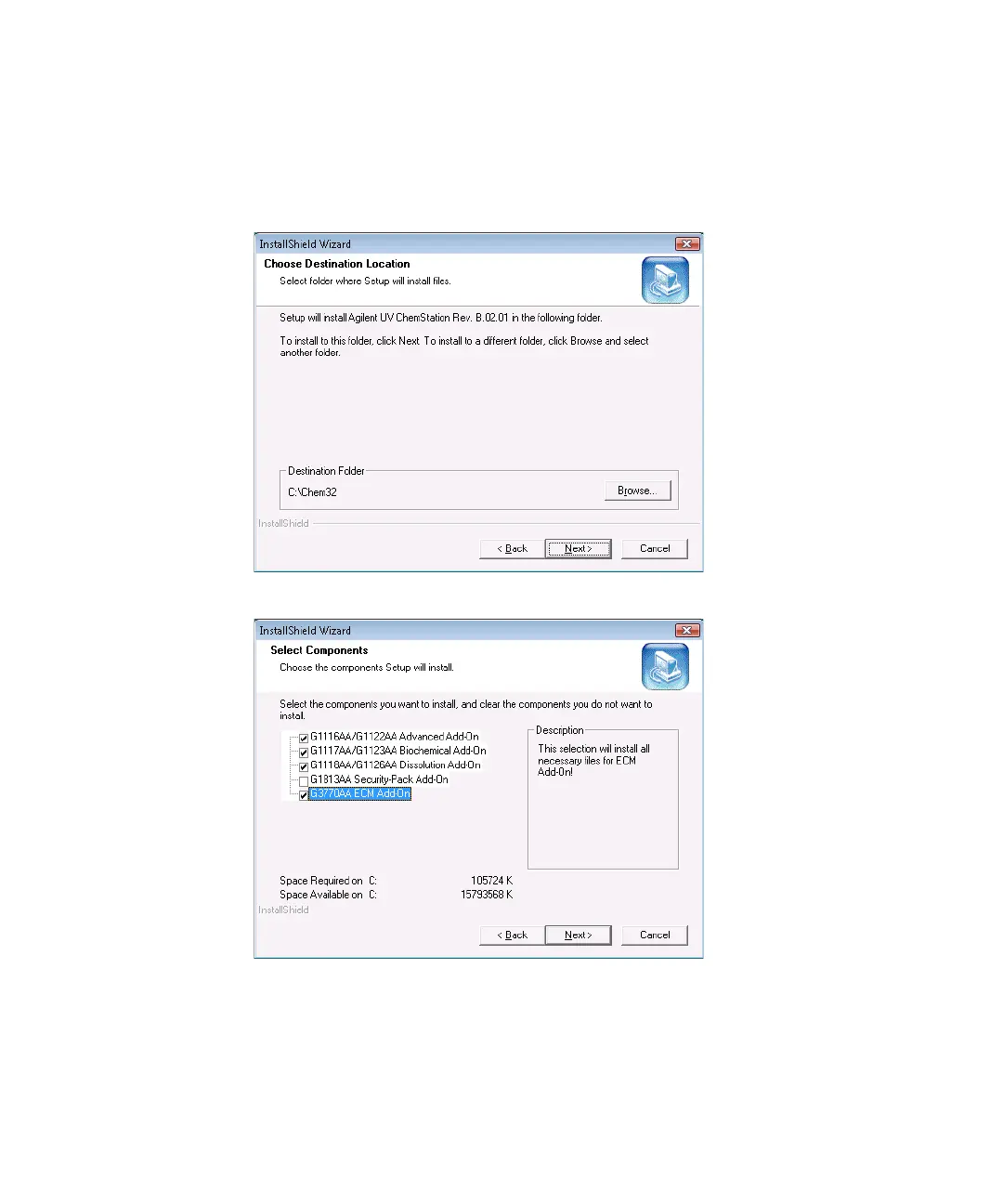72 Agilent Cary 8454 UV-Visible Spectroscopy System Installation Guide
5 Installing the UV-Visible Software
Installing the Agilent ChemStation Using the DVD
5 Accept the default installation path C:\Chem32, or choose a different
install location, then click Next.
6 Select the additional modules you want to install and click Next.
Note that the Security- Pack Add- On and the ECM Add-On are mutually
exclusive. One or the other can be installed, but not both.
7 Enter the License Registration Number for each selected module in the
entry line and click Add License. When all required licenses are added,
