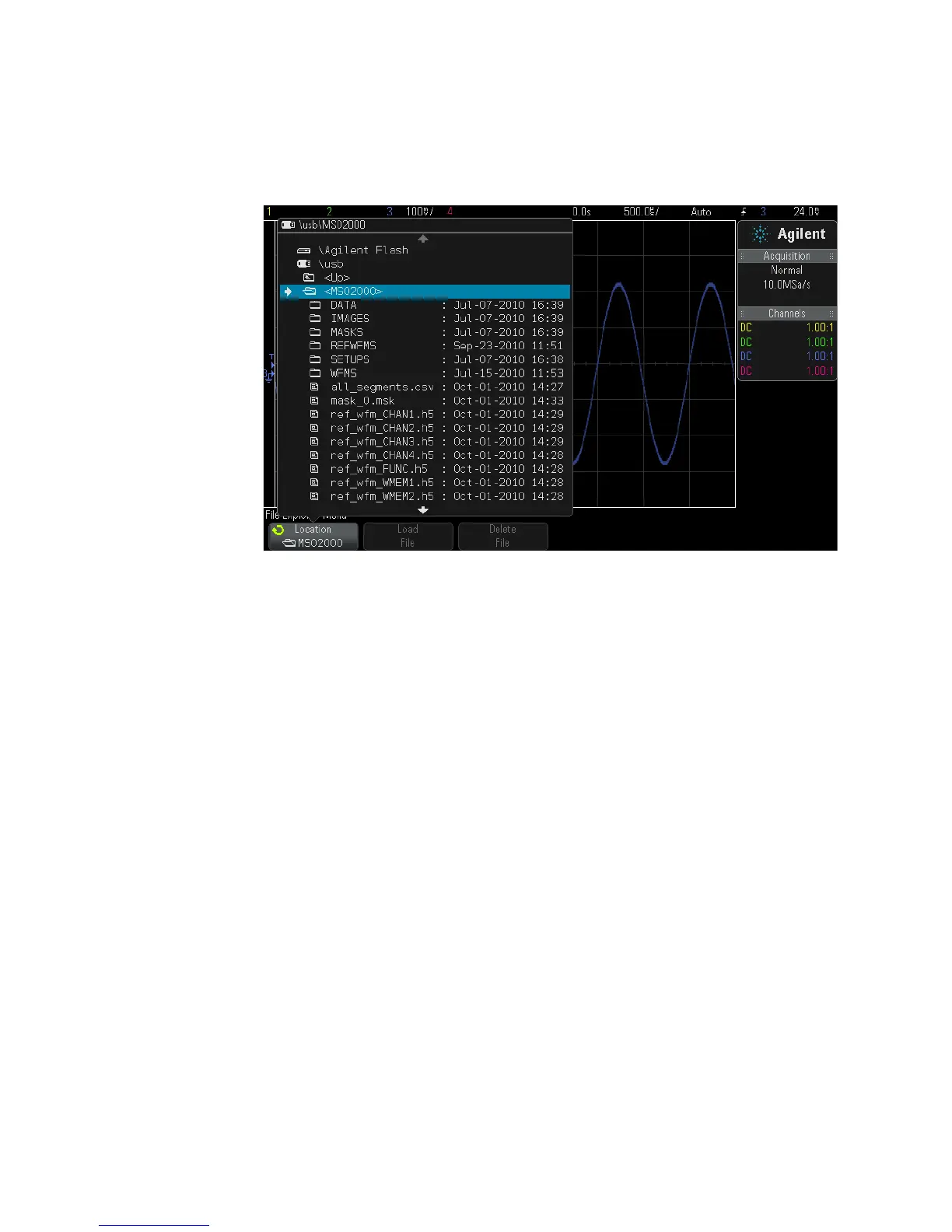242 Agilent InfiniiVision 2000 X-Series Oscilloscopes User's Guide
19 Utility Settings
The softkey in the first position can have these labels:
• Press to go — when you can push the Entry knob to navigate to a new
folder or storage location.
• Location — when pointing to a directory that is currently selected.
• Selected — when pointing to a file that can be loaded or deleted.
When this label appears, you can press the Load File or Delete File
softkeys to take the action.
Pushing the Entry knob is the same as pressing the Load File softkey.
A file that has been deleted from a USB storage device cannot be
recovered by the oscilloscope.
Use your PC to create directories on a USB storage device.
USB Storage
Devices
Most USB mass storage devices are compatible with the oscilloscope.
However, certain devices may be incompatible, and may not be able to be
read or written to.
When the USB mass storage device is connected to the oscilloscope's front
or rear USB host port, a small four- color circle icon may be displayed
briefly as the USB device is read.
