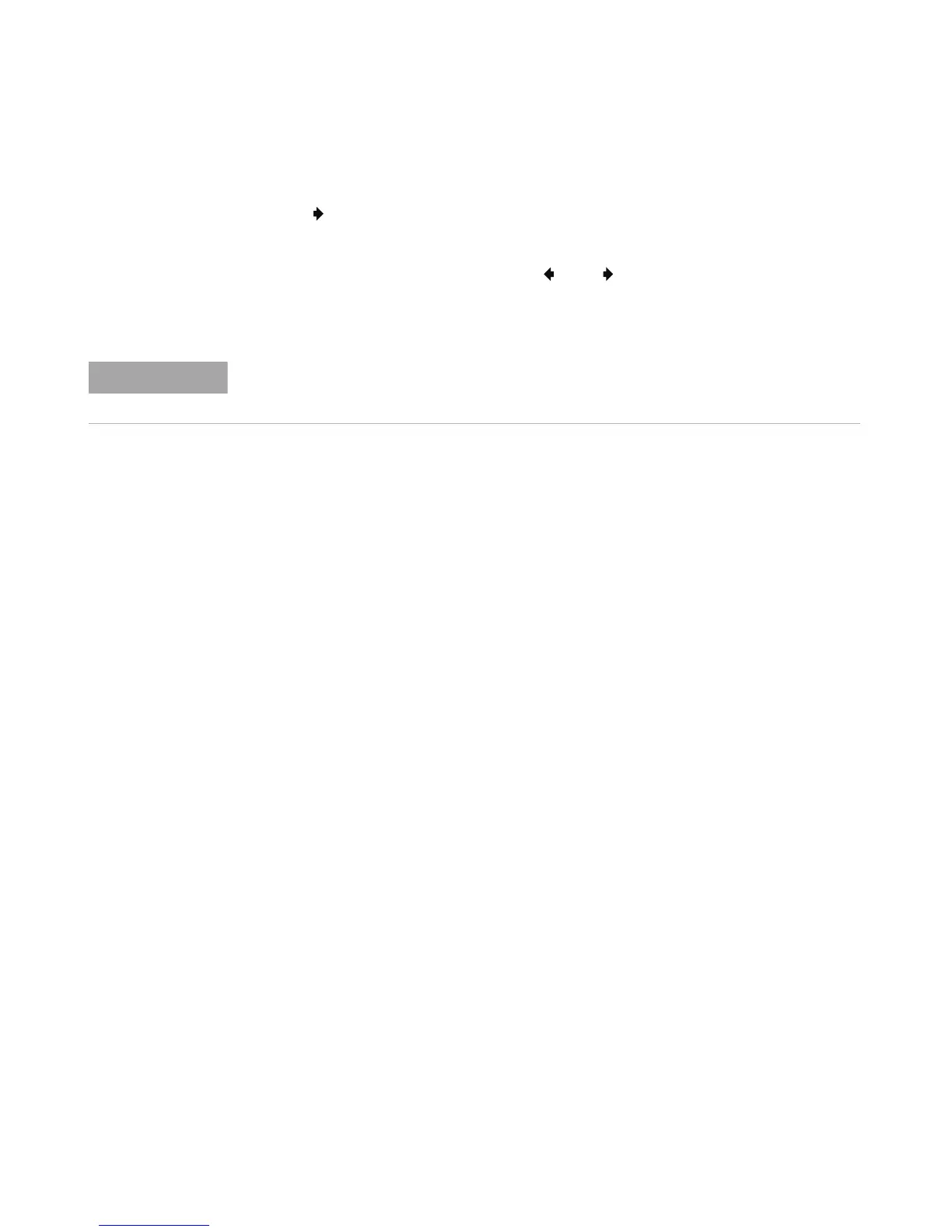Utility Settings 19
Agilent InfiniiVision 2000 X-Series Oscilloscopes User's Guide 255
• — press this softkey to enter characters and move the cursor
to the previous character position.
• Delete Character — press the or softkeys until the desired
character is highlighted; then, press this softkey to delete the
character.
• Use the Clear softkey to delete all annotation characters.
• Press OK to save the annotation edits.
6 Press the Text Color softkey and turn the Entry knob to select the
annotation color.
You can choose white, red, or colors that match analog channels, digital
channels, math waveforms, reference waveforms, or markers.
7 Press the Background softkey and turn the Entry knob to select the
annotation background:
• Opaque — the annotation has a solid background.
• Inverted — the annotation's foreground and background colors are
switched.
• Tran spa ren t — the annotation has a transparent background.
You can use a connected USB keyboard instead of using the Spell (and other) character
editing softkeys.
