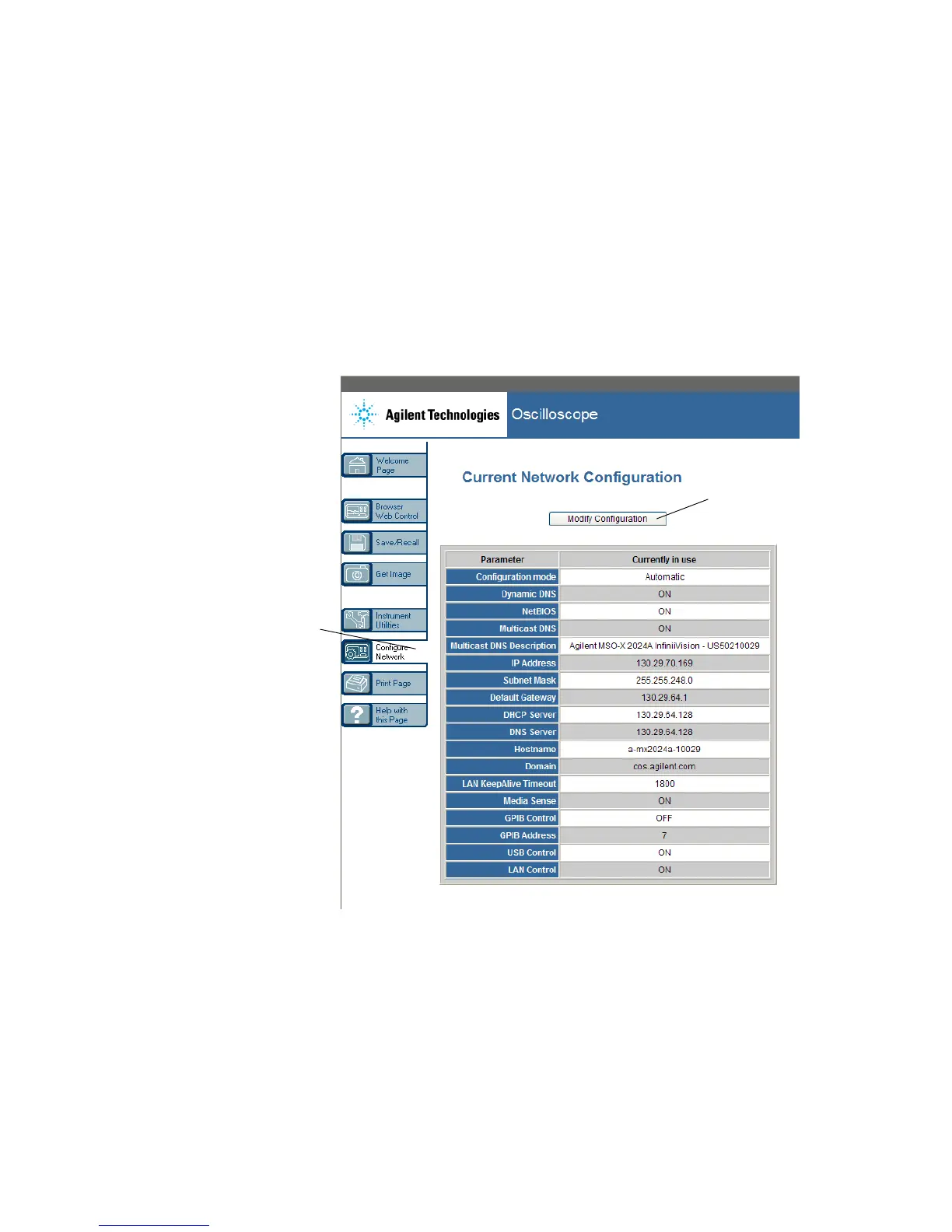270 Agilent InfiniiVision 2000 X-Series Oscilloscopes User's Guide
20 Web Interface
To set a password:
1 Access the oscilloscope's web interface (see "Accessing the Web
Interface" on page 258).
2 When the oscilloscope's web interface is displayed, select the Configure
Network tab from the instrument's Welcome page.
3 Click the Modify Configuration button.
4 Enter your desired password, and click Apply Changes.
Configure
Network
tab
Modify Configuration
