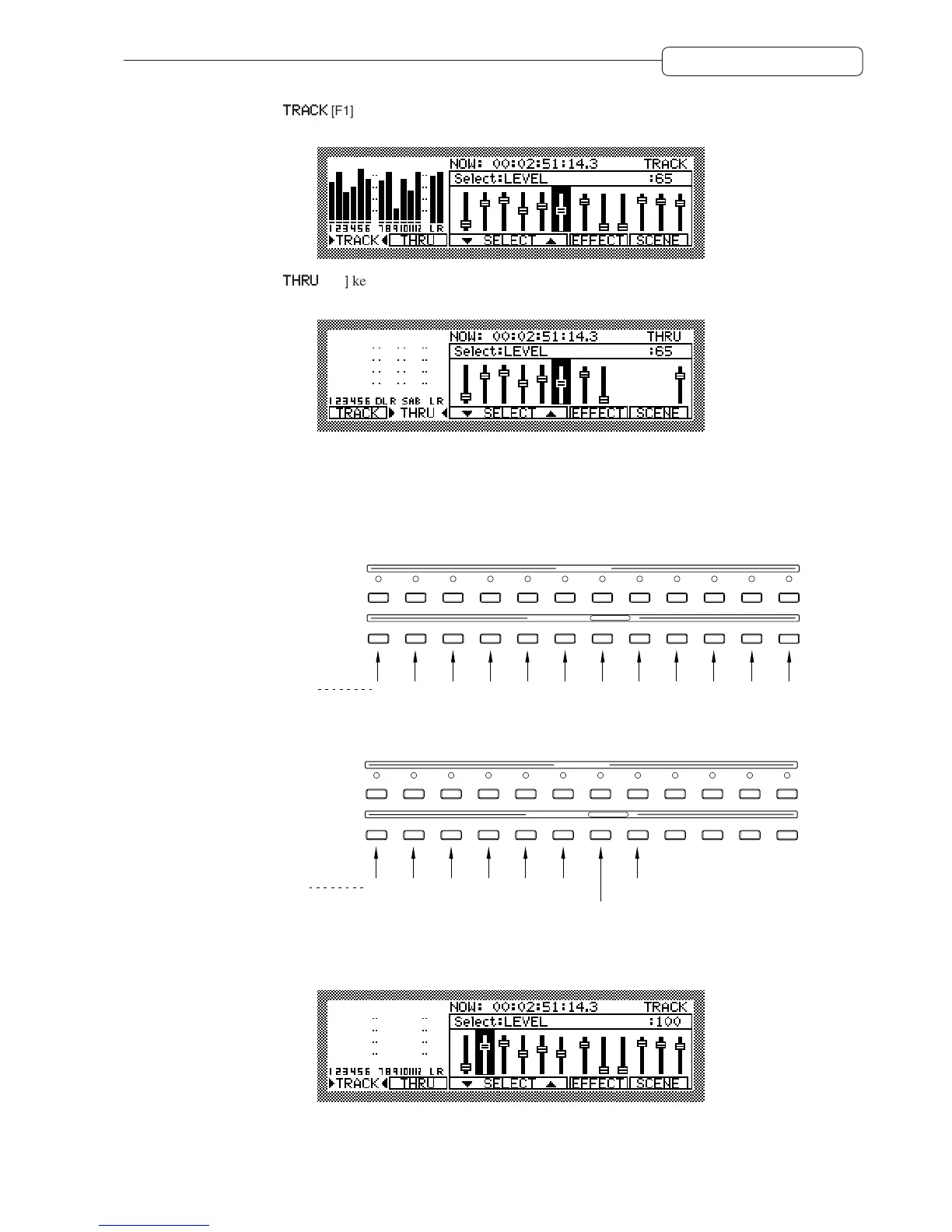59
Chapter 6: Mixer Function
If you press the
TRACK
[F1] key, TRACK MIX channels are selected and the level meters indicate the output
level of each track.
If you press the
THRU
[F2] key, THRU MIX channels are selected and the level meters indicate the input level
of INPUT jacks.
2. Use a [CHANNEL SELECT] key on the top panel to select the channel whose settings you wish to
adjust.
In mixer mode, you use [CHANNEL SELECT] keys to select desired channels. The [CHANNEL SELECT] keys
correspond to the following channels:
■ When TRACK MIX channels are selected:
RECORD SELECT
CHANNEL SELECT
QUICK LOCATE
ABCDEFG
123456789
10 11 12
123456789
10 11 12
HIJKL
1234567890
+/–
.
123456789 121110TRACK MIX channels
■ When THRU MIX channels are selected:
RECORD SELECT
CHANNEL SELECT
QUICK LOCATE
ABCDEFG
123456789
10 11 12
123456789
10 11 12
HIJKL
1234567890
+/–
.
123456
DL
(OPTICAL IN R)
DL
(OPTICAL IN L)
THRU MIX channels
When you select a channel using the [CHANNEL SELECT] key, the cursor moves to a graphical field on the
screen that corresponds to that channel.
Example: TRACK MIX channel 2 is selected.
