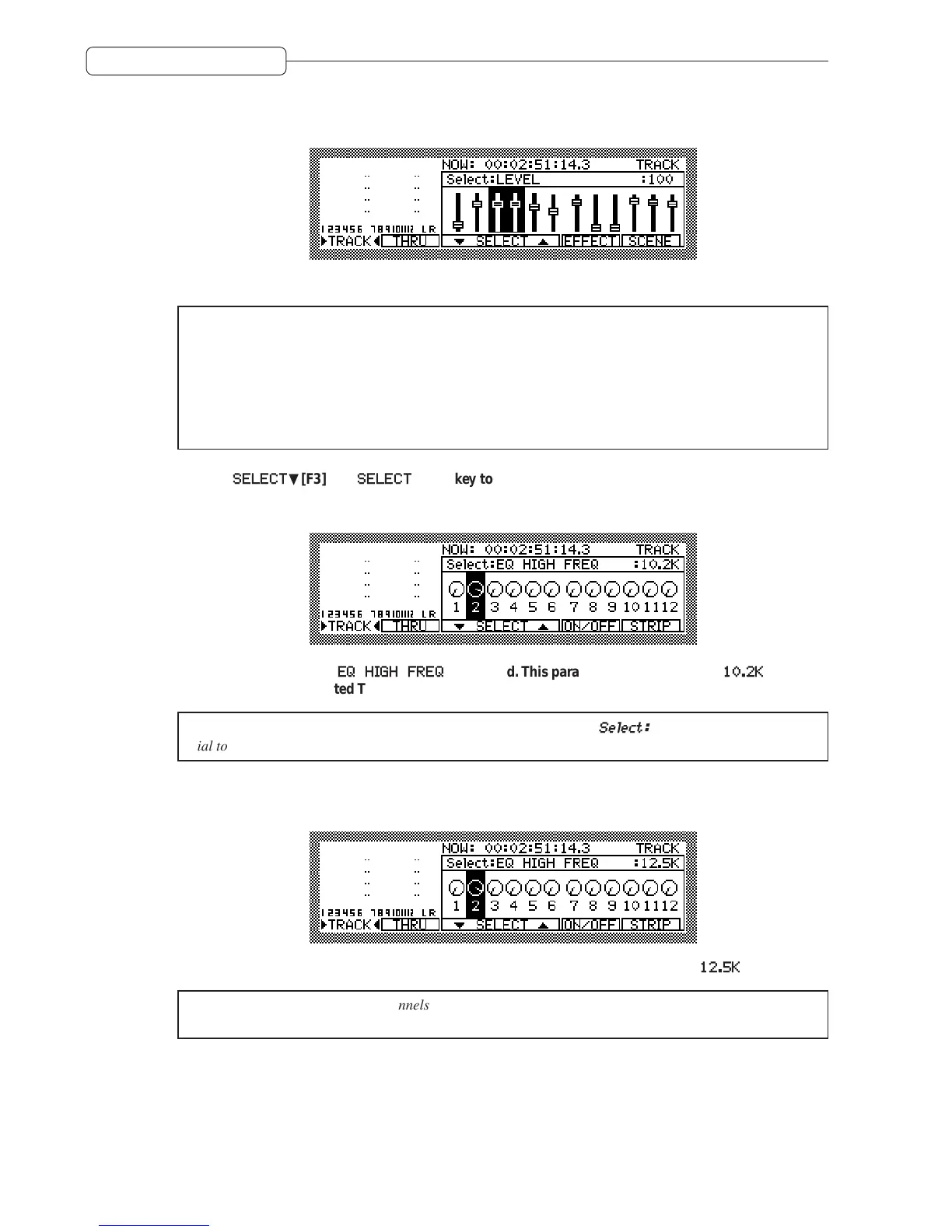60
Chapter 6: Mixer Function
If you press multiple [CHANNEL SELECT] keys simultaneously, you can select the corresponding channels at
once.
Example: TRACK MIX channels 3 and 4 are selected.
✐
TIPS :
• You can use the
[CURSOR]
key to move the cursor to the graphical field of a desired channel, instead of
using the
[CHANNEL SELECT]
key to select the channel. However, in this case you cannot select
multiple channels simultaneously.
• You cannot use the
[CHANNEL SELECT]
keys to select the MASTER SEND A parameter (AUX SEND-A
screen), MASTER SEND B (AUX SEND-B screen) parameter, and MASTER PARAMETER (LEVEL
screen). Use the
[CURSOR]
key to move the cursor to the desired parameter.
3. Use the
SELECT
†[F3] key/
SELECT
π[F4] key to select a mix parameter.
Pressing the [F3] key scrolls the parameters downward, and pressing the [F4] key scrolls the parameters
upward.
Example: The parameter
EQ HIGH FREQ
is selected. This parameter has been set to
10.2K
for the
currently-selected TRACK MIX channel 2.
✐
TIP :
You can also use the
[CURSOR]
key to move the cursor to the
Select:
field, then turn the
[JOG]
dial to select the desired parameter.
4. Turn the [JOG] dial to adjust the parameter value.
The selected channel parameter will change.
Example: The EQ HIGH FREQ parameter for TRACK MIX channel 2 is changed to
12.5K
.
✐
TIP :
If you selected multiple channels in Step 2 above, you can use the
[JOG]
dial to adjust the param-
eter values for the multiple channels simultaneously.