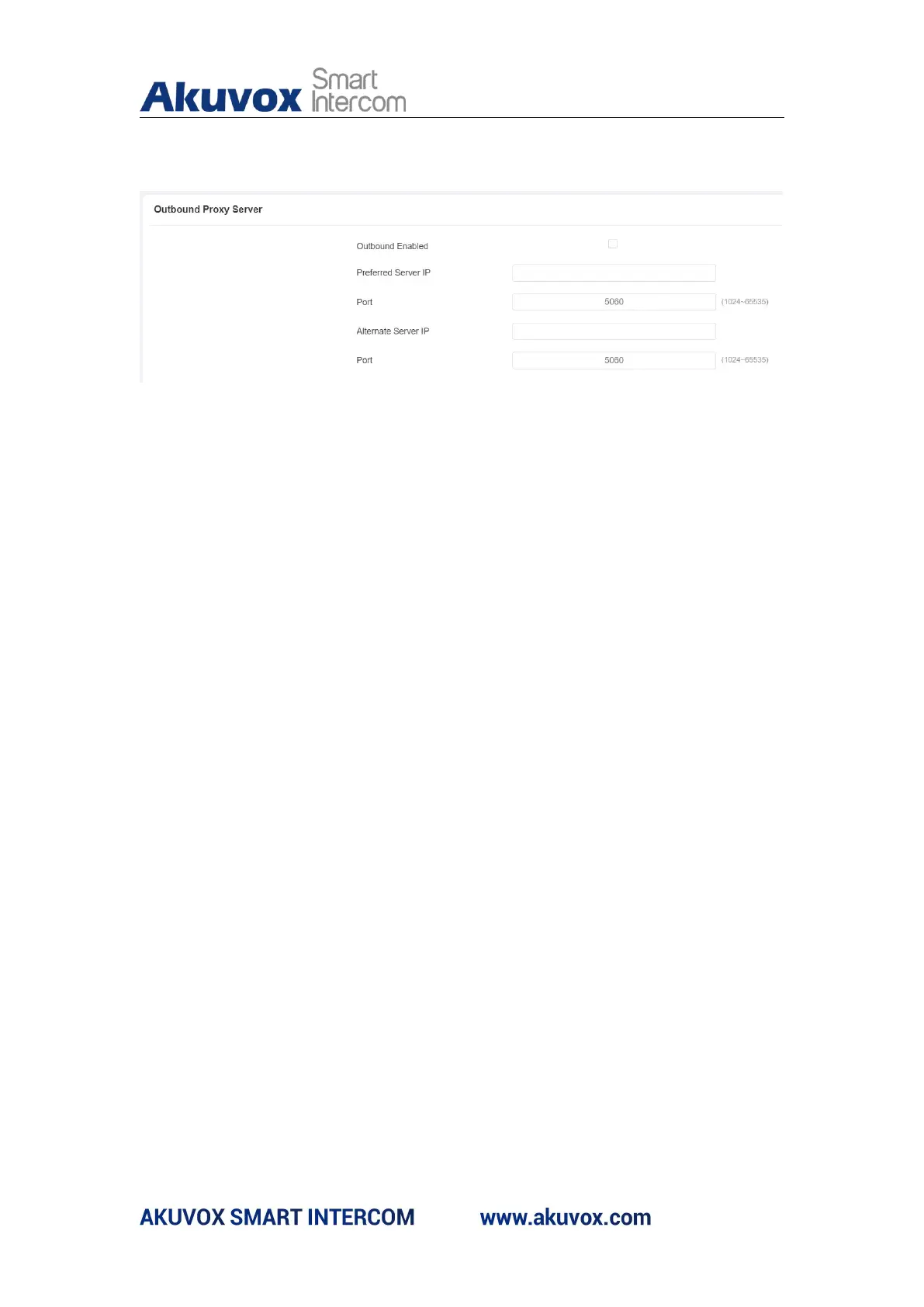E18 Door Phone Administrator Guide
via port-based data transmission. Path: Account > Basic > Outbound Proxy
Server.
Parameter Set-up:
Outbound Enabled : tick the checkbox to enable or disablethe outbound
proxy server.
Preferred Server IP: enter the SIP address of the outbound proxy server.
Port: enter the Port number for establish call session via the outbound
proxy server
Alternate Server IP: set up Backup Server IP for the back up outbound
proxy server.
Port: enter the Port number for establish call session via the backup
outbound proxy server.
8.2.5. Configure Data Transmission Type
SIP message can be transmitted in three data transmission protocols: UDP
(User Datagram Protocol),TCP(Transmission Control Protocol),TLS
(Transport Layer Security) and DNS-SRV. In the meantime, you can also
identify the server from which the data come from. Path: Account > Basic >
Transport Type.
