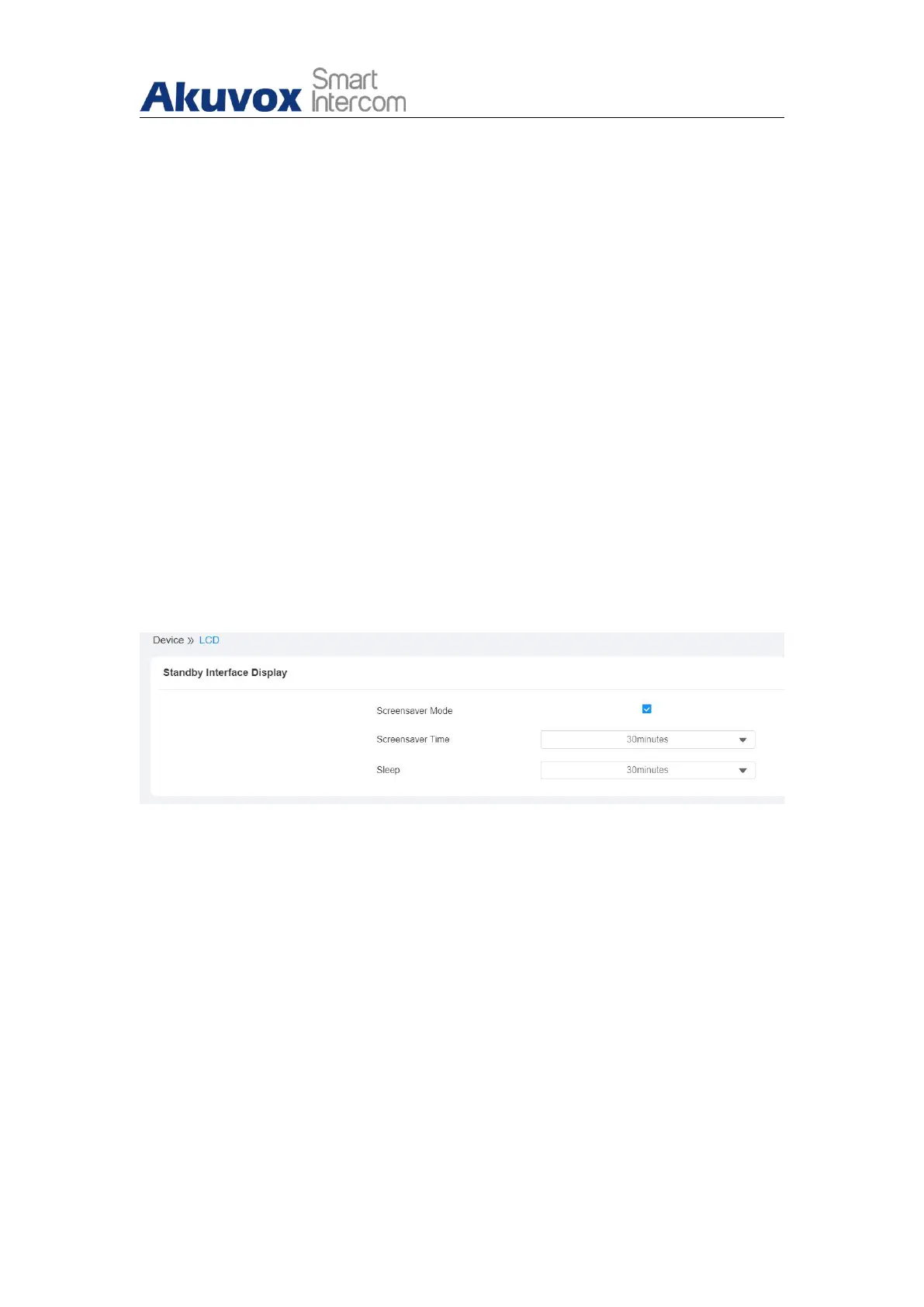E18C Door Phone Administrator Guide
AKUVOX SMART INTERCOM www.akuvox.com
Parameter Set-up:
Screensaver Mode: move the toggle switch to the right to enable the
screen saver function.
Screensaver Time:set the screensaver duration after the device goes in
to sleep mode. The default setting is 30 min.
Sleep: set the screen saver start time range from “10” min. to “ 30” min,
for example, if you set it as “ 10 m” then the device will go into screen
saver mode in 10 min. when when there is no operation on the device or
no one is detected approaching
6.5.3. Configure Screensaver on the Web Interface
To configure screensaver on the web interface, you can go to Device > LCD >
Standby Interface Display.
Parameter Set-up:
Screensaver Mode: move the toggle switch to the right to enable the
screen saver function.
Screensaver Time:set the screensaver duration after the device goes in
to sleep mode. Screensaver duration ranges from 5 seconds to 2 hours
on the web interface. While the default setting is 30min.
Sleep: set the screen saver start time range from “10” min. to “ 30” min,
for example, if you set it as “ 10 m” then the device will go into screen
saver mode in 10 min. when when there is no operation on the device or
no one is detected approaching.