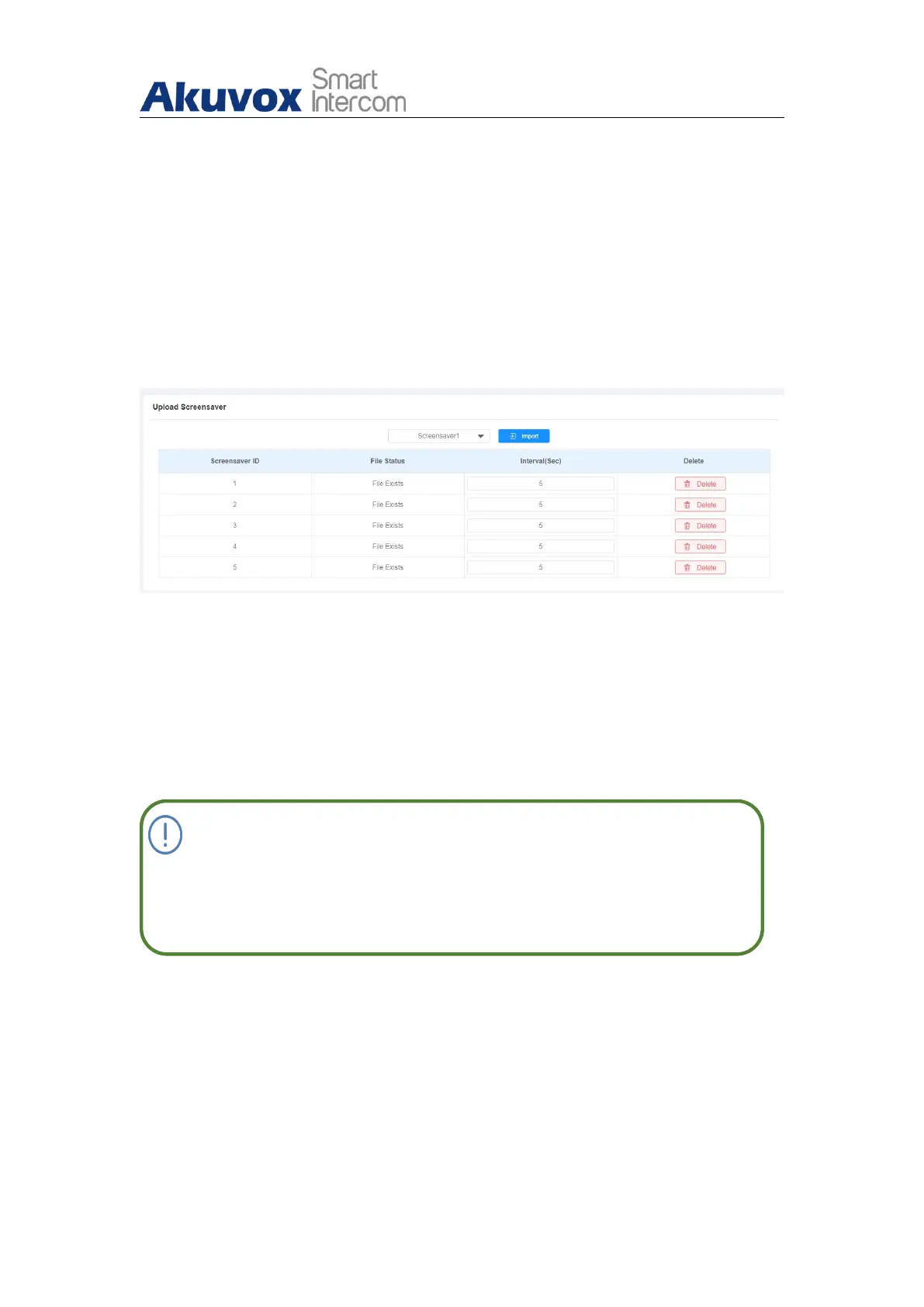E18C Door Phone Administrator Guide
AKUVOX SMART INTERCOM www.akuvox.com
6.5.4.Customize Screensaver on the Web Interface
You can upload and customize screensaver pictures separately or in batch to
the device and to the device web interface for publicity purpose or for a
greater visual experience.You are allowed to upload a maximum of 5 pictures,
and each picture will be displayed in rotation according to the ID order with
specific time duration (Time Interval ) you set. You can go to Device > LCD >
Upload Screensaver.
Parameter Setup:
Interval(Sec): Set the display time of each individual picture you
uploaded in Interval (Sec.) the display time range is from “1-120”
seconds.The default setting is 5 seconds.
Note:
The pictures uploaded should be in JPG format with 2M pixel
maximum.
