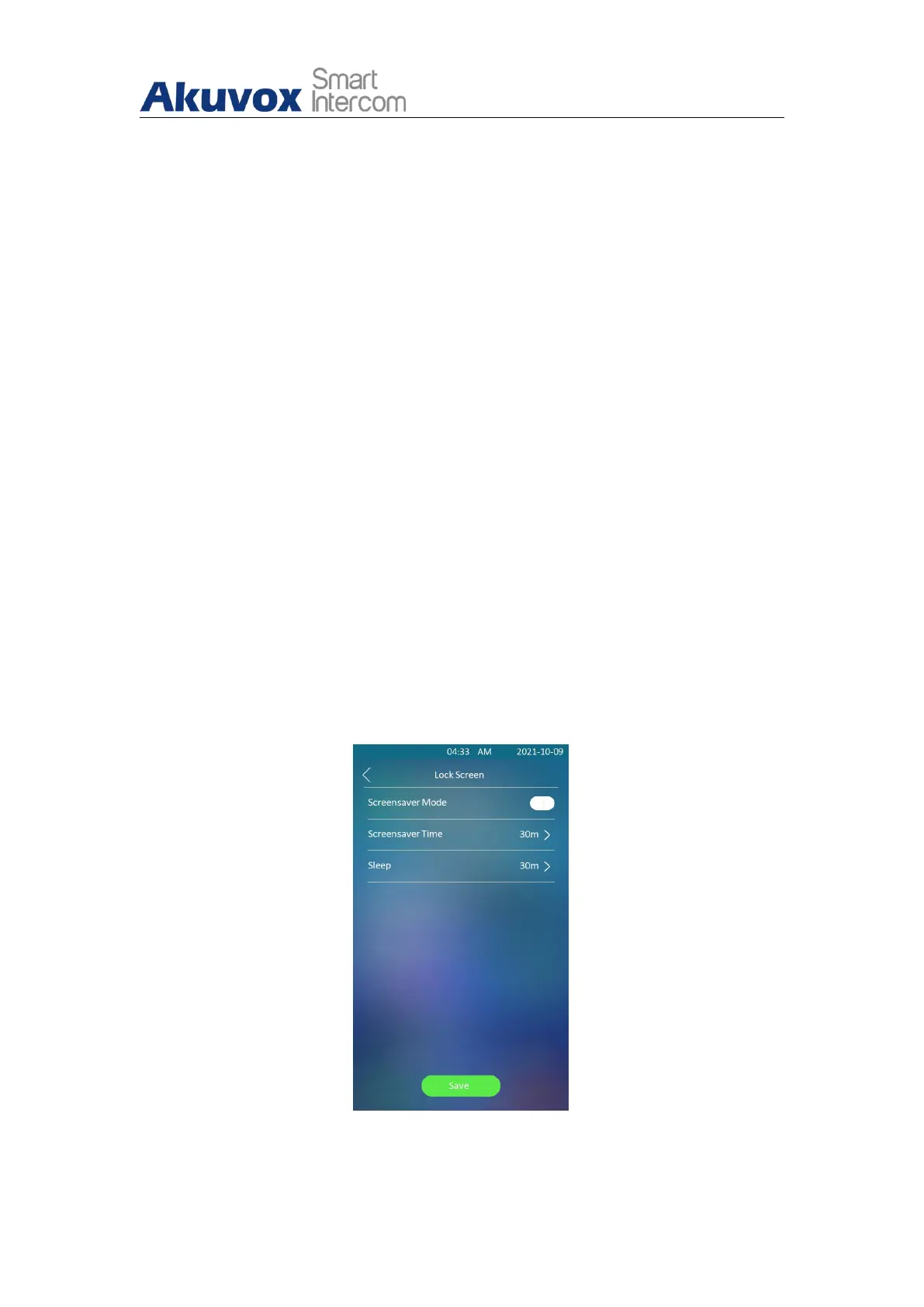E18C Door Phone Administrator Guide
AKUVOX SMART INTERCOM www.akuvox.com
6.5. Screen Display configuration
E18C door phones allow you to enjoy a variety of screen displays to enrich
your visual and operational experience through the customized setting to
your preference.
6.5.1.Configure Screensaver
Screensaver configuration is for the screen protection when the device goes
into idle status. You can make the device to go into idle status for a
predefined time span when there is no operation on the device or no one is
detected approaching. You can configure the screensaver on device and the
device web interface.
6.5.2. Configure Screensaver on the Device
You can configure the screensaver on the device directly.Path:
Display&Sounds > Screensaver > Lock Screen.
