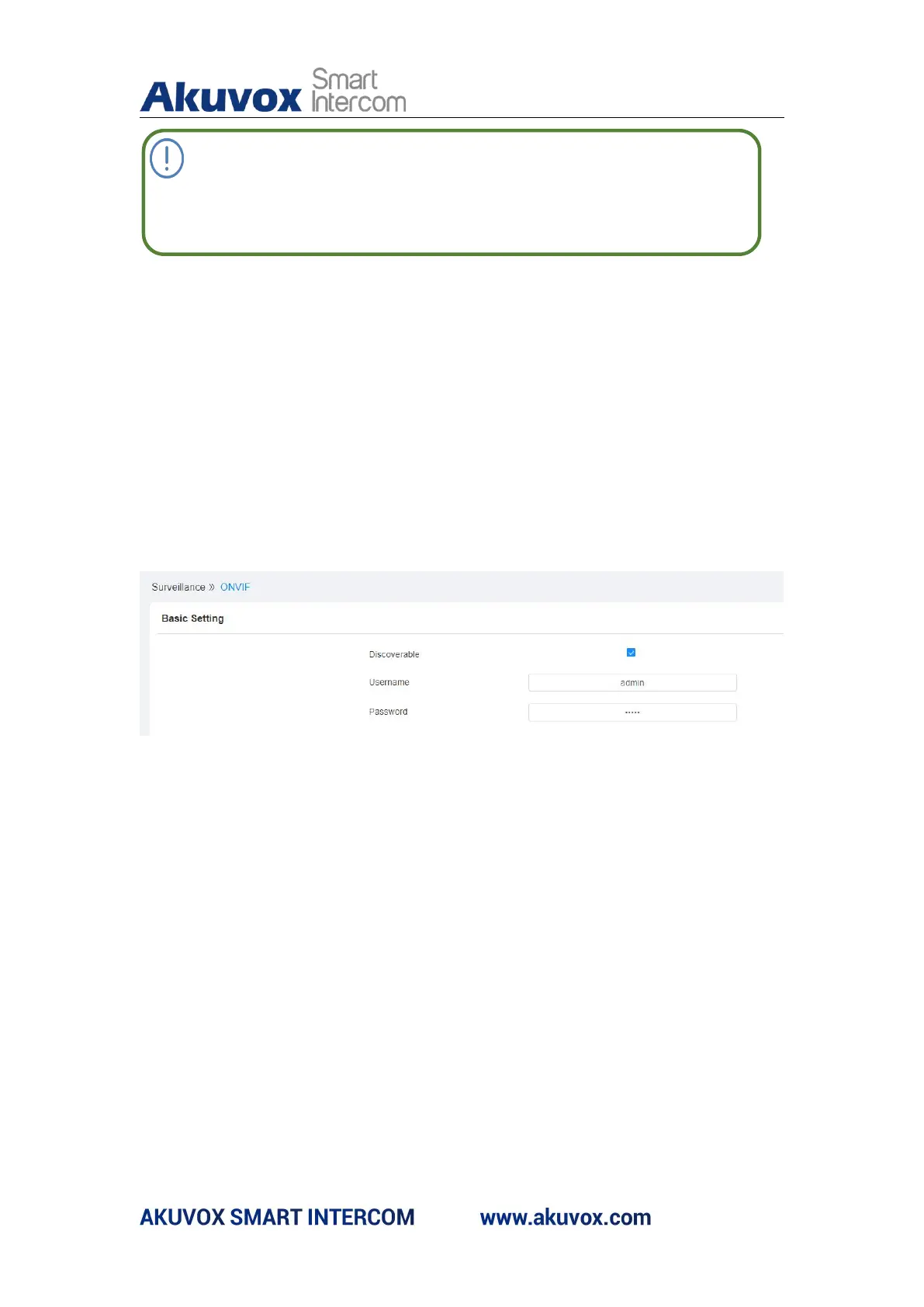E18 Door Phone Administrator Guide
14.4. ONVIF
Real-time video from the E18 camera can be searched and obtained by the
Akuvox indoor monitor or by the third party devices such as NVR (Network
Video Recorder) you can configure the ONVIF function in the door phone so
that other device will be able to see the video from the door phone. Path:
Surveillance > ONVIF > Basic Setting.
Parameter Set-up:
Discoverable: Tick the check box to turn on the the ONVIF mode. If you
select video from the door phone camera can be searched by other
devices. ONVIF mode is “ Discoverable” by default.
User Name: enter the user name. The user name is “ admin” by default.
Password: enter the password. The password is “ admin” by default.
After the setting is complete, you can enter the ONVIF URL on the third party
device to view the video stream.
For example: http://IP address:80/onvif/device_service
Note:
E18 series supports two video stream channels for H.264 codec
video stream.
