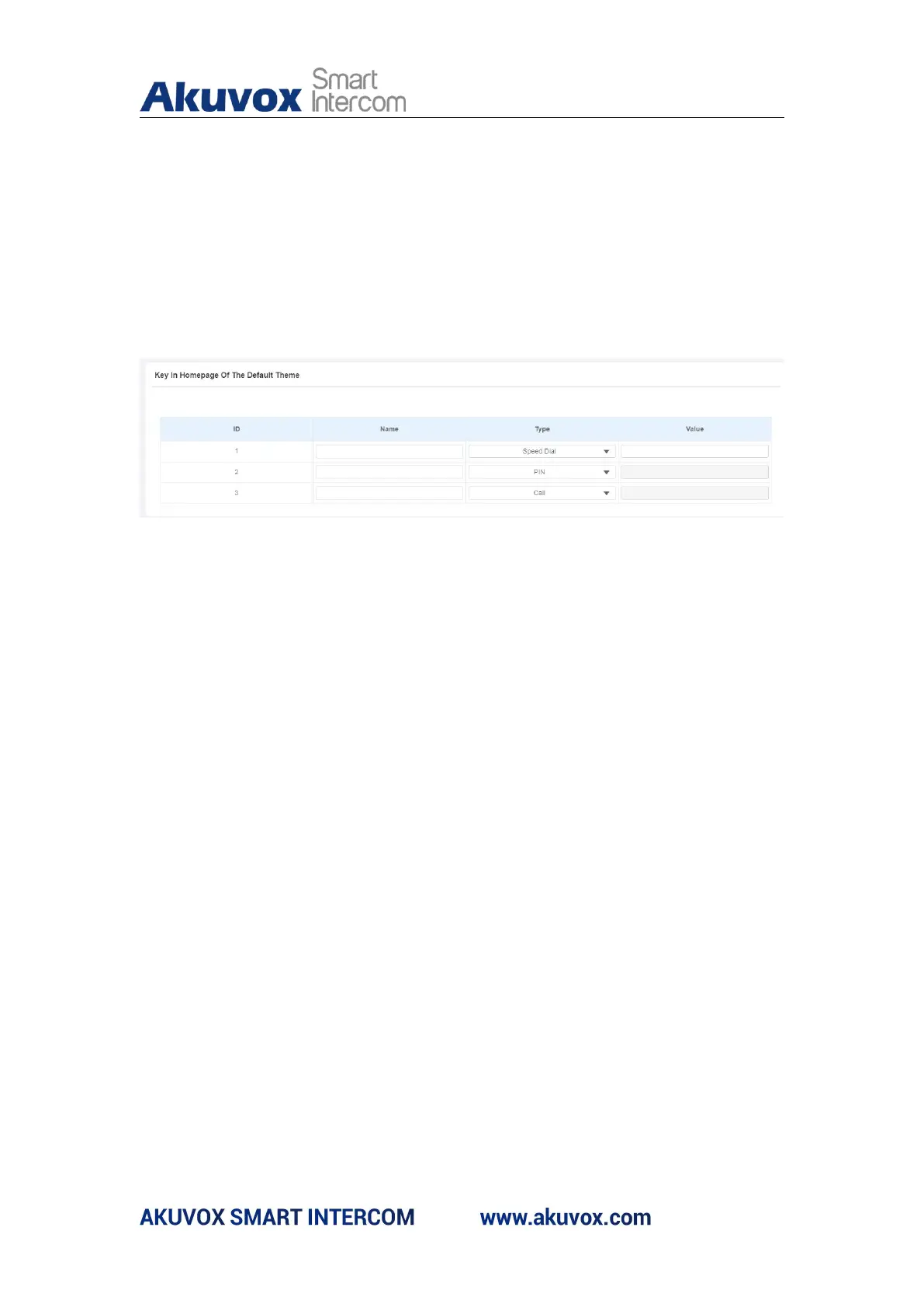E18 Door Phone Administrator Guide
6.5.5.Home Screen Configuration
You can change the home screen display through the configuration of tab
name and tab arrangement on the device web interface if needed. Path:
Device > LCD > Key In Homepage Of The Building Theme.
Parameter Set-up:
Type: select the tab type corresponding to the index number which
indicates the tab position. For example, if you want to make Speed Dial
tab to be displayed in position one, you can change the type in index
number 1 to Speed Dial. And you can change another tab position
accordingly.
Name: enter a new name to replace the original type of name, but it does
not change the attribute of the type.
Value: enter the IP or SIP number to be attached to the reception icon for
the speed dial. The number enter will be dialed out as you press the
reception icon on the home screen. This field is only valid for speed dial.
