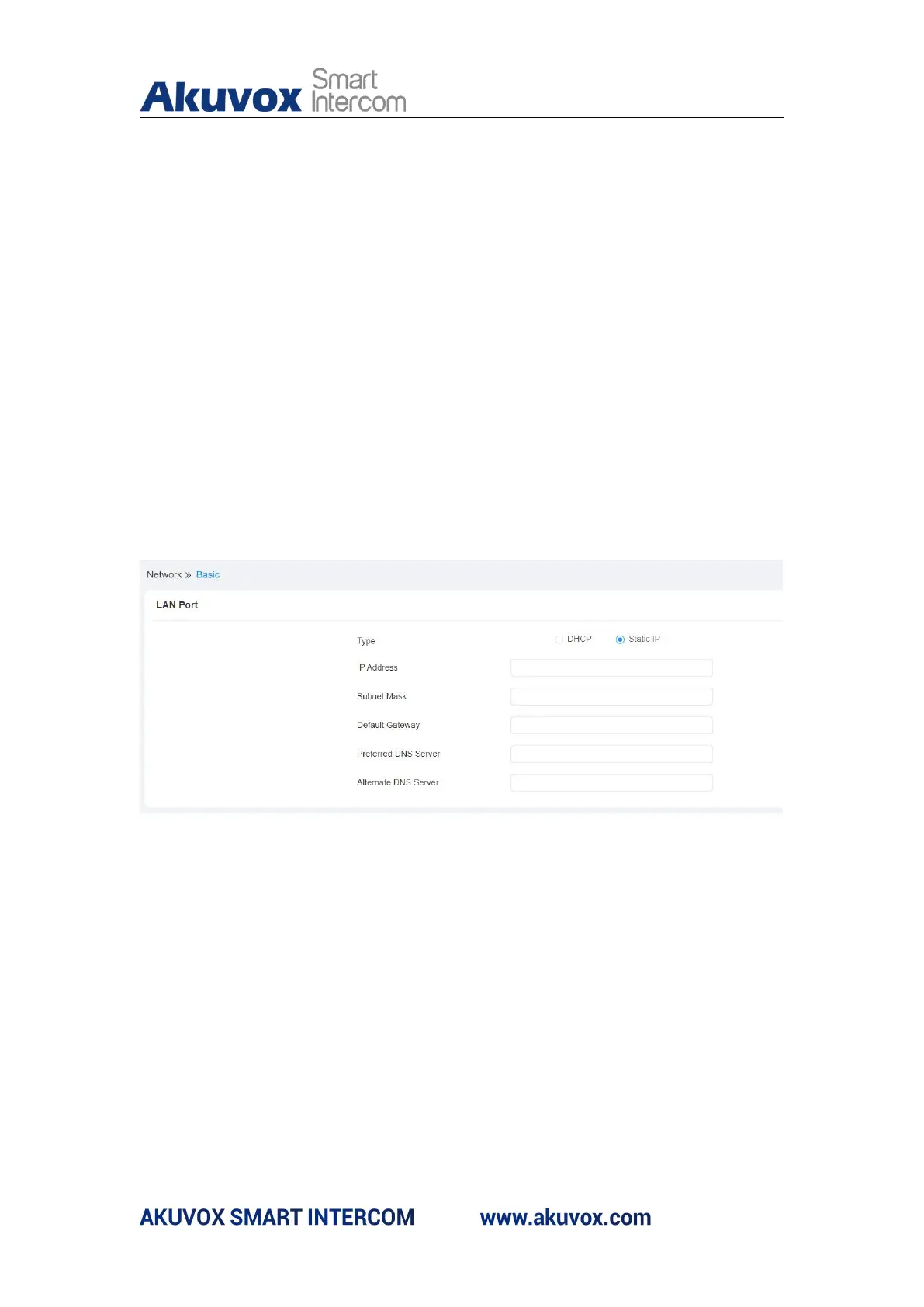E18 Door Phone Administrator Guide
environment.
Default Gateway: set up the correct gateway default gateway according
to the IP address of the default gateway.
Preferred&Alternate DNS Server: set up preferred or alternate DNS Server
(Domain Name Server) according to your actual network environment.
Preferred DNS server is the primary DNS server address while the
alternate DNS server is the secondary server address, and the door
phone will connect to the alternate server when the primary DNS server is
unavailable.
You can also configure the network work setting on the web interface. Path:
Network > Basic > LAN Port .
7.2. LTE Wireless Connection Setting
In addition to Ethernet network connection, the device is installed with a LTE
module which allows both users and installers to conduct a convenient,
quick, 4G wireless connection in the installation environment with no access
to wired network such as old building etc. Path: Network > Cellular Network.
