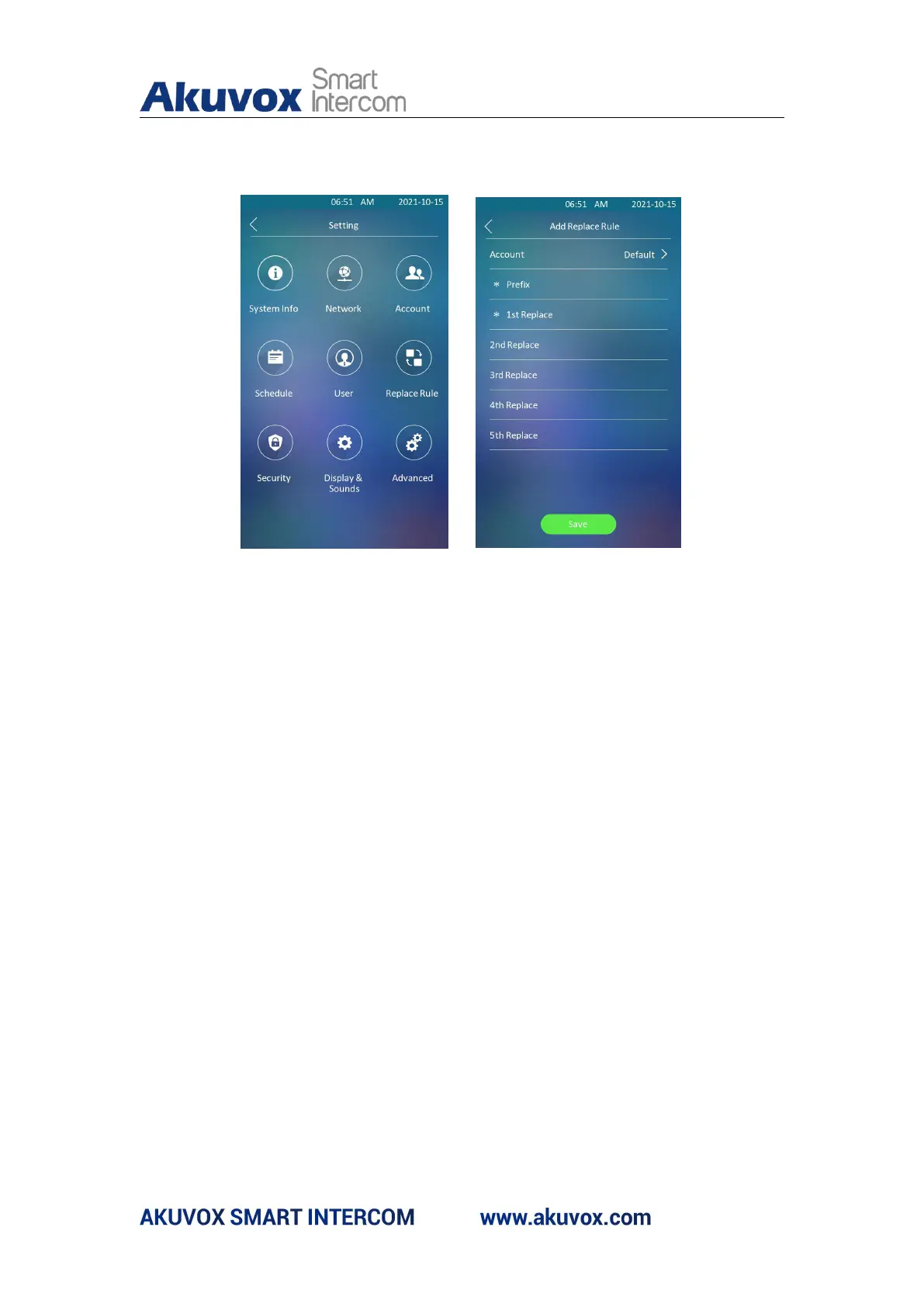E18 Door Phone Administrator Guide
You can replace the long SIP/IP number with the short number on the device.
Path: Replace Rule > Add Replace Rule.
Parameter Set-up:
Account: select the account to which you want to apply dial number
replacement. The account is “Auto” by default ( to dial out from the
account in which the dial number has been registered). You can select
either account 1 or account 2 from which the number can be dial out. if
you have registered the dial number in both Account 1 and Account 2 ,
then the number will be called out from Account 1 by default.
Prefix: enter the short number to replace the dial number you wish to
replace.
Replace 1/2/3/4/5: enter the dial number(s) you wish to replace. It
supports up to 5 number maximum for the replacement on the device
configuration. For example if you replace five original dial numbers with a
common short number such as “ 101” then the five intercom devices with
the dial number will be called to at the same time when you dial 101.
8.3.2.1. Quick Dial by Number Replacement on the Device
You can replace the long SIP/IP number with the short number on the web
interface. Path: Intercom > Dial Plan.