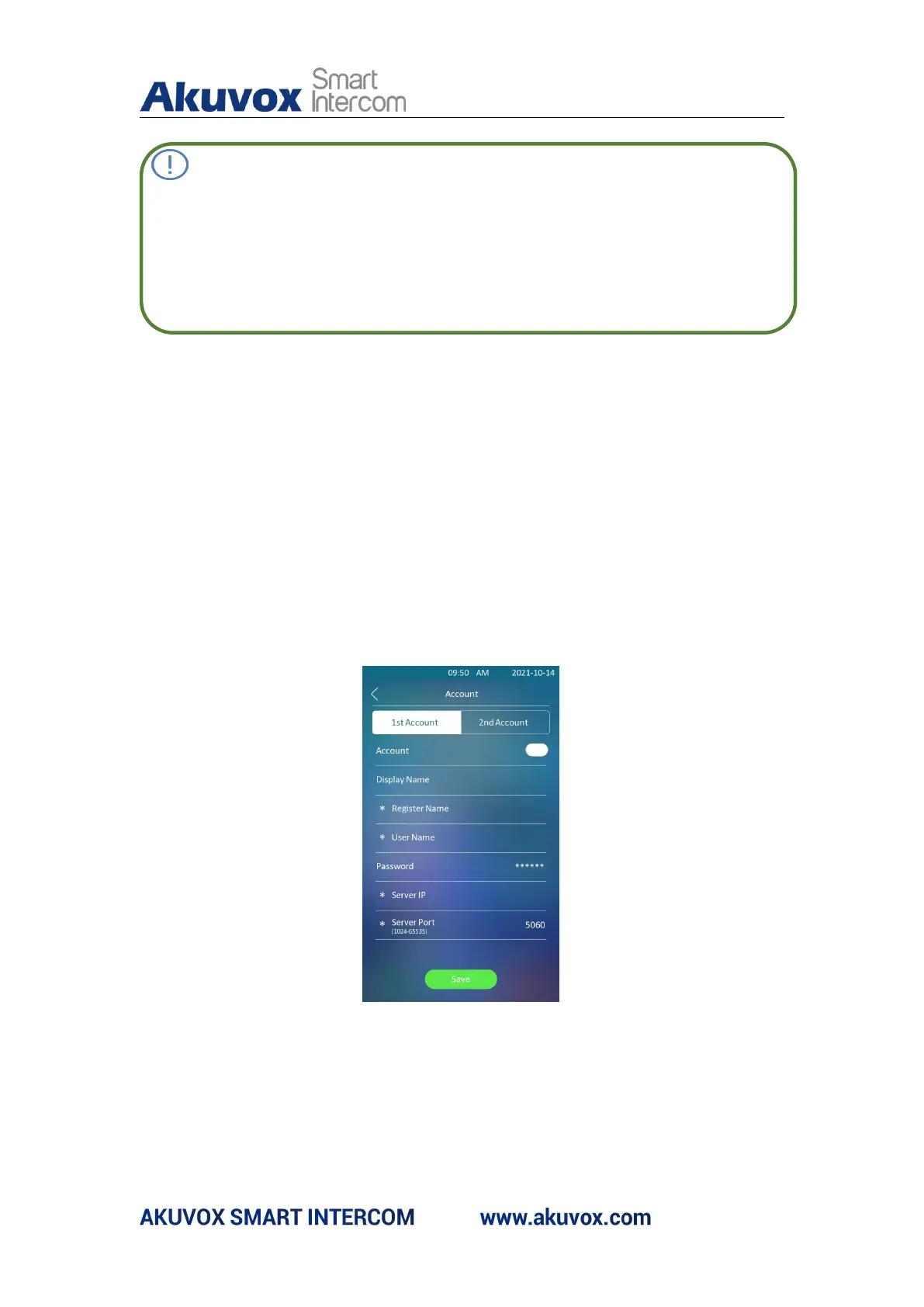E18 Door Phone Administrator Guide
Note:
Akuvox currently has its own PBX called My PBX server, and it has
also achieved compatibility with third-party PBX, you can refer to the
URL below: :
https://www.akuvox.com/PartnersTechnology.aspx?ptype=16
8.2.1.SIP Account Registration
E18 supports two SIP accounts that can all be registered according to your
applications. You can for example, switch between them if any one of the
accounts failed and become invalid. The SIP account can be configured on
the device and on the device interface.
8.2.1.1. Configure SIP Account on the Device
To configure SIP account on the device. Path: Account.
Parameter Set-up:
Display Name: configure the name, for example the device’s name to be
shown on the device being called to.
Register Name: enter the SIP account register Name obtained from the
SIP account administrator.
