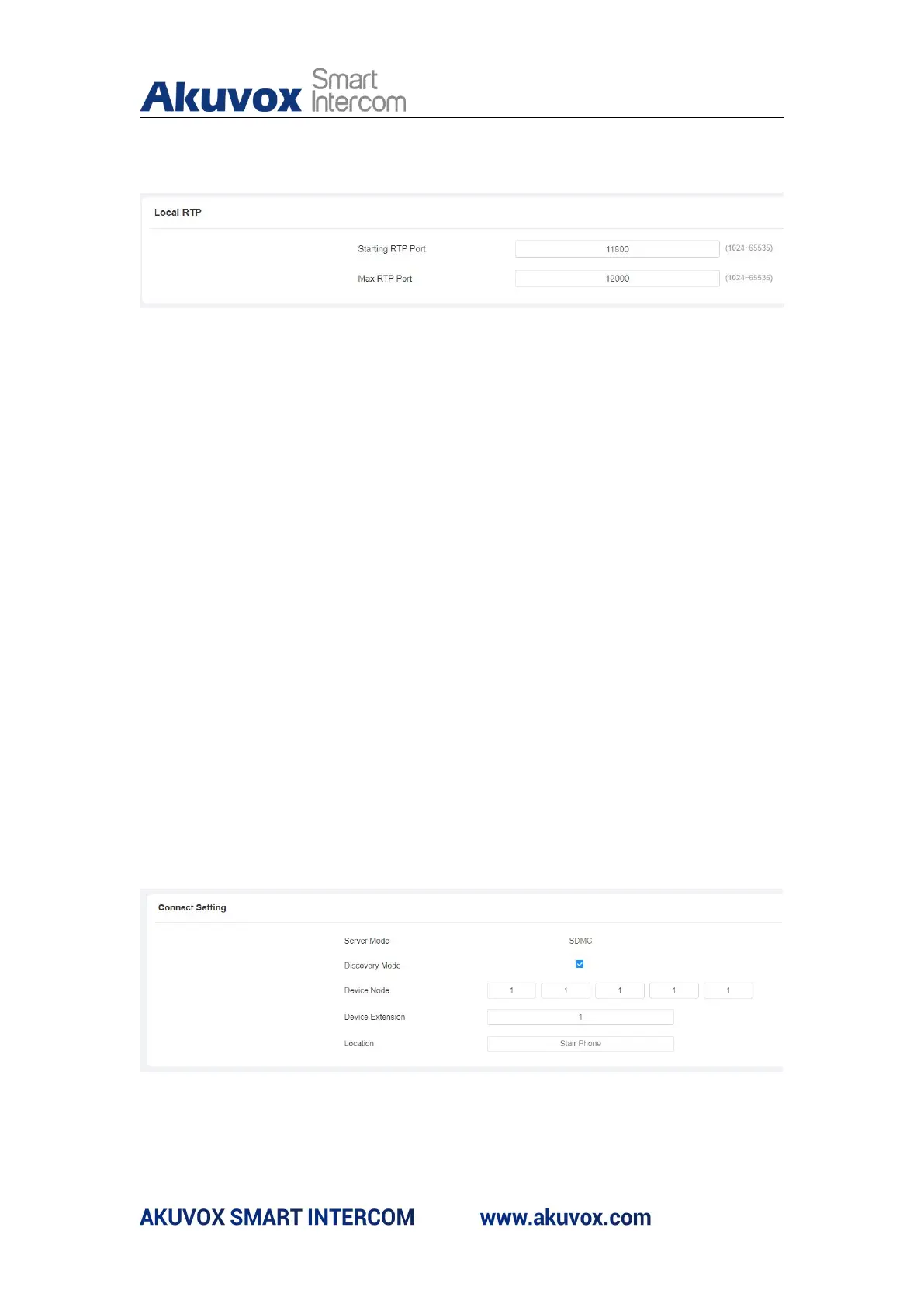E18 Door Phone Administrator Guide
exclusive range of data transmission in the network. Path:Network >
Advanced > Local RTP interface.
Parameter set-up:
Starting RTP Port: enter the Port value in order to establish the start point
for the exclusive data transmission range.
Max RTP port: enter the Port value in order to establish the end point for
the exclusive data transmission range.
7.4. Device Deployment in Network
E18 should be deployed before they can be properly configured in the
network environment in terms of their location, operation mode, address and
extension numbers for the device control and the convenience of the
management. Path:Network > Advanced > Connect Setting.
Parameter Set-up:
