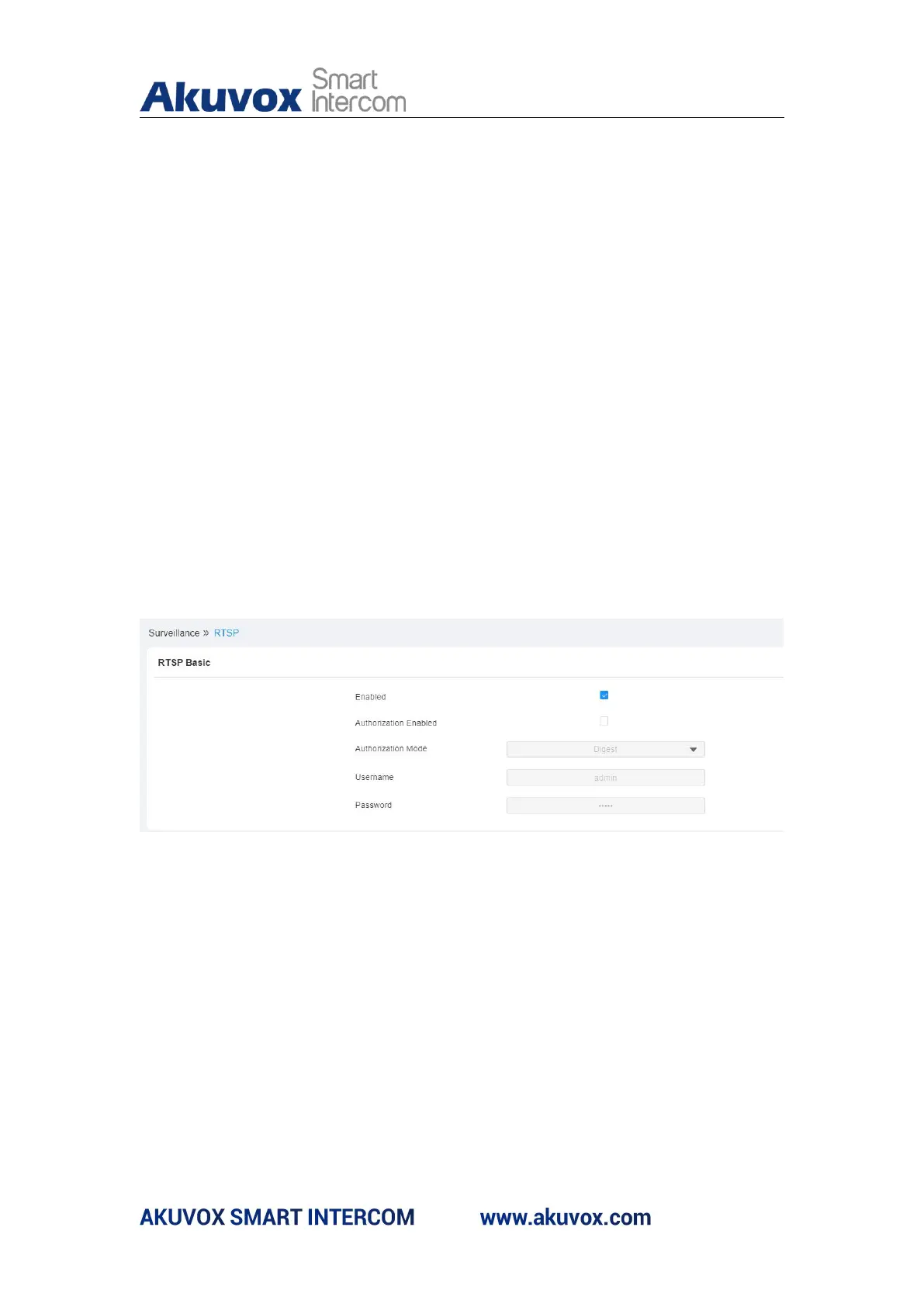E18 Door Phone Administrator Guide
14.3.RTSP Stream Monitoring
E18 supports RTSP stream that allows intercom devices such as indoor
monitor or the monitoring unit from the third party to monitor or obtain the
the real time audio/ video (RTSP stream) from the door phone using the
correct URL.
14.3.1. RTSP Basic Setting
You are required to set up RTSP function in terms of RTSP Authorization,
authentication and password etc., before you are able to use the function.
Path: Surveillance > RTSP > RTSP Basic
Parameter Set-up:
Enabled: Tick the check box to to turn on or turn off the RTSP function.
Authorization Enabled: Tick the check box to enable the RTSP
authorization. If you enable the RTSP Authorization, you are required to
enter RTSP Authentication Type, RTSP Username, RTSP Password on the
intercom device such as indoor monitor for authorization.
RTSP Authentication Type: select RTSP authentication type between
“ Basic” and “ Digest”. “Basic “ is the default authentication type.
