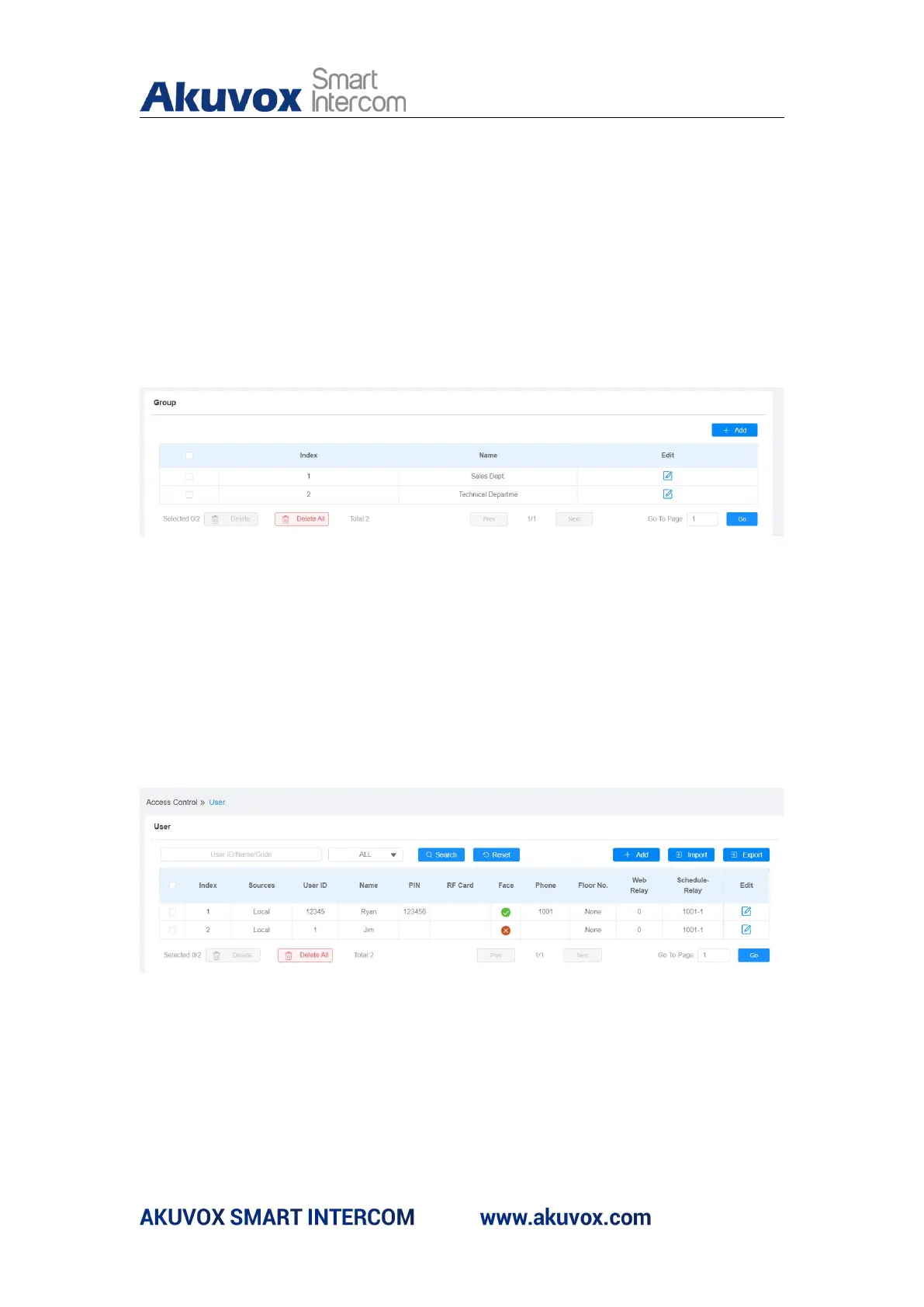E18 Door Phone Administrator Guide
9.2. Phone Book Configuration on the Web
Interface
9.2.1.Manage Contact Groups on the Web Interface
You can configure contact and contact groups by adding and editing them on
the web interface Path: Access Control > User> Group .
9.2.2. Contact List Configuration on the Web Interface
Contact can also be configured on the web interface where you can also
upload the contact pictures if needed. To configure the configuration on the
web Tenants > Tenants List interface.
9.2.2.1. Contact List Display Setting
If you want to customize your contact list display to your desired visual
preference. You can go to the web interface to do the configuration. To
configure the configuration on the web interface. Path: Intercom > Basic >
