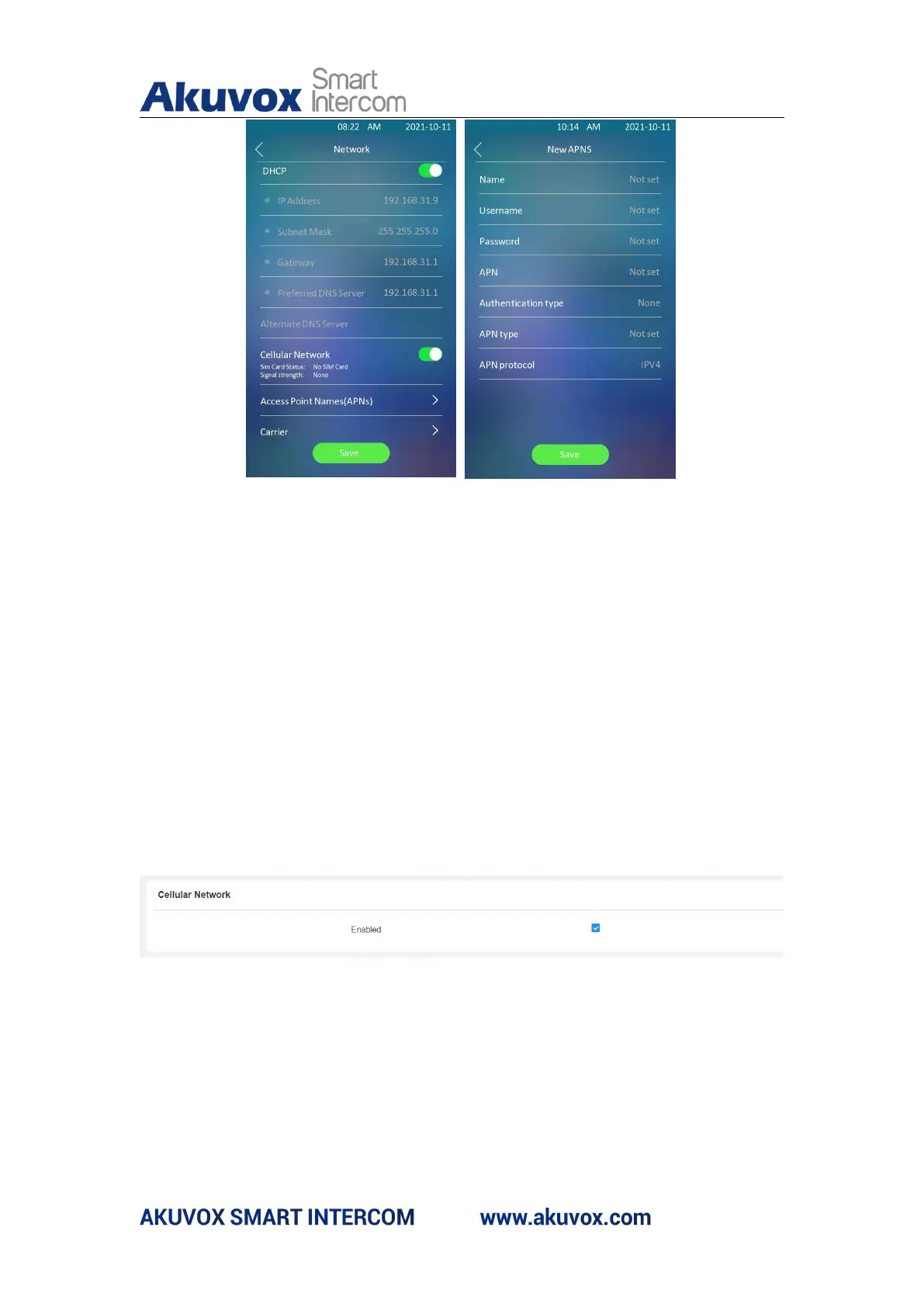E18 Door Phone Administrator Guide
Cellular Network: Move the toggle switch on and off to enable or disable
the LTE function. The signal strength has four levels: Weak, Fair, Good,
and Excellent.
Access Point Name (APNs): Check the Cellular Network provider for the
Access Point. You can also add and delete APNs manually if needed.
Carrier: enable or disable the network provided by the network service
provider .
You can also enable or disable the 4G cellular network. Path: Network >
Advanced > Cellular Network.
7.3. Device Local RTP configuration
For the device network data transmission purpose, device needs to be set up
with a range of RTP port (Real-time Transport Protocol) for establishing an
