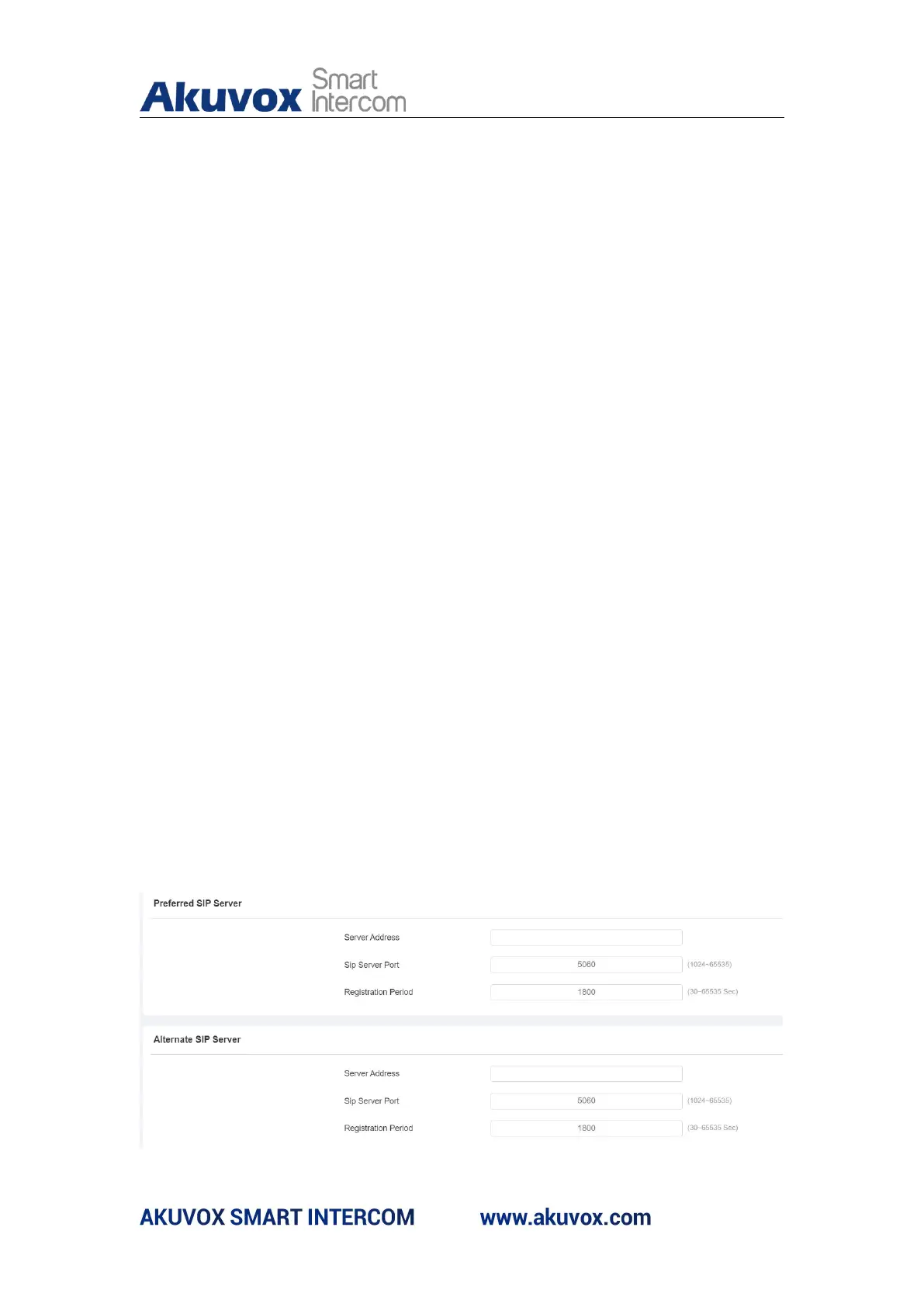E18 Door Phone Administrator Guide
Account Enabled: tick the checkbox to enable or disable registered SIP
account.
Display Name: configure the name, for example the device’s name to be
be shown on the device being called to. You can fill in 63 bytes of
characters in length maximum
Display Label: configure the device label to be shown on the device
screen.You can fill in 63 bytes of characters in length maximum
Register Name: enter the SIP account register Name obtained from the
SIP account administrator. You can fill in 63 bytes of characters in length
maximum.
User Name: enter the user name obtained from SIP account
administrator. You can fill in 63 bytes of characters in length maximum
Password: enter the password obtained from the SIP account
administrator.You can fill in 63 bytes of characters in length maximum.
8.2.2.SIP Server Configuration
You are required to enter the SIP port for the device’s SIP account
registration and for SIP calls.Path: Account > Basic > Preferred SIP Server
