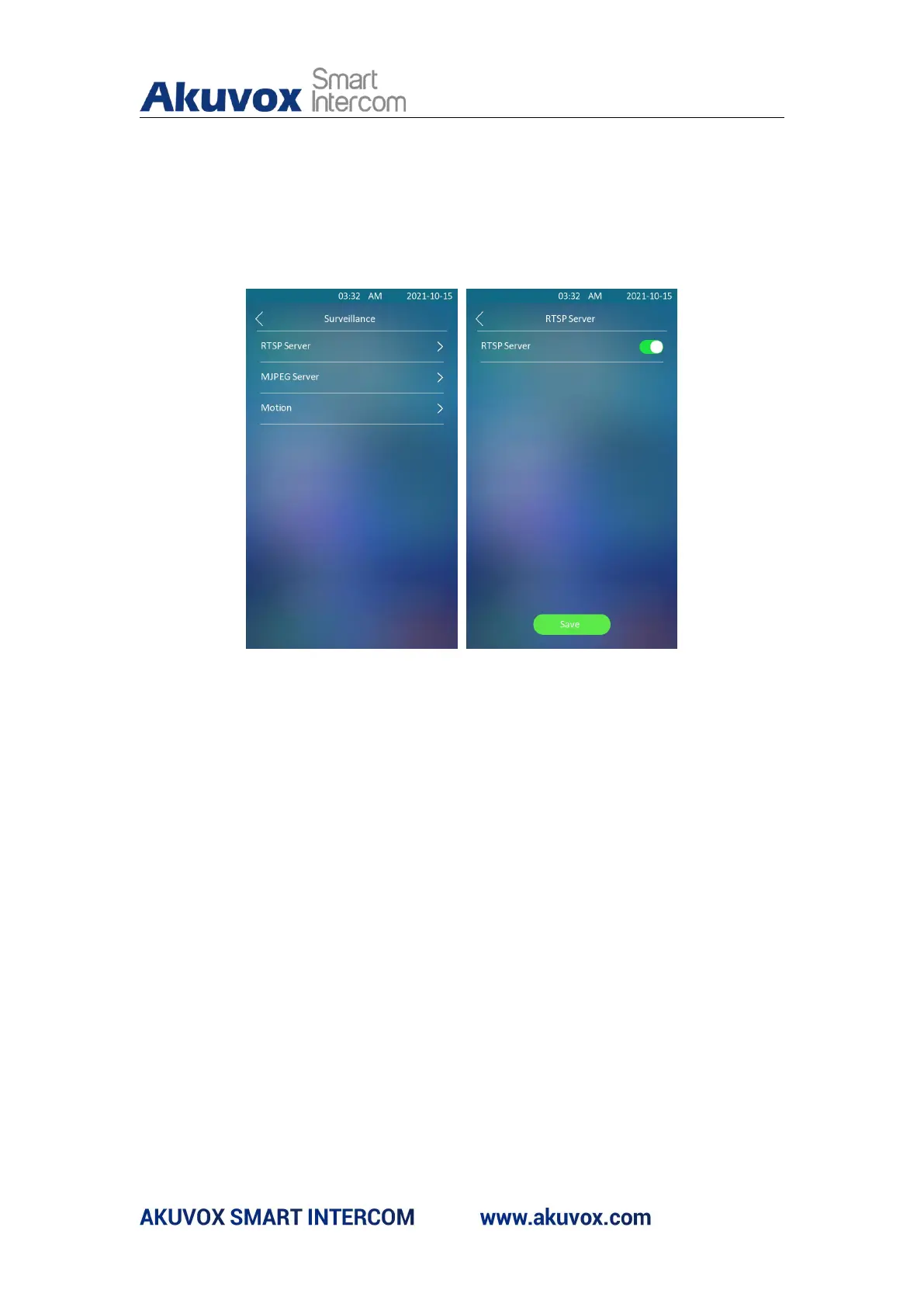E18 Door Phone Administrator Guide
User Name: enter the name used for RTSP authorization.
Password: enter the password for RTSP authorization.
You can also enable the RTSP function on the device directly. Path:
Advanced > Surveillance > RTSP Server.
14.3.2. RTSP Stream Setting
You can select the video codec format for the RTSP stream for the
monitoring and you can also configure video resolution and bit-rate etc.
based on your actual network environment. Path:Surveillance > RTSP >
H.264 Video Parameters.