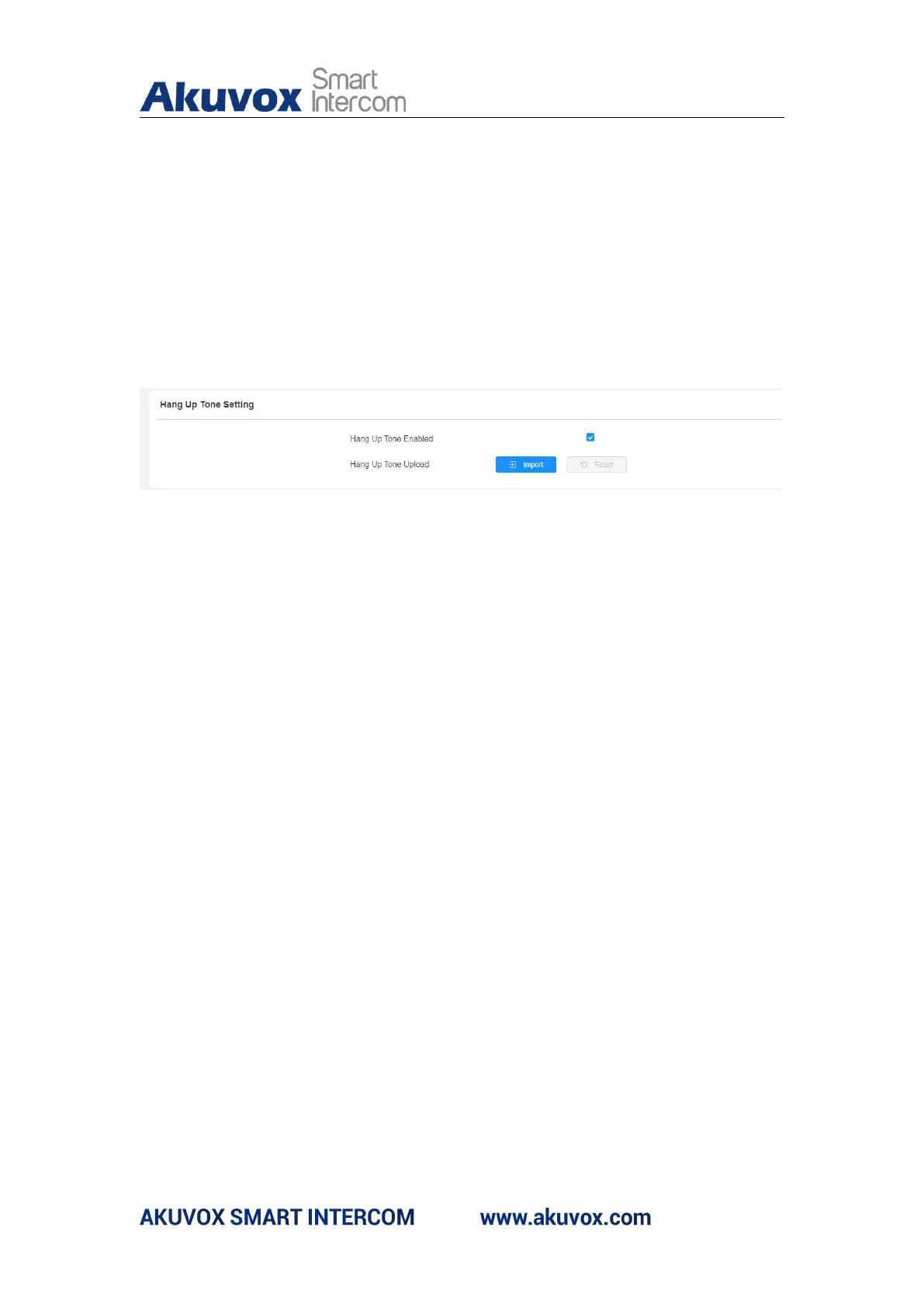E18 Door Phone Administrator Guide
Open Door Failed Text Prompt : Tick the check box if you want to see the
prompt words after the door open failure and vice versa.
6.6.4.Configure Hang-up Tone
You can customize your call hang-up tone if needed. Path: Device > Audio >
Hang Up Tone Setting.
Han Up Tone Enabled: tick the checkbox to enable the function.
Hang Up Tone Upload: upload the hang-up tone file in .wav format. And
the file size shall be less than 200KB. You can click on Reset if you want
to delete the uploaded file and the change it back to the default hang-up
tone.
