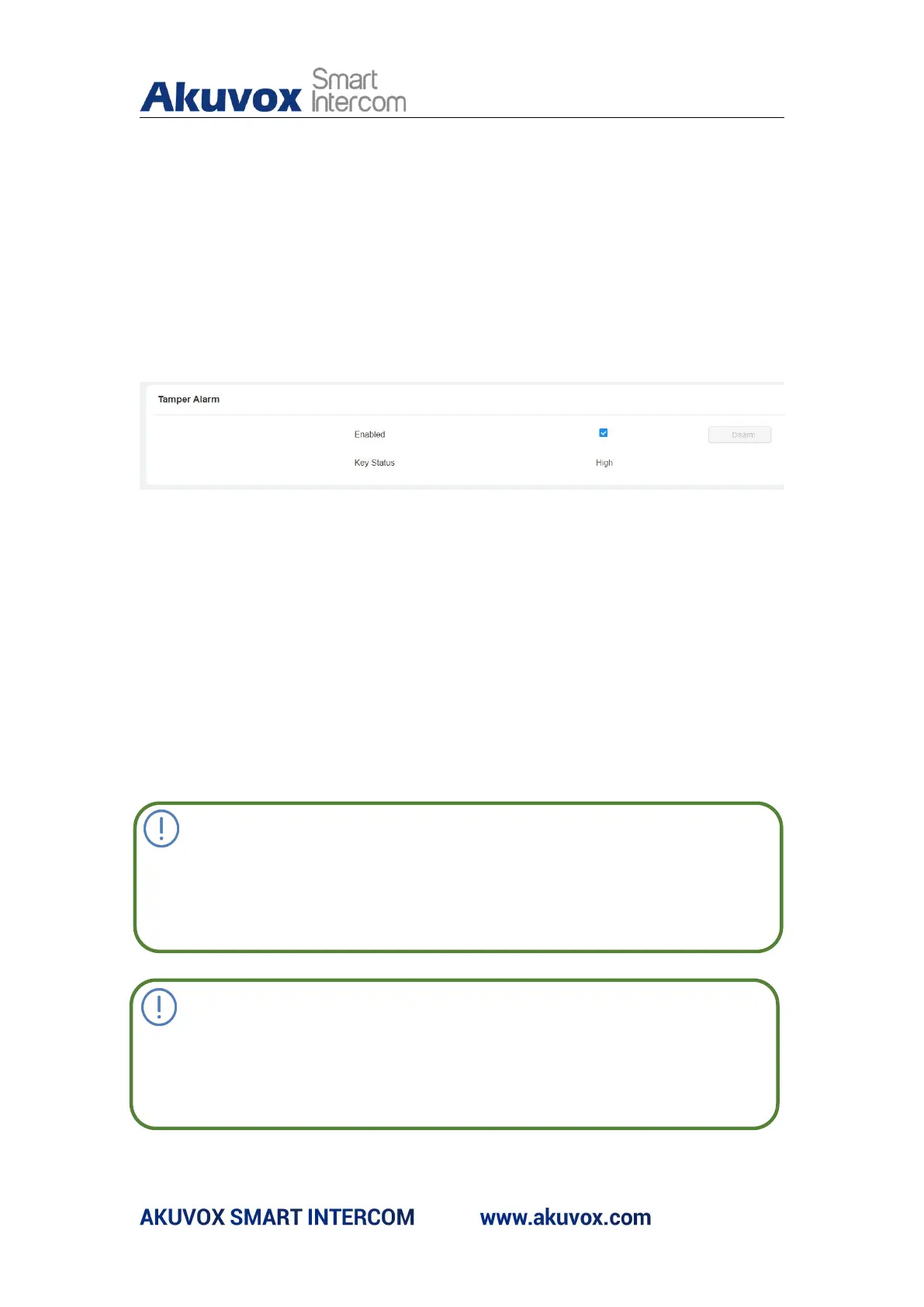E18 Door Phone Administrator Guide
13. Security
13.1.Tamper Alarm Setting
Tamper alarm function serves as a protection against any unauthorized
removal of the devices by triggering off the temper alarm on the device. Path:
Security > Basic > Temper Alarm.
Parameter Set-up:
Enable: tick the check box to enable the temper alarm function. When the
temper alarm goes off , you can press the Disarm tab beside the check
box to clear the alarm.
Key Status: temper alarm will not be triggered unless the key status is
shifted from “Low” to “ High” status.
Note:
Disarm tab will turn gray when the temper alarm is cleared.
The round rubber button at the back of the device must be in
press-down status otherwise the alarm will not be fired.
Note:
The round rubber button at the back of the device must be in
press-down status otherwise the alarm will not be fired.
