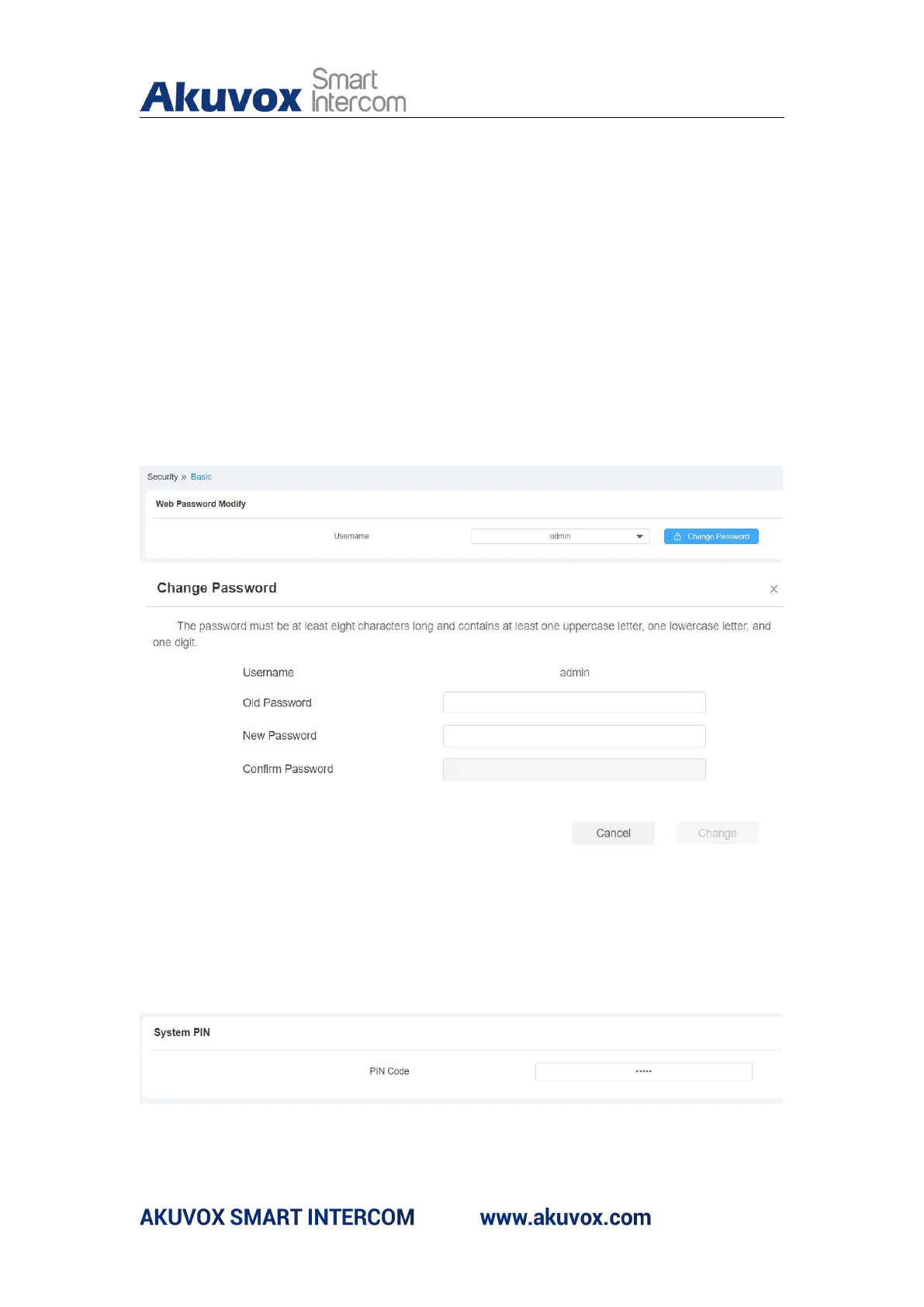E18 Door Phone Administrator Guide
21. Password Modification
On the device web interface, you can set and change both the System PIN
Code for accessing the device setting and login password for accessing the
web interface. In addition, you can also select the user role when setting
passwords.
Set and change web interface login password.
Path:Security > Basic > Web Password Modify.
Set and change system PIN code.
Path:Security > Basic > Web Password Modify.
