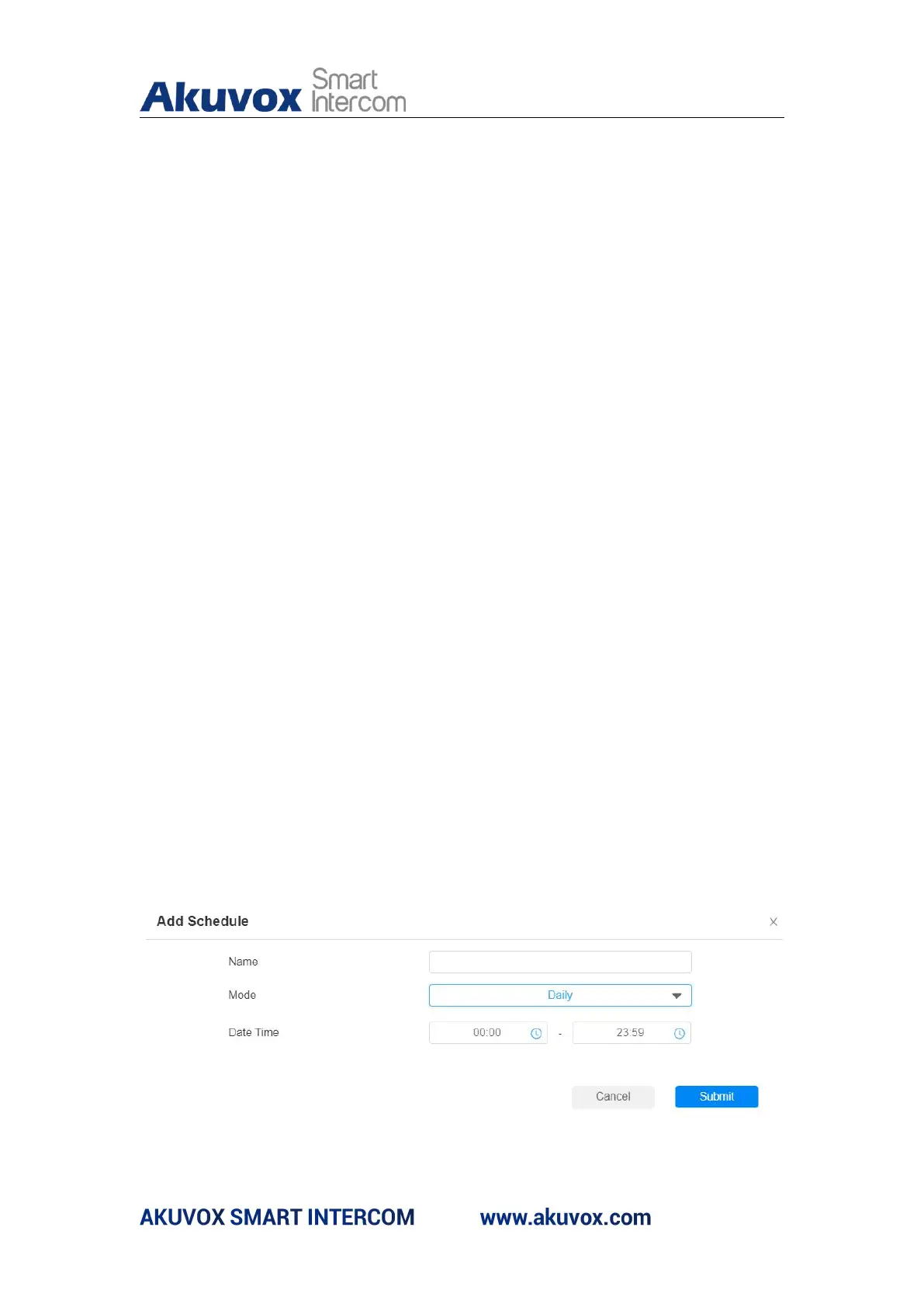E18 Door Phone Administrator Guide
11. Door Access Schedule Management
You are required to configure and make schedule for the user-based door
access via RF card, Private PIN and Facial recognition.
11.1. Configure Door Access Schedule
You can create door access schedules so that they can be later conveniently
applied to the door access control intended for individual user or a group of
users created. More over, you can edit your door access schedule if needed.
You can manage the door access schedule on the device and the device’s
web interface.
11.1.1. Create Door Access Schedule on the Web
Interface
You can create the door access schedule on the daily or monthly basis and
you can also create schedule that allows you to plan for a longer period of
time in addition to running the door access schedule on the daily or monthly
basis. Path: Access Control > Schedule.
To create a daily schedule, you can do as follows:
Parameter Setup:
