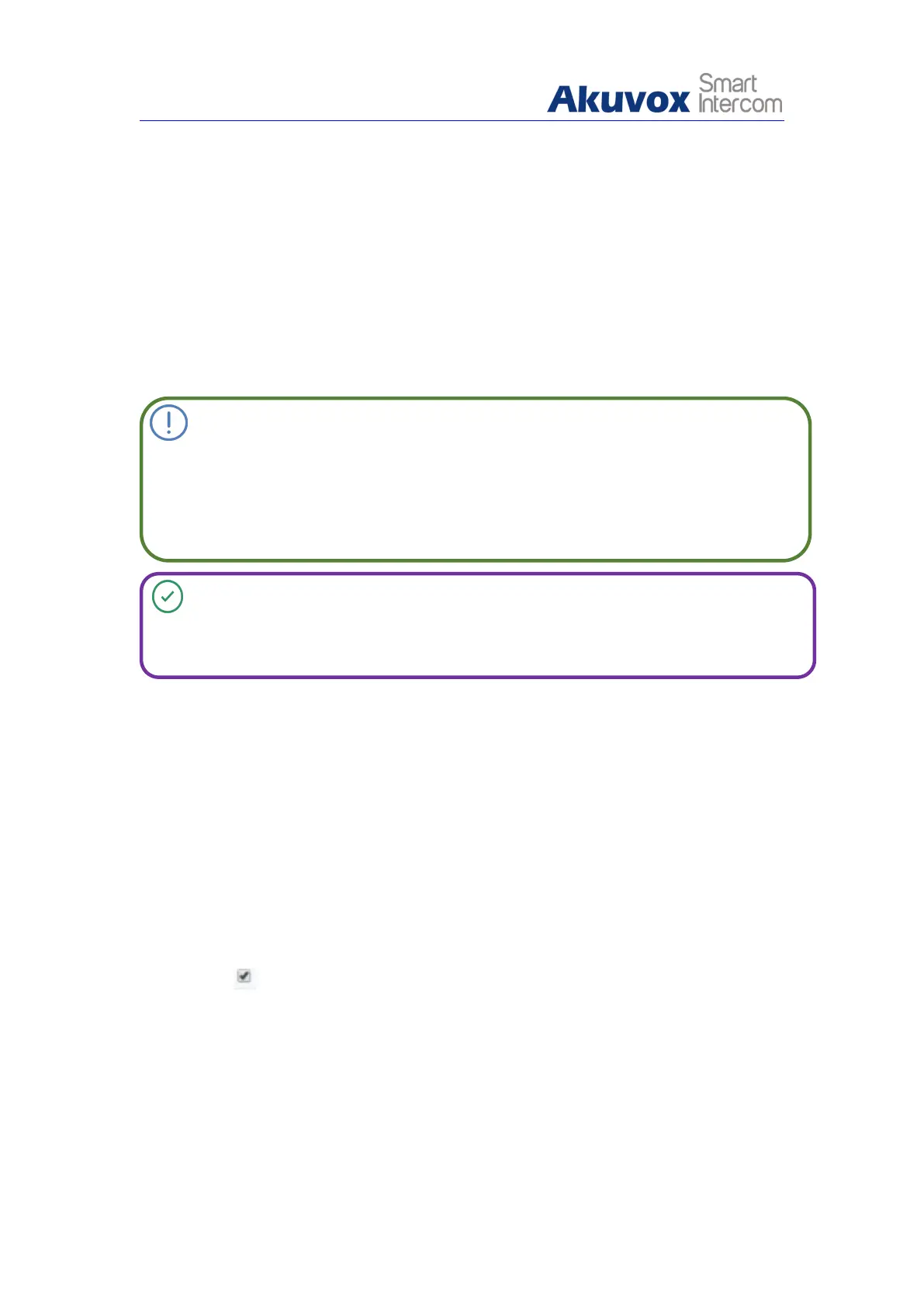be valid for the door access.
Frequency: If setup the Tags as “schedule”, you also need to setup the
using frequency which means the number of times the card can be used in
a special time period
IC key Code: Find the RFID card code in the field.
Schedule Management: Select a available time for the card from All
Schedule to Enable Schedule.
Note:
RFID card with 13.56 MHZ and 125 KHZ can be applicable to the door phone for
the door access.
Please check chapter 5.7.3 for setting schedule.
Tip:
The maximum card storage of R20B is 5000.
5.7.2.2. Edit RFID Cards
If you want to change or adjust your RFID card configurations, you can edit or
delete the configured RIFID cards one by one or in batch on the web interface.
To edit or delete the RFID cards , you can do as follows:
1. Click Intercom - Card Setting to find Door Card Management.
2. Check the RFID card you wish to edit or delete.
3. Go to Card Setting section in the same interface.
4. Edit the RFID card setting according to your need.
5. Click Edit tab in the Card Setting section for validation.
