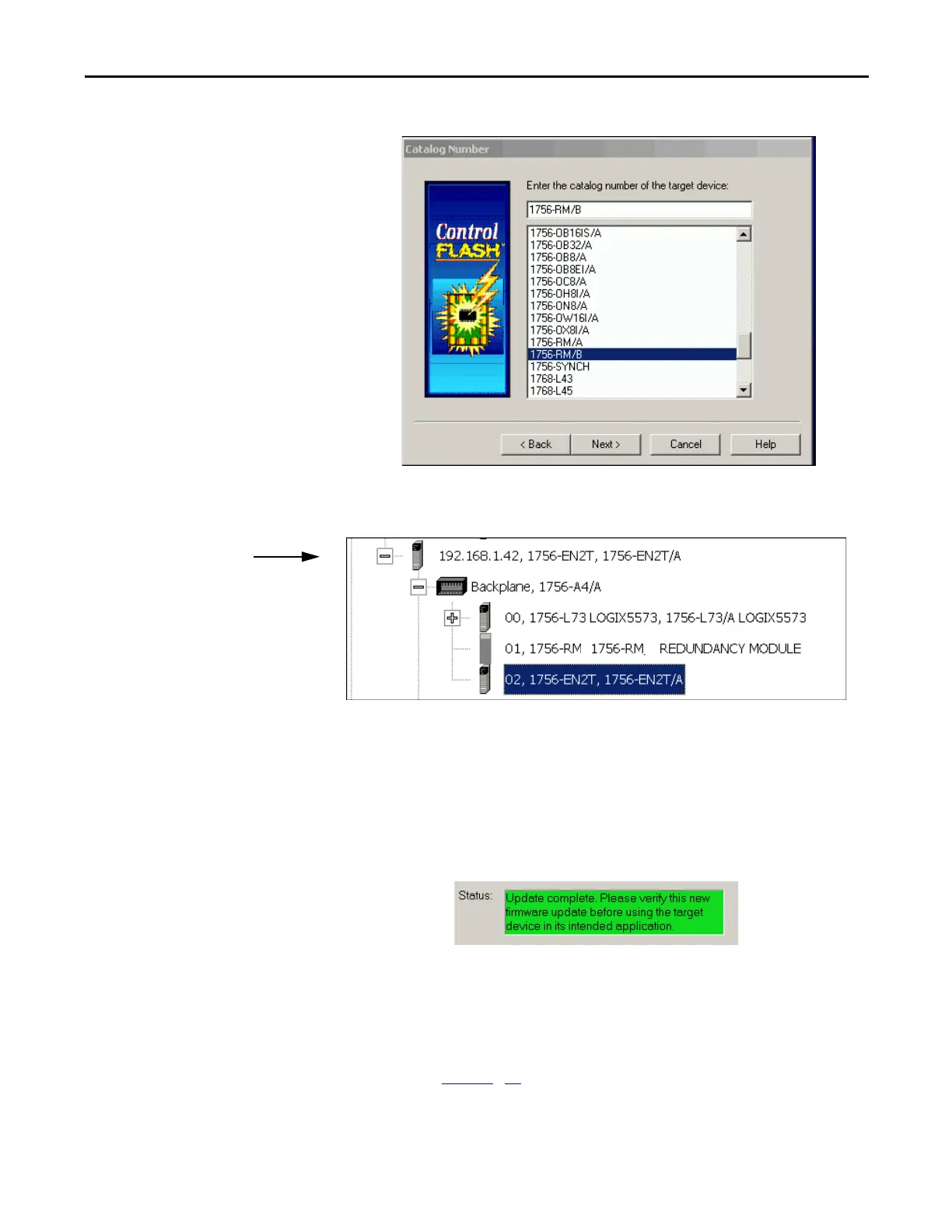Rockwell Automation Publication 1756-UM535D-EN-P - November 2012 247
Upgrade from a Standard Redundancy System or to Another Enhanced Redundancy System Appendix C
b. Select the Ethernet module catalog number and click Next.
c. Browse to the module and select it.
d. Click OK.
e. Select the firmware revision to upgrade to and click Next.
f. Click Finish.
The firmware begins to update. When the update is complete, the Update
status dialog box indicates completion.
Wait for the update to complete.
16. After the update completes, reconnect the Ethernet cable or cables to the
secondary Ethernet module and wait for communication to resume on the
network.
17. Repeat steps
10…16 for all Ethernet modules that have their rotary
switches set between 2…254.
