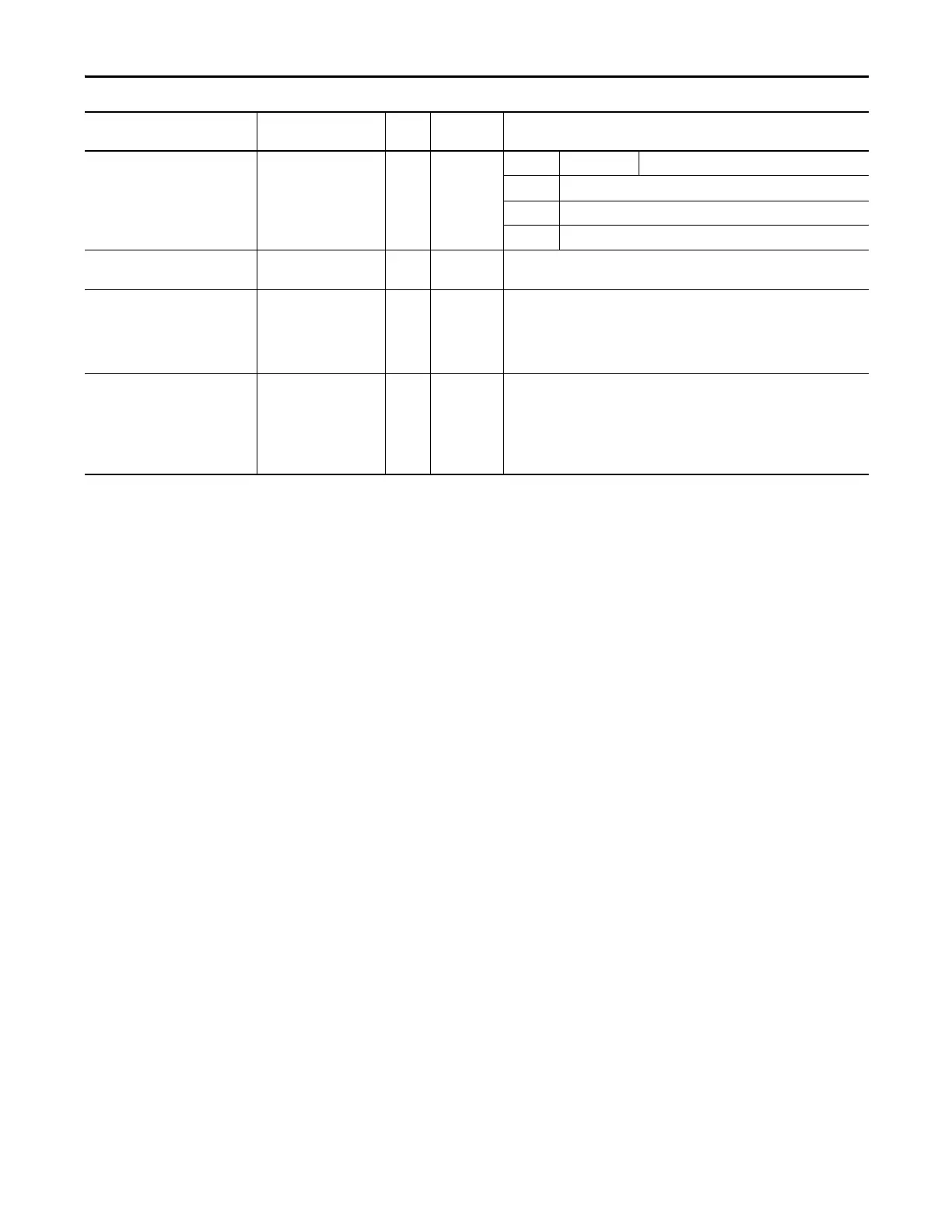Rockwell Automation Publication 1756-UM535D-EN-P - November 2012 275
Redundancy Object Attributes Appendix E
In a pair of redundant chassis,
identification of a specific chassis
without regard to the state of the
chassis.
PhysicalChassisID INT GSV If Then
0 Unknown
1Chassis A
2Chassis B
Slot number of the 1756-RM module
in this chassis.
1756-RM SlotNumber INT GSV
• Size of the last crossload.
• Size of the last crossload if you
had a secondary chassis.
LastDataTransfer Size DINT GSV This attribute gives the size of data that was or would have been crossloaded in the
last scan in the number of DINT’s (4-byte words).
The secondary chassis does not have to be connected or online. If you do not have a
secondary chassis, the number of DINT’s that would have been crossloaded are
indicated.
• Size of the biggest crossload.
• Size of the biggest crossload if you
had a secondary chassis.
MaxDataTransfer Size DINT GSV
SSV
This attribute gives the biggest size of the LastDataTransfer Size attribute in DINTs
(4-byte words).
The secondary chassis does not have to be connected or online. If you do not have a
secondary chassis, the largest number of DINTs that would have been crossloaded
are indicated.
If you need to reset this value, use an SSV instruction with a Source value of 0.
For this information Get this attribute Data
Type
GSV/SSV Description
