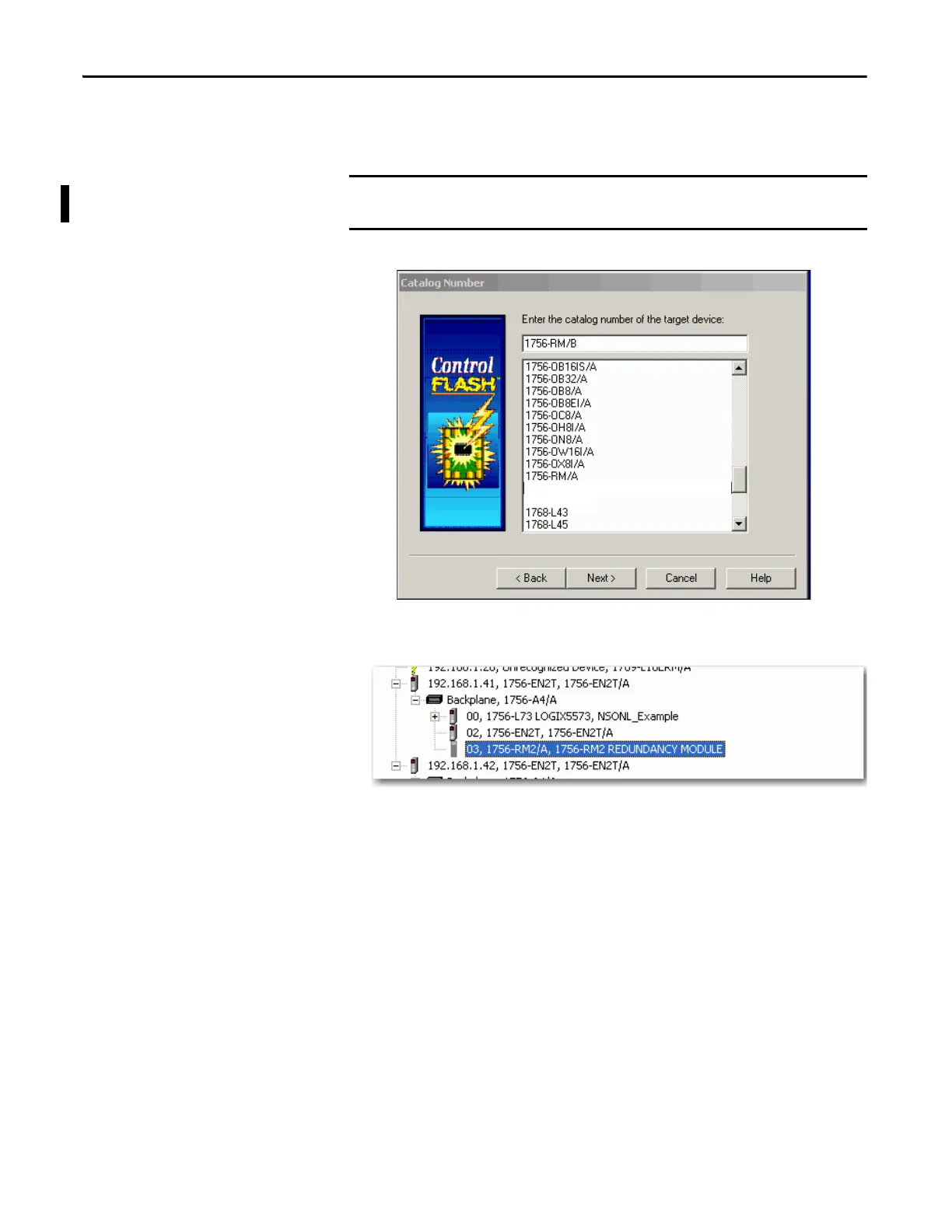70 Rockwell Automation Publication 1756-UM535D-EN-P - November 2012
Chapter 3 Install the Enhanced Redundancy System
5. Select the module’s catalog number (upgrade the redundancy module first)
and click Next.
6. Expand the network driver to locate the redundancy module or module
you are upgrading.
7. Select the module and click OK.
8. Select the firmware revision you want to update to and click Next.
9. Click Finish.
A confirmation dialog box appears.
10. Click Yes.
The 1756-RM2/A module uses different firmware than the 1756-RM and 1756-
RMXT modules.
