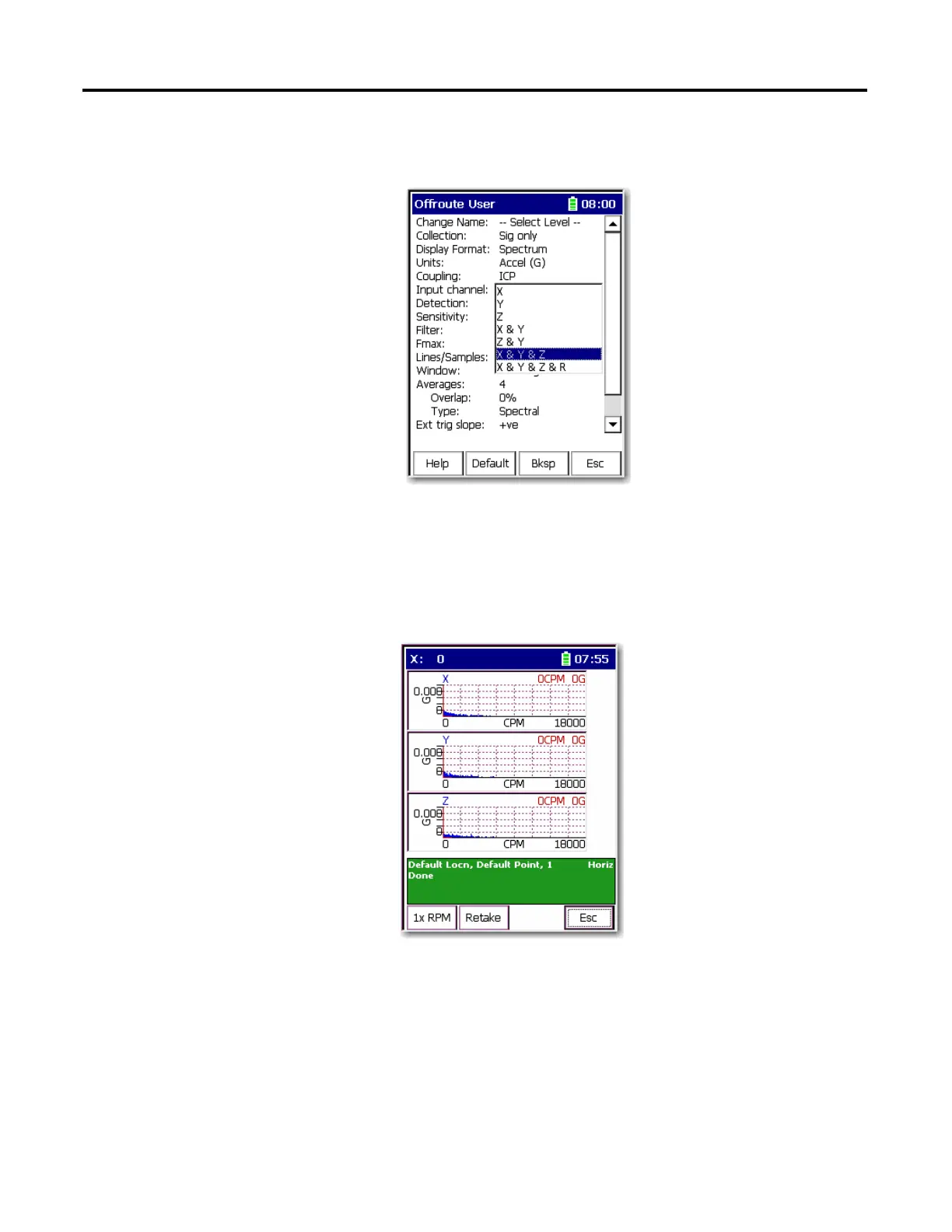204 Rockwell Automation Publication 1441-UM001B-EN-P - September 2012
Chapter 6 Multi-channel Measurements
On the Offroute User screen, you can configure Offroute tri-axial
measurements.
5. Select the Display format as Spectrum or Time.
6. Select the Input Channel to X & Y & Z.
7. Press Enter to start the measurement.
The Collecting Data screen appears.
Tri-axial measurements can significantly speed-up route based data
collection. A special tri-axial transducer kit is required. Contact your local
Allen-Bradley distributor or Rockwell Automation sales representative.
