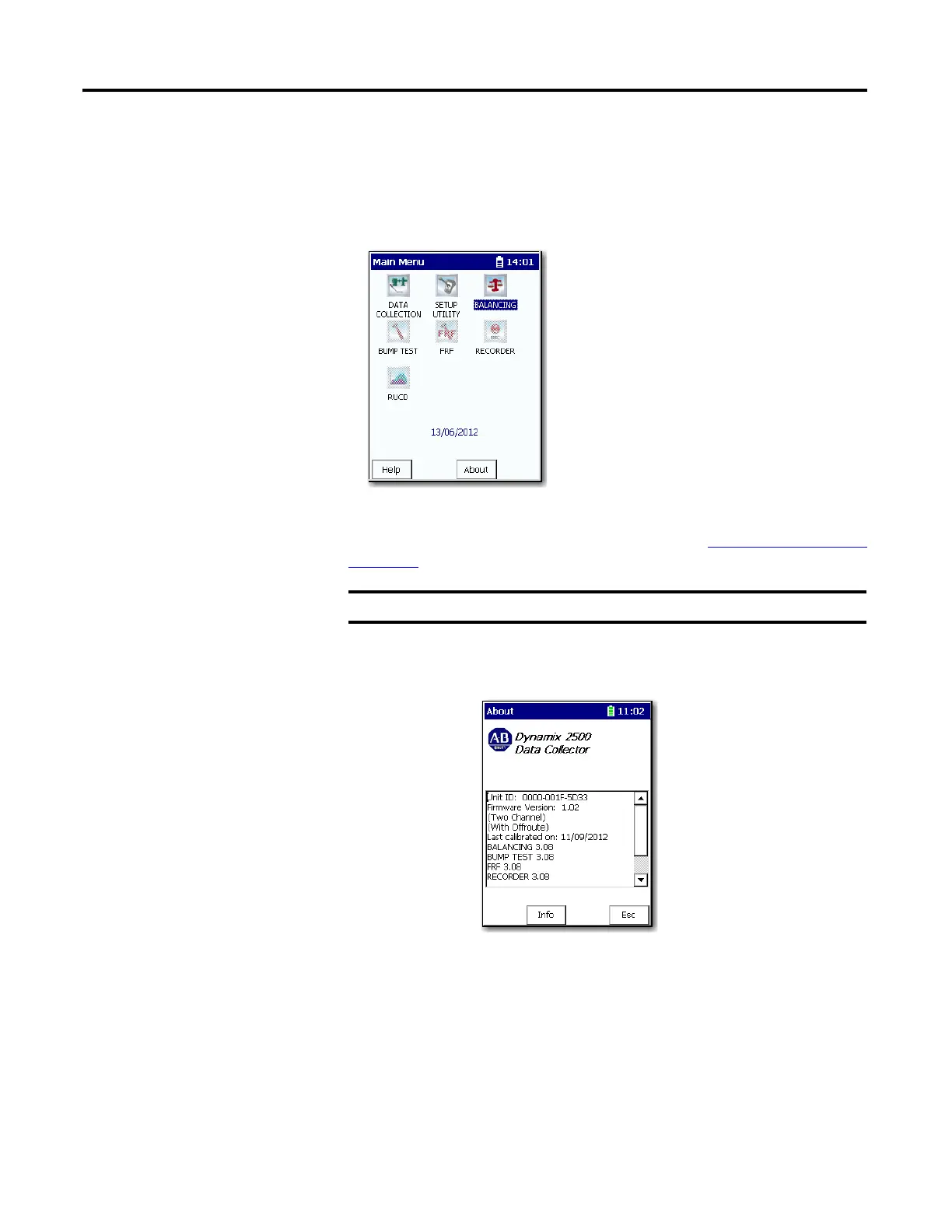40 Rockwell Automation Publication 1441-UM001B-EN-P - September 2012
Chapter 2 Configuring the Dynamic 2500 Data Collector
Module Licensing
Any modules that were licensed prior to the upgrade will still be licensed. Any
modules that are installed, but which have not been licensed will appear grayed
out as unavailable.
To activate grayed-out modules, contact your local Allen-Bradley distributor or
Rockwell Automation sales representative. Use the table Data Collector Modules
on page 35 to identify what modules you need to order.
It will be necessary to reenter the date and time in the data collector.
To confirm that the correct revision was loaded, press F3 (About) on
the Main Menu. The firmware revision should match the operating
system file just loaded.
