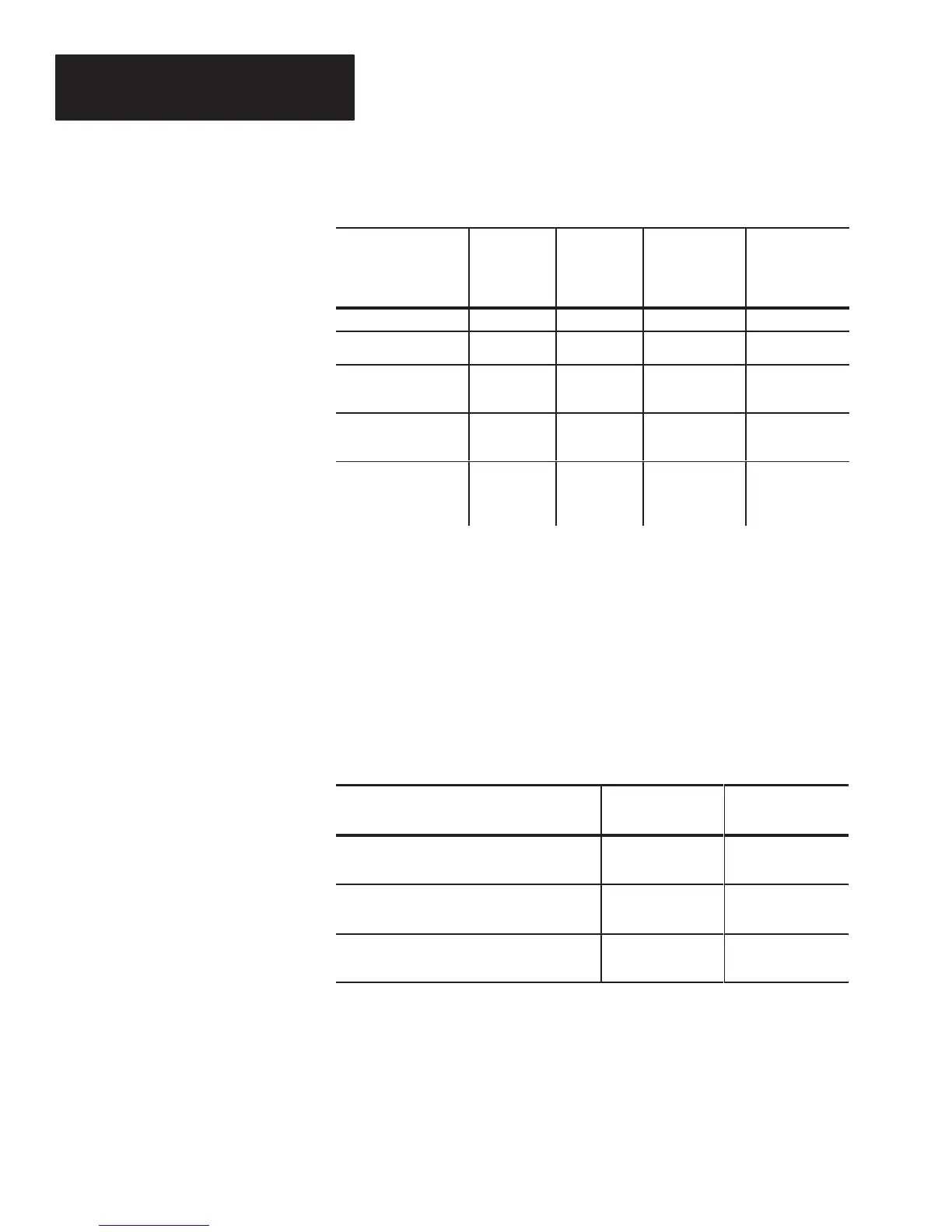Chapter 7
Data Output Formats
7–2
Enabled
Decoding
Options
Check
Character
Printed in
Label?
Output
Format
Minimum
Transmitted
Message
Length
Maximum
Transmitted
Message
Length
None No a...a 1 32
None Yes a...ac 2 32
Check character
verification
No no output – –
Check character
verification
Yes a...a 1 31
Check character
verification and
transmission
Yes a...ac 2 32
Output Format Key: a = message character
c = check character
Note: The minimum number of printed Code 39 characters is one, the
maximum number is 32.
Code 39 Example
The following table shows the output of the decoder for two different Code
39 symbols. The first symbol, ABCX, has a valid check character. The
second symbol, ABCD, does not have a valid check character.
Enabled Decoding
Options
Input Output
None ABCX
ABCD
ABCX
ABCD
Check character verification (no
transmission)
ABCX
ABCD
ABC
–
Check character verification
and transmission
ABCX
ABCD
ABCX
–
Code 39 Data Output
