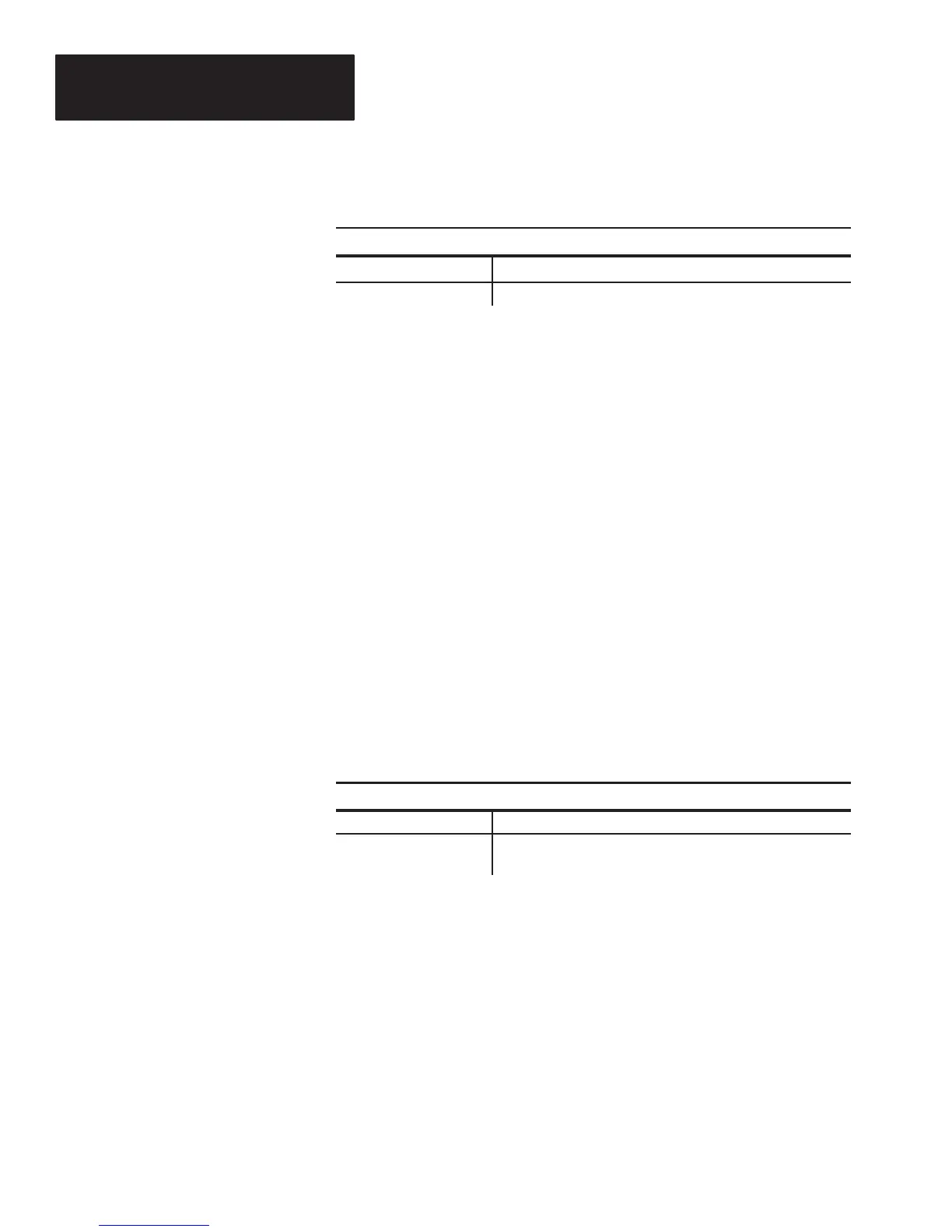Chapter 5
Programming Via Escape Sequences
5–8
Show Configuration Syntax
Esc – y <n> S
n
Function
4 Show Configuration Display Screen
Values of n: 4
Show Configuration Example
To display the Configuration Display Screen, on the host computer
anddisplay terminal (if enabled) send the following escape sequence:
Esc – y 4 S
If a serial printer is connected to the Display Terminal port, the
contents of the display screen will be printed.
When n=0 the decoder is programmed to not decode any scanned bar code
symbols, including configuration bar code symbols.
By disabling the decoding and transmission of data, the host computer can
download escape sequences eliminating the risk of data collisions resulting
from the use of the scanning device or keyboard.
This option is not stored in EEPROM. Upon reset, decoding is enabled.
Disable Decoding Syntax
Esc – y <n> W
n Function
0
1*
Do Not Decode Bar Code Symbols
Decode Bar Code Symbols
Values of n: 0, 1
* Default
Disable Decoding Example 1
To cause the decoder not to decode bar code symbols, send the following
escape sequence:
Esc – y 0 W
Disable Decoding Example 2
To enable decoding of bar code symbols, send the following escape
sequence:
Esc – y 1 W
Disdable Decoding
Esc – y ,n. W
