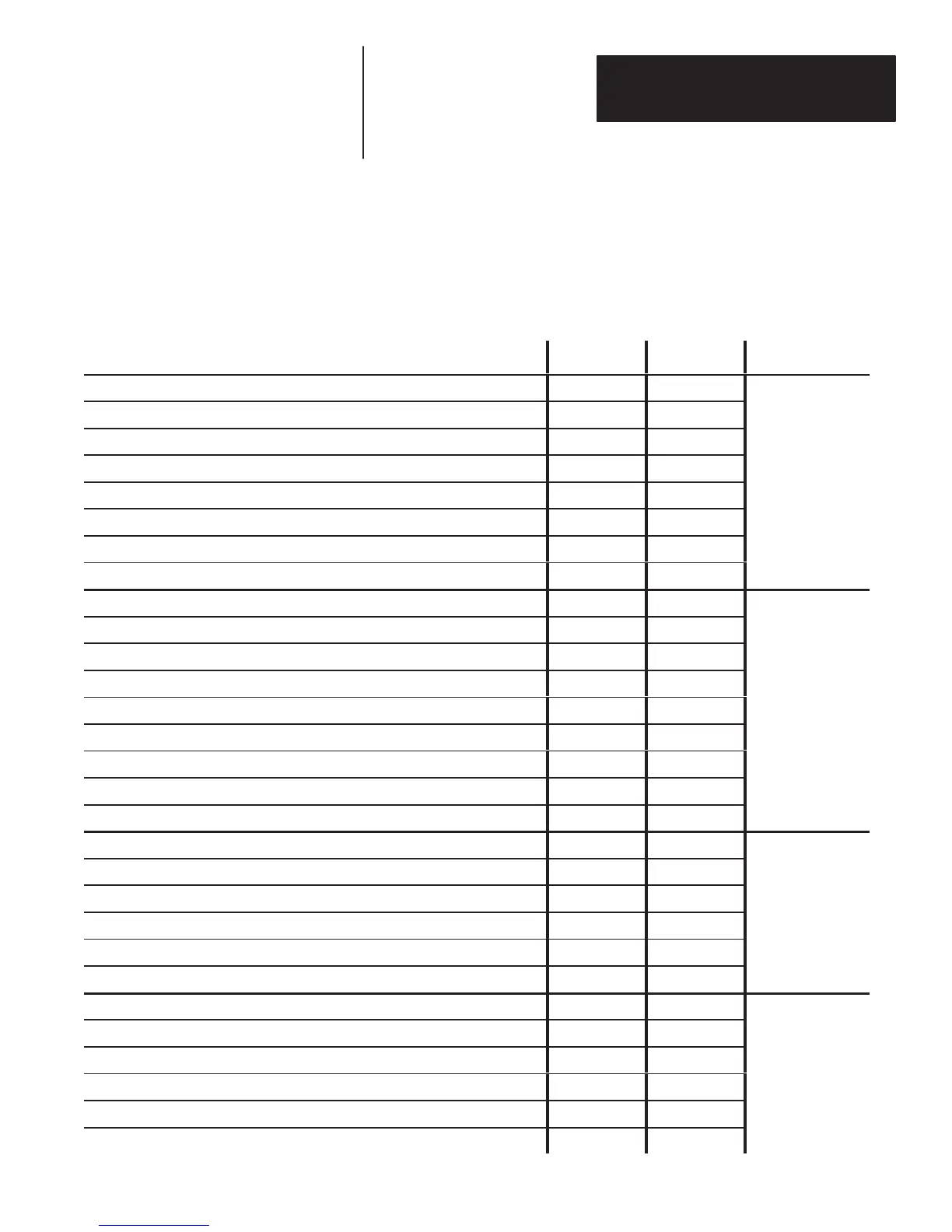A–B
5
Chapter
5–1
Programming Via Escape Sequences
The table below lists the decoder’s configuration commands and indicates
the supported programming methods.
Function
Bar Code
Symbol
Escape
Sequence
Tab
Enter Configuration Mode
•
Show Configuration
• •
Exit Configuration Mode
•
Disable Decoding
•
Reset
• •
Getting Started
Default Configuration
•
Store Configuration Auto
•
ROM/RAM Self Test
•
Code Selection
• •
Check Characters (Code 39, I 2 of 5, Code 11)
• •
Minimum and Maximum Length Checking
• •
Interleaved 2 of 5 Length Checking Options
• •
UPC/EAN Options
• •
Code Selection
Codabar Options
• •
Code 39 Full ASCII Conversion
• •
Code ID Character Assignment
• •
Code ID Character Transmission
• •
Serial Port Configuration
• •
RTS/CTS Handshaking
•
Intercharacter Delay Time
• •
ri
l P
rt
XON/XOFF Pacing
• •
Configuration
Single Read Mode
• •
Enable Next Read
•
Header
• •
Trailer
• •
No – Read Recognition
• •
M
No – Read Message
• •
Supplements
Reader Address
• •
System Serial Number
•
Programmable Features
