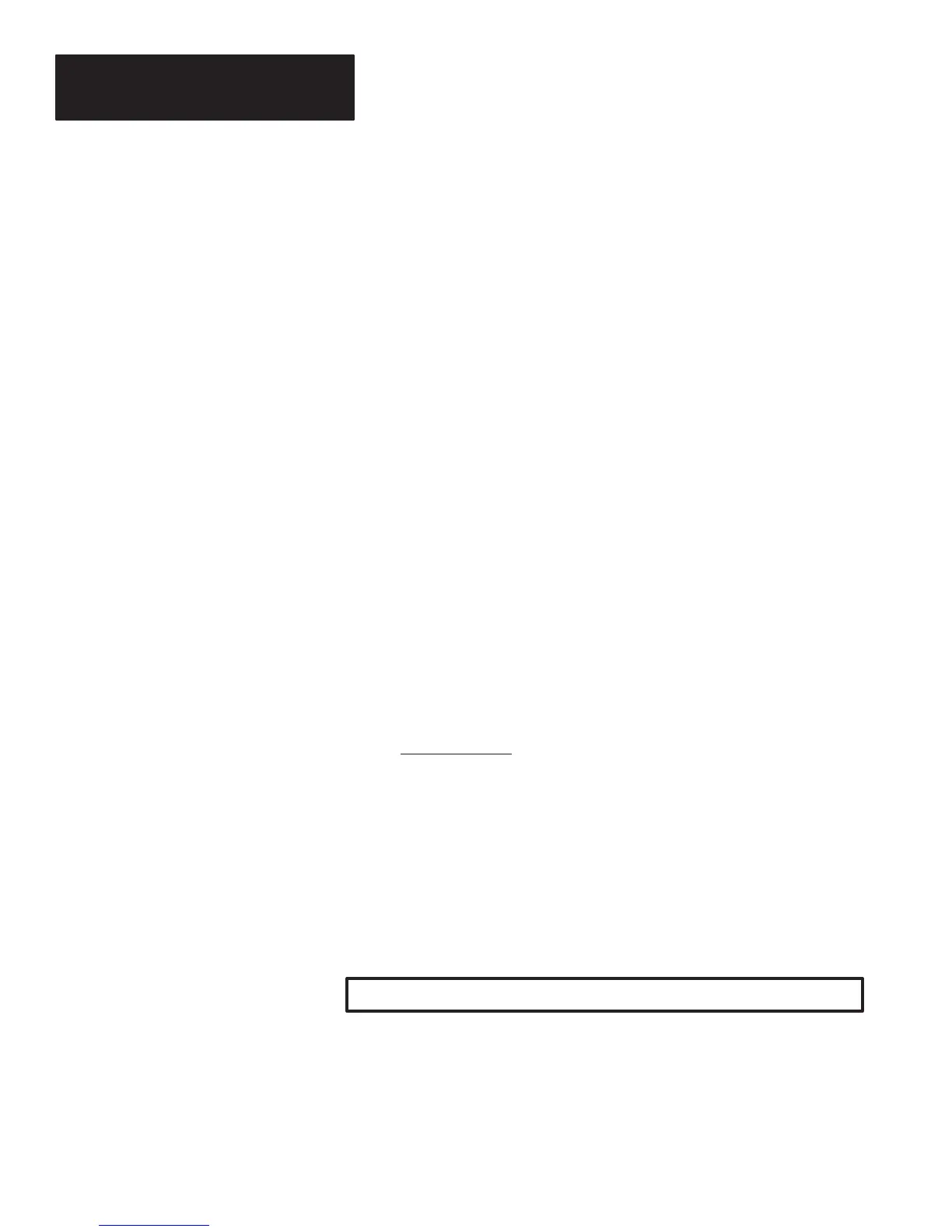Chapter 5
Programming Via Escape Sequences
5–22
Note: The new configuration of the Serial Port is effective immediately after
receipt of the command. Your host must also be able to switch
communication parameters to maintain communications.
Note: Data bits are set to seven and are not configurable.
If you have trouble communicating with the decoder, scan the Fixed Serial
Port Configuration symbol Enable At Reset, then reset the decoder.
The Enable At Reset symbol causes the serial port configuration to be set to
the following values when the decoder is reset, or the power is cycled:
Baud rate 9600
Parity 0
Stop bits 1
The configuration of intercharacter delay and RTS/CTS handshake is not
effected by this option, they remain in their last configured values
Serial Port Configuration Example
To select the following new configuration of 2400 baud, 2 stop bits, odd
parity, intercharacter delay on (with the default 20 millisecond delay) <n> is
constructed as follows:
2400 baud 4
2 stop bits 8
odd parity 48
delay on 64
Total 124
The escape sequence to send the decoder is Esc – y 124 P
The delay time is set using the Intercharacter Delay Time escape sequence.
Note: The intercharacter delay is enabled and disabled using the Serial Port
Configuration escape sequence Esc – y <n> P.
Intercharacter Delay Time Syntax
Esc – y <n> D
Values of n: 2 . . . 127
The default intercharacter delay time is 20 ms.
Intercharacter Delay Time Example
To change the intercharacter delay time to 10 ms, enter the following escape
sequence:
Esc – y 10 D
Intercharacter Delay Time
Esc – y <n> D
